Hi there,
I am attempting to draft armhole princess seams. When I select the armhole curve to be rotated, the spline always become distorted after selection. I have attached a picture. What am I doing wrong? Thank you for the help!!
Hi there,
I am attempting to draft armhole princess seams. When I select the armhole curve to be rotated, the spline always become distorted after selection. I have attached a picture. What am I doing wrong? Thank you for the help!!
Hi Nina… can you attach the pattern and measurement files so I can take a look? I can’t really tell from the screen cap what’s happening.
Hi Douglas, here they are and thank you for your help! The problem seems to occur every time I try to rotate the armhole curve in the front bodice.
Nina_06_2022.vit (3.1 KB) waistcoat_jumpsuit.val (54.2 KB)
Got it. Even after using and programing the app for 3 years, there’s still little things that crop up. In the curve’s dialog you can see that the length of control point #2 for point M is zero. Apparently it has to be > than zero or the curve is not rendered correctly when rotating. You have to play around with what length works.
I’ll have to investigate the issue more and probably need to add some validation to avoid zero control point lengths.
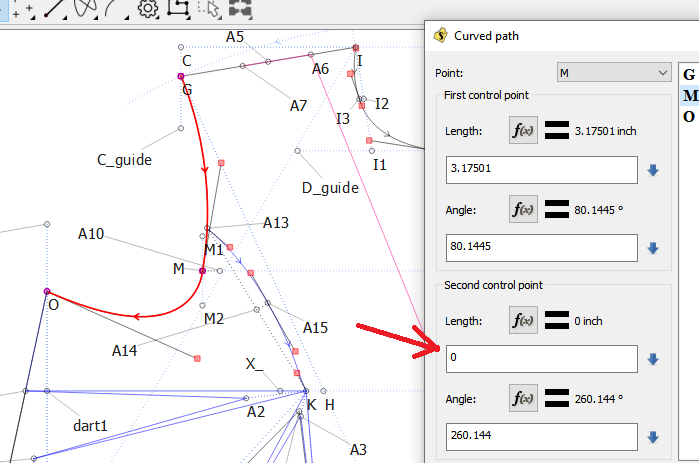
Thank you Douglas!! Really appreciate your help. I love the software and am determined to get fluent in it. I will probably bother you lots with questions! 
Not a problem… keep em coming. ![]()
Here is a real quick one… how do I delete a rotation once it’s done? When I right click on it, the delete option is greyed out. Thank you!
If you have just created the rotation and haven’t closed the pattern yet, you can undo all the actions until it’s deleted. If you have saved and closed the pattern, you will need to first delete each item that you’ve connected to the rotated pieces until the Delete option is no longer greyed out. In this case, you can check for lines connecting nodes used in the rotation among other things.
If you are only wanting to extend the handles mentioned by @Douglas in the previous reply, you can select the original curve and add 0.1 inch to where it says 0. This should make the rotation work correctly.
@nina_theatticlier That would also include any pattern pieces that may be using the object (point or curve) you are trying to delete. You would also have to delete the piece before you can delete the object.