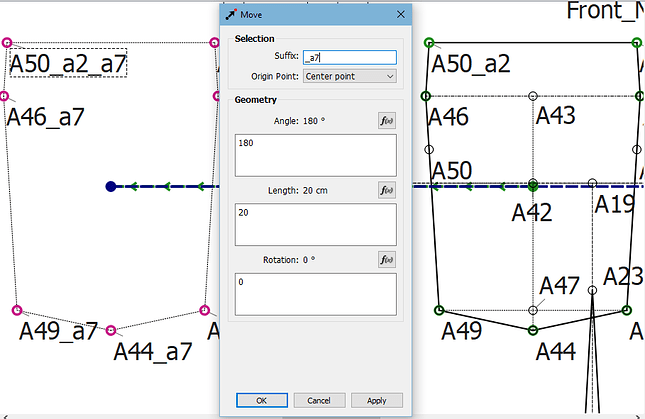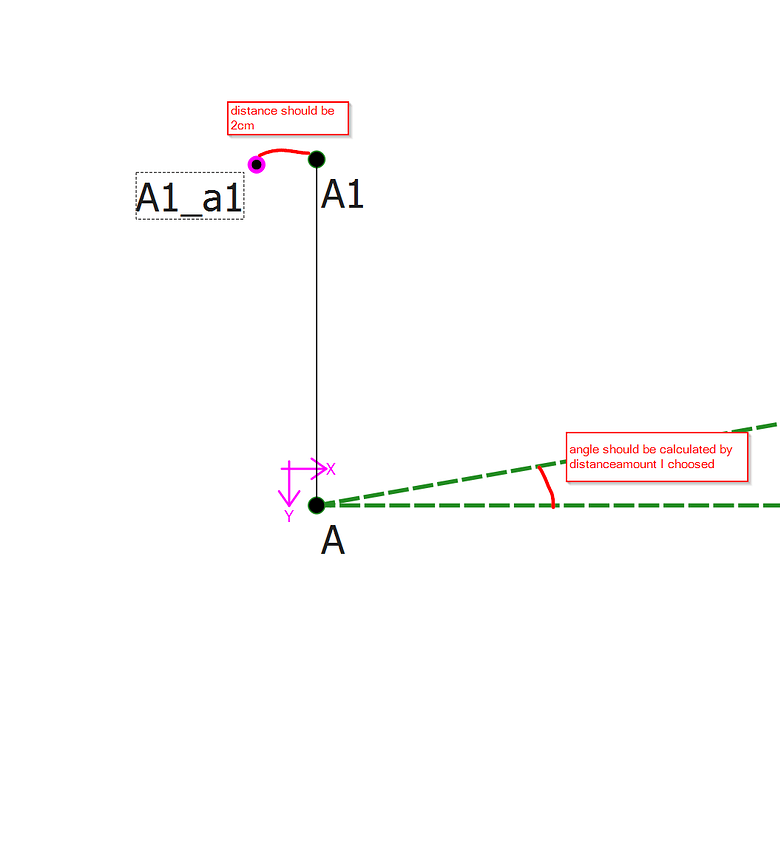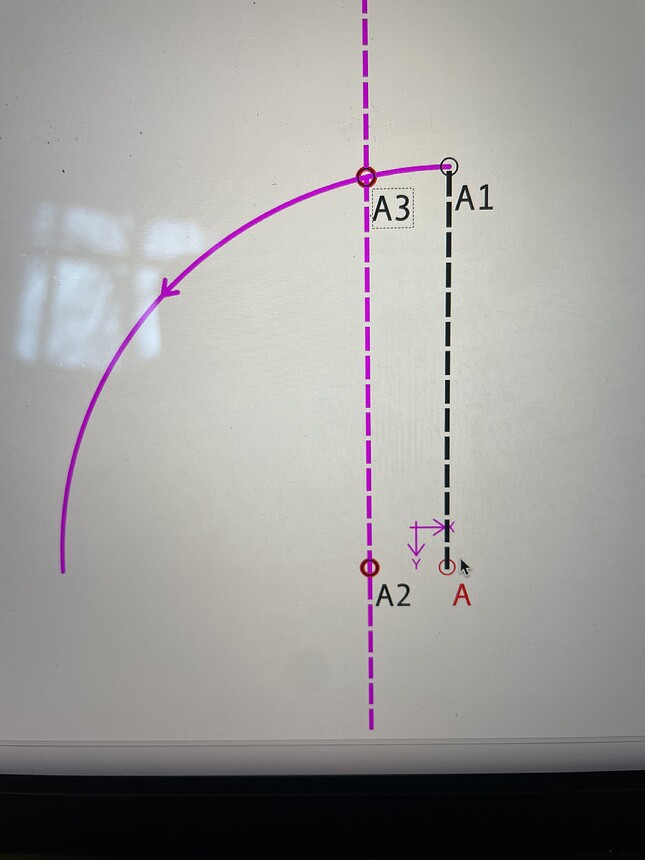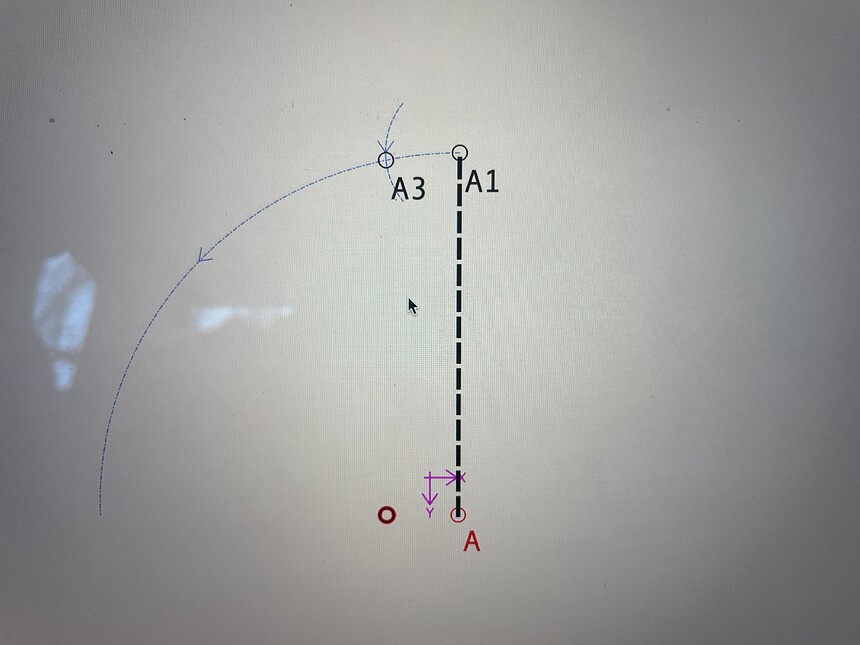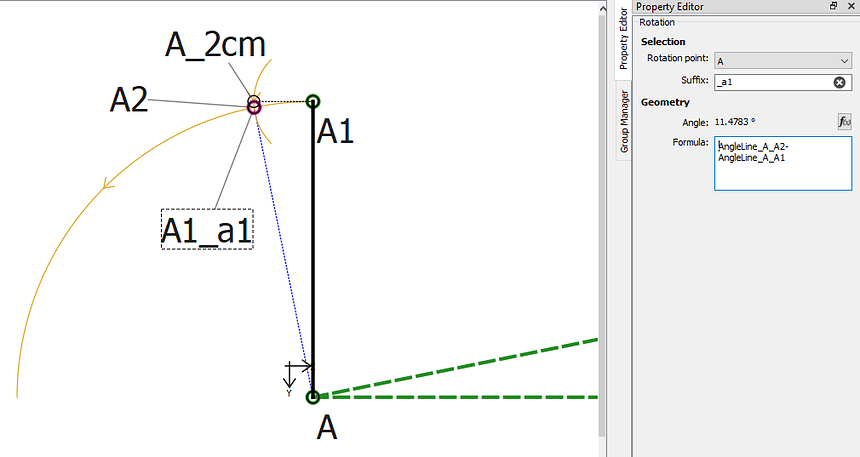Hi, is there a possibility to rotate elements by a distance an not by degerees? Saw you a have point A (rotation point/center) and point B (point wich will move. Now I want point B to rotate by 2cm. I don’t know the angle, but know where the point should go. Any chance of doing that without math?
Hello, @JCDesign
What you actually want to do is to move the points a certain distance and not rotate them.
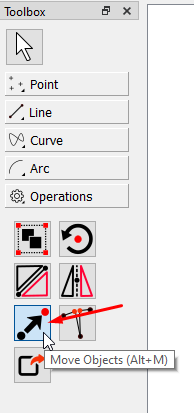
This is the tool… Move Objects. I love this tool, because it can move items by distance and rotate them, if you wish.
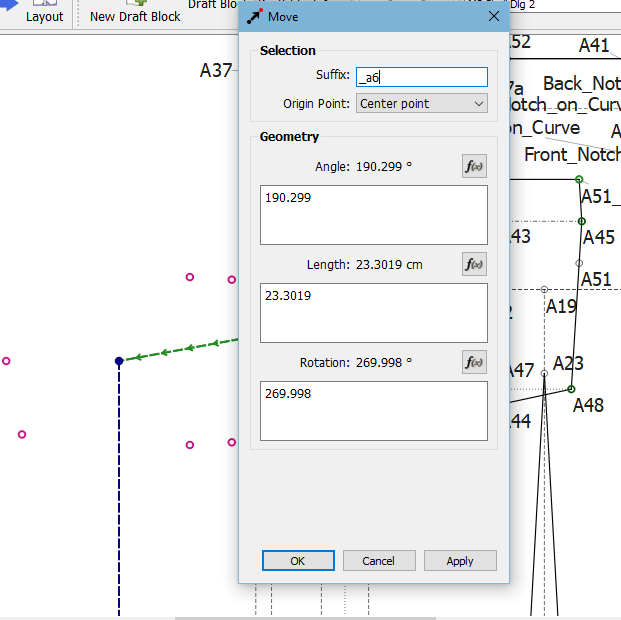
Select the points that you wish to move while holding down the Ctrl/Cmd key & then hit enter. It will let you place them by dragging around, but I just hit enter again.
The move options pop up & you can change the centre to a specific node, choose the angle to be 0° if you don’t want the direction angle to change, you can either put in a formula to a line or measurement, or you can just add a distance and then you can also set the rotation, if you want the object to rotate. Hit OK & you’re done:
You will need to add lines between the points but if you move a curve/arc, the line of the curve/arc will be in the move.
In your case, before you do the move, you should creat a line from a certain “centre” point (you can change this to a node that you want to use as your centre point) to the 2cm point which will indicate the rotation and another from the certain “centre” point to the original point at the start of the 2cm, that you can use in a formula to establish the degrees of the rotation and then in the formula, deduct the AngleLine of the one from the other to get the 2cm rotation.
It’s not that I want to move the parts. I just was curious if there is a way to avoid to calculation myself the exact angle for the rotation of a fixed distance.
Maybe this could be helpful for a future release?
That’s what the trig functions are for in the Formula editor. You don’t have to calculate anything - the math parser will… but you do have to know what trig function to put into the angle formula. You can reference the length A_A1, you know the 2cm… someone can correct me, but if I remember correctly - you can use O/A (tan() function ) to solve for the angle. So… as the length of A_A1 changes, so will the angle, but the opposite side will always be 2cm.
Thank you. I’ll check my old mathbooks ![]()
I’m just going by the old nemonic I learned waaayy back when. ![]()
Olaf / Had A / Headache Over / Algebra
Sin - Opposite / Hypotenuse Cos - Adjacent / Hypotenuse Tan - Opposite / Adjacent.
Although… now that I think of it… we’re looking at this the wrong way. You really want Line_A_A1, and Line_A_A1_a1 to be the same length… therefore just use the Arc - Radius and Length tool. The Radius would be the length of Line_A_A1, the First angle would be the Angle of Line_A_A1, the length would be 2cm. Now the line Line_A_A1 is rotating at some angle with an arc length of 2cm.
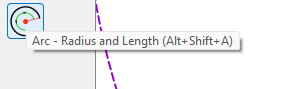
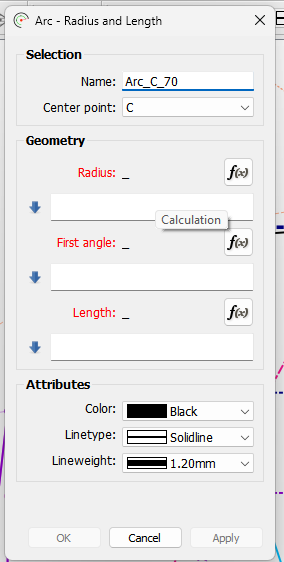
Here’s how I solve that issue for some cases where I need to measure distance instead of angle:
- create an arc with the radius of A_A1 with its angles defining where you want to rotate
- Next to your base point (in our case A), create a point A2 in the distance you need,
- Then intersect the arc from A2 to create A3 at distance
→ not very precise the way you need it, but useful in some cases.
2nd method:
- create an arc with the radius of A_A1 with its angles defining where you want to rotate
- Create a second arc from A1, radius 2cm and angles defined so arc 2 crosses over arc 1.
- With the intersect arcs tool, pick both arcs & mark the spot at 2cm.
I agree with this method. Without getting too technical, it will give an exact node at the 2cm mark at the distance from A_A1 that one can apply a line to that can be used in formulas for all sorts of functions. If the 2cm is changed, the angle of the line from A_A3 will change and if the distance A_A1 changes, it will also self adjust the point at A3 so that it remains true.
So by using this method, you really don’t need to rotate or move anything, since the rotation actually places the point exactly over the created point:
test B.sm2d (1.9 KB)
I wish rotate by distance tool exist because a lot of patternmaking book pivot line by distance instead of angle.
So far I think the cleanest and precise way is by math.
I recently use the following formula in my draft, where I want to pivot by 5 cm.
asinD((5/2)/Line_A_A1)*2
Math nerd please simplify this.
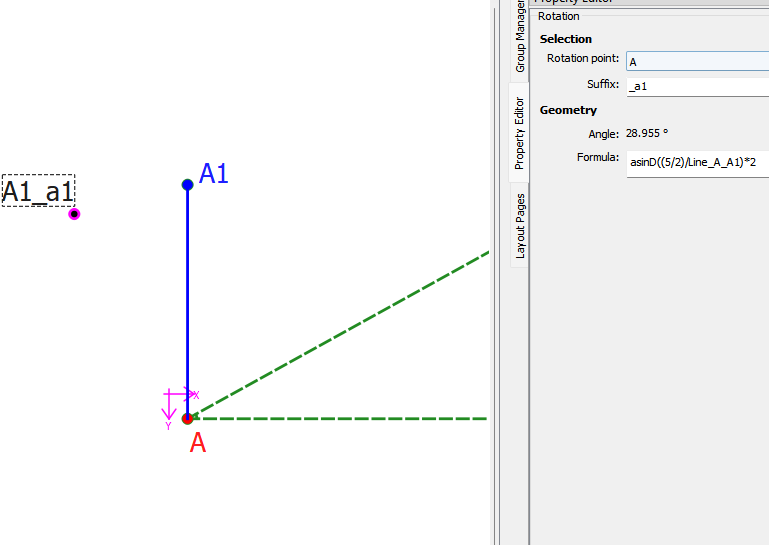
Hello & welcome, @najdmie
Thank you for this ![]() This is perfect. I never did trig or maths, so I’m lost when it comes to these calculations & normally go the long way around using plain, old-fashioned arithmetic.
This is perfect. I never did trig or maths, so I’m lost when it comes to these calculations & normally go the long way around using plain, old-fashioned arithmetic. ![]()
asinD(2.5 / Line_A_A1) * 2