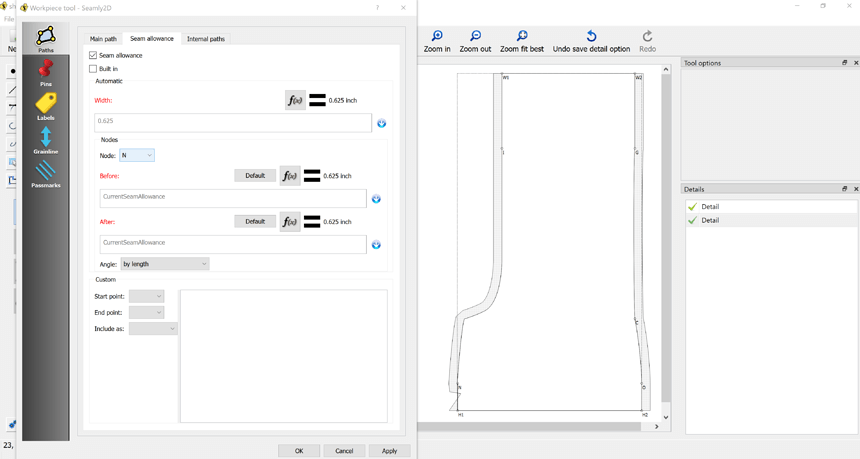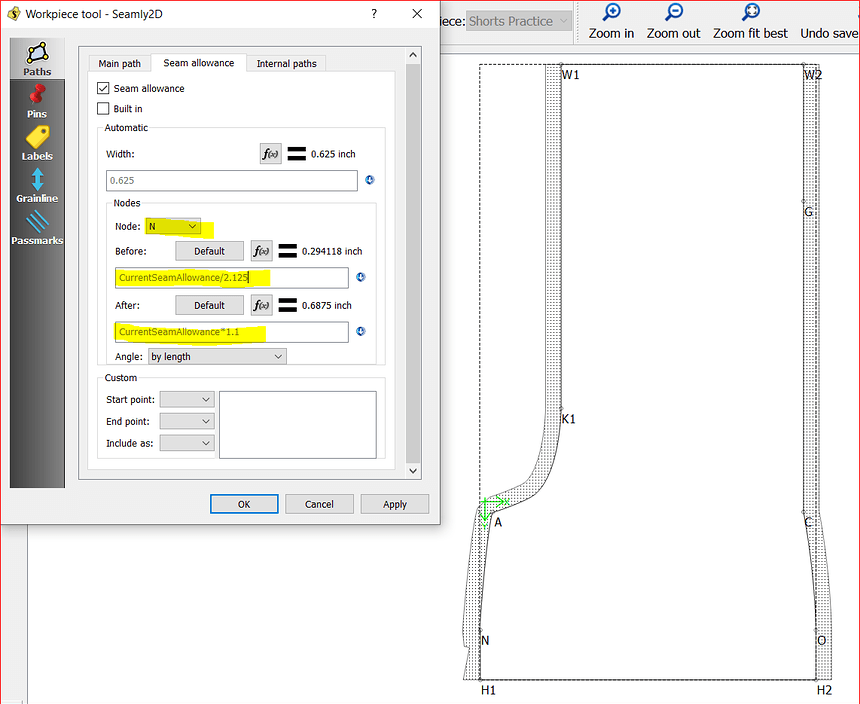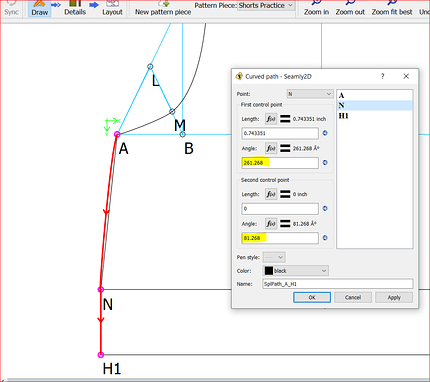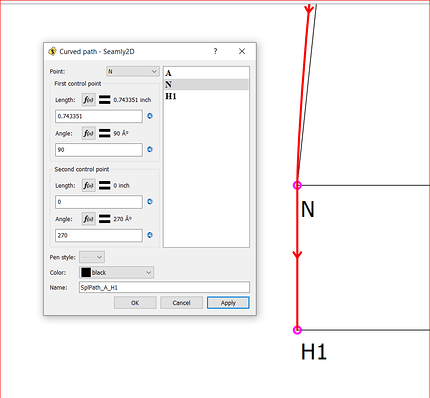I’m trying to draw a paper bag waist shorts pattern and I’m having trouble with the seam allowances. I’ve included the waist and hem in the drawing so no need for seam allowances there but on the left side there is a jagged edge that I just can’t figure out how to get rid of. I’ve downloaded the new release and have checked the forum but I’m still lost. Can anyone tell me what I’m doing wrong?
Still kind of new myself, but one thought might be to check your point in the drawing. Did you miss any, or add points? This happened to me and when I added the point it was in the wrong order or not showing until I included it.
here is an example of a point that was added, but not included.
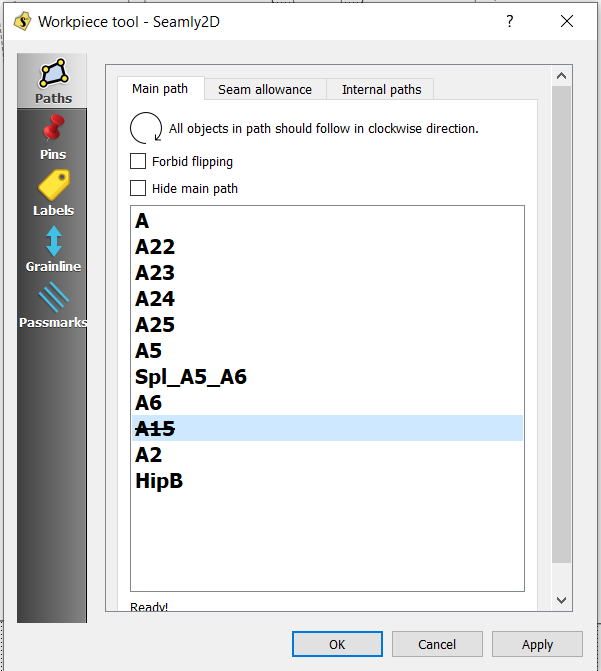
to correct that, simply right click and remove the check mark.
If it’s in the wrong order, you can drag it to the right order. Remember everything goes clockwise when tracing the details.
Hope this helps solve the issue. If not, maybe others have suggestions.
Hi @sdenise! Welcome to the forum! If you wish, you can upload your *.val & *.vit files and we can take a look at it quickly.
Hi @sdenise, thanks for posting your measurement *.vit file. Can you post your design *.val file?
No that’s just me playing with it and making it worse 
LOL! It’s your control handles around point N. They’re both pointing the opposite directions of where they should go. And one control handle is zero length, not really a problem but just sayin’.
Here’s a closeup:
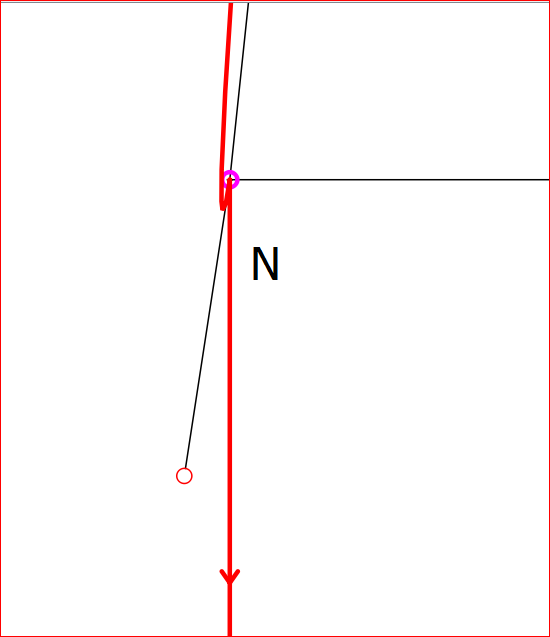
To correct, set 1st angle of N to be 90 degrees (straight up). The 2nd angle will automatically change to 90+180=270 (straight down) The control handles are now aligned with the line formed by N to H1, forming a smooth curve from A to N to H1. As it’s defined in the curve formula, its a curve from A to H1. But the last curve segment from N to H1 forms a straight line.
Obviously a more informed answer by a more experienced person. I am glad you took the extra time to look further into her issue. That also helps me as a newbie trouble shoot my own issues. My initial “limited” answer was based on my also “limited” experience with used the program and with pattern making in general.
Thank you so much @slspencer!
You’re amazing! Thank so much, you’ve kept me from pulling ALL my hair out 
P.S. Sorry for the delayed response, I’ve been waiting all day to kiss your feet but apparently I replied too many times for a newbie and the system made me wait 24 hours.
LOL So glad we could help