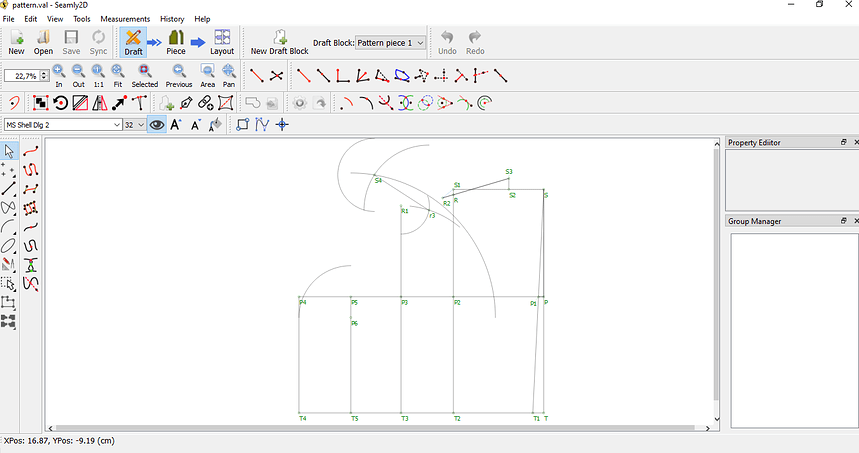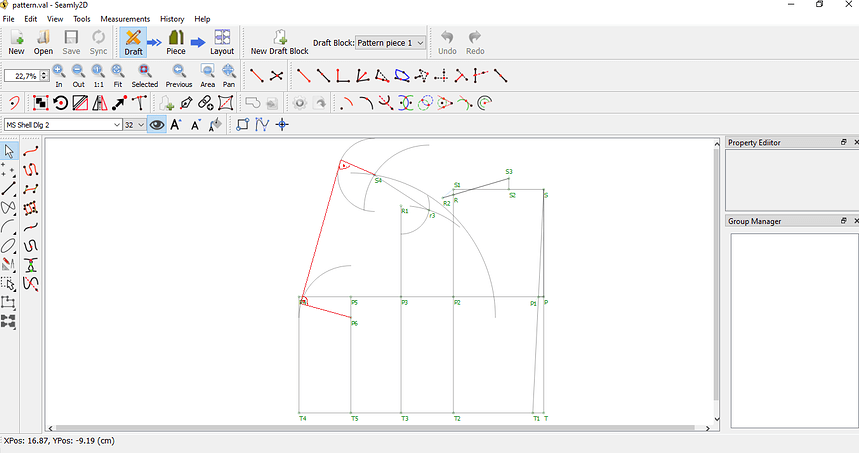Hi, I am makeing my first pattern in Seamly2D, and i need to make tangent between 2 arcs. There is no point on them. I have no idea which tool schould I use and if there is any chance to do it in Seamly2D. Picters below shows what i mean.
Hello @Martyna, welcome to Seamly! Let’s see if I can help.
First of all, you can place points on the arc using the Intersection Point of Arc and Axis (keystroke AX, third option in the arc toolbar) tool.
The Tangency Point of Arc and Tangent (keystroke AT, seventh arc tool) tool, may also come in handy here.
If the line coming off point S4 is supposed to be a continuation of Line_r1_S4 then you could place that point via AX with an angle formula of AngleLine_r1_S4 (or AngleLine_S4_r1-180 if that’s the way it’s laid out.) Or use Point at Distance Along Line from r1 to S4 with a formula of CurrentLength+(the radius of the arc centered on S4)
Then you’d use AT with that point as the basepoint of the tangent connecting to the arc centered on point P6
I hope that helps! But if it doesn’t, just say the word, someone around here can probably help! (I might even be able to be more helpful if I know where I went wrong!) Best wishes!



Thank you, problem solved