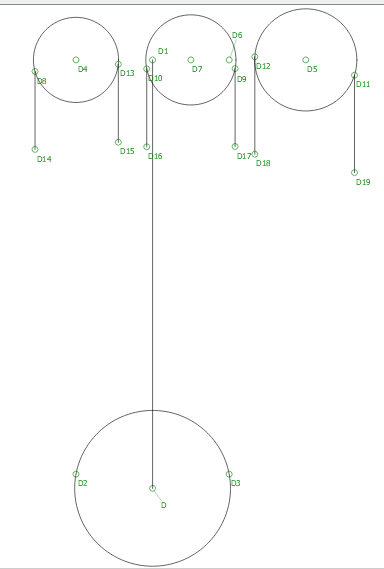TheBody2021.val (56.1 KB)
In the 20210521 & 20210511 AppImage releases the heel curve on the foot piece, & the thumb curve on the hand piece are followed only part of the way before the path diverges straight to the next point. I do not have the file for any previous releases.
1 Like
Not sure what it should be… is this correct? This is the 5/10/2021 Windows build.
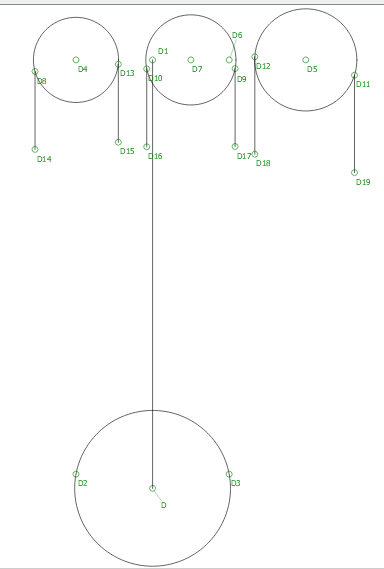
2 Likes
Sorry, the curves on the traced off pieces. The draft is fine. (I knew I shouldn’t be posting that late in the evening!)
I have since put a different point, (brought down from D19 to rest against the side of arcD,) which it does work from, but the issue remains…
Oh! since the arc starts at 0° & ends at 360°, I think it must have been jumping off at the 0°! If that’s the case, I either need to move the weld up higher than D3 or select the arc twice, once for D3 to 0° & once for 360° to D2… both of which work.
This is one of those times in which I feel like it would be good to have points on the ends of our arcs. 
Thanks for helping!

1 Like
I was just checking some intersect arc axis stuff and thought the same thing. I was thinking the start and end points should be squared to distinguish them from other points. In a perfect world we should be able to interactively grab and move these points to change the arc angles. Usually you’re just using an arc as a reference to intersect with… the angles aren’t neccesarily critical… except if you don’t get the angles right you might miss the intersect and have to open the dialog again. Being able to simply grab and the arc start or end and change it could save time without having to open the dialog and edit an angle.
3 Likes