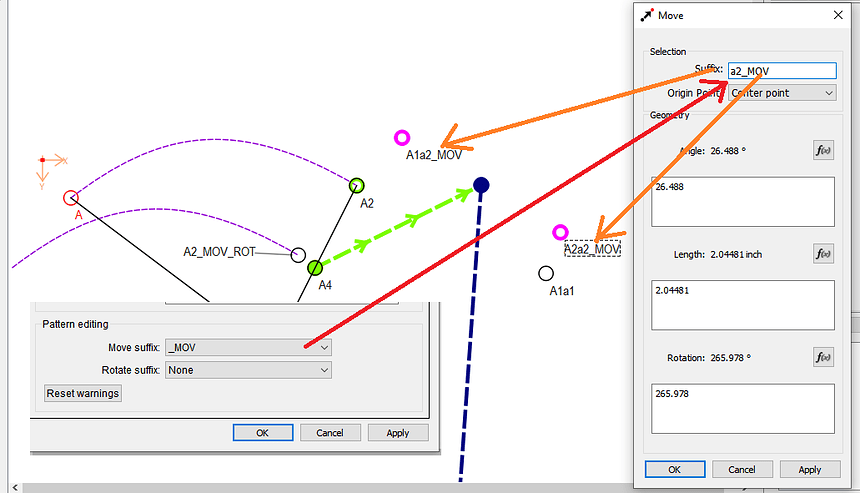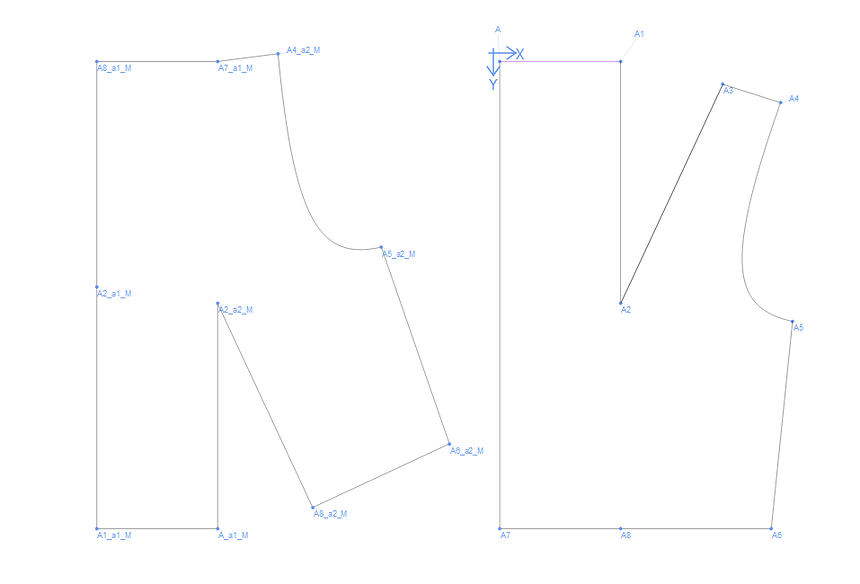Oh, goodie 




Once I thought about it, it was an easy fix… one that will now aid in adding symbols to the app now that I have an even better understanding of painting with QGraphicsItems. Where I got stuck before with symbols was adding text to them… such as the proverbial “On Fold”. Now I know how to link and paint various QGraphicItems within a custom GraphicsItem. 
Oh… BTW… Since I’ve got all the move tool files open, I’m adding an option to append an additional suffix to move and rotate tools destination point & curve names. To help identify those points. So you would get something like A1a1_MOV or B2b2_ROT without having to type it in everytime.
So far I’ve got :
- None
- _MOV
And
- None
- _ROT
respectively. For now I can easily add any other suggestions to the drop downs? Later maybe I could add the option for users to add custom ones.
Edit:
Here’s some screencaps of the prefs and a move tool with the move dialog:
And one with a curve…notice the updated Tooltip?
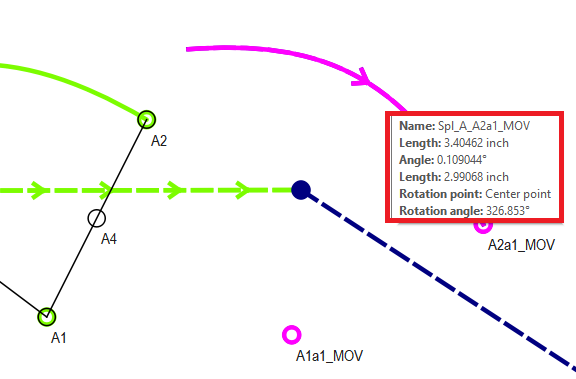
That looks wonderful! Thank you.
Something that has just come to mind that has also been on my personal wishlist for ages now…
Would it be a huge thing to be able to also include the lines created with the line tool in the move? Line we can include them in the Group? And would it be possible to have the option to change the colour of the moved items so that they can show up from the other lines, curves & nodes?
Let me see if I understand… you would want (using the example of the pic above) the lime green arrowed line to create a line that stays after the move tool is finished?
Can I assume you want to be able to use the line length or line angle in formulas?
Eventually. Currently the operations tools have no color for the destination items. Need to add a color field in the DestinationItem struct. Then I can add a color combo box in the dialogs to set the color for mirrors, moves & rotations.
As yes I know it’s also on the list to be able to edit the group of operation tool items. ![]()
No, I’d like the black line between A1 & A2, that was created with the Line tool, to move with.
![]() not necessarily, but that would be nice. It’s just that I’m getting Old & can’t find things among all the points when my pattern gets really busy. (And I do use groups, but sometimes I want to see what’s in the groups, too.)
not necessarily, but that would be nice. It’s just that I’m getting Old & can’t find things among all the points when my pattern gets really busy. (And I do use groups, but sometimes I want to see what’s in the groups, too.)
![]() Ok, so keep on wishing
Ok, so keep on wishing ![]()
Ah. OK. Don’t know if it’s a problem or not. The thing is there is no line object between A1 and A2 per se, … unless you create one with the LIne tool… which of course unlike a curve it’s not selectable. ![]()
If it was just a case of drawing the visual between two points it would not be a problem… but it can get crazy trying to decipher what lines to draw as the number of source points increases.
Take for example this simple scenario:
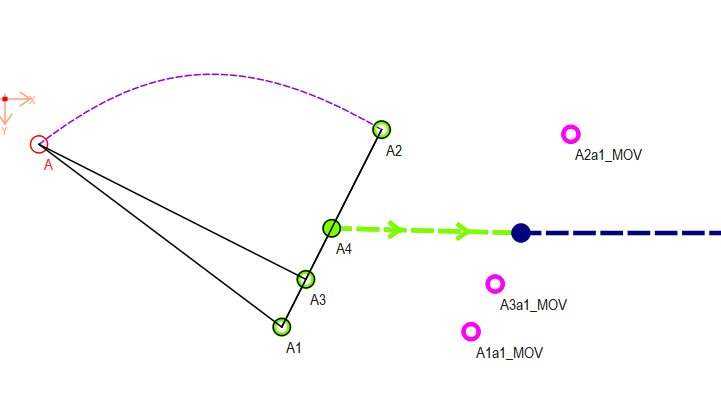
Point A3 is included. but it’s basepoint is A, which is not included in the source items - so what do you draw? Not to mention without including every tool visual in the move visual code how would we know what line(s) to draw?
As I think about it, maybe a more appropriate solution might be to make the Line tool a full object, with a selectable property like the points & curves. I’ve thought about this before as in my own fork I’ve ran into problems with Lines … such as just getting a line name. In other words Line tools have no Id that you can use to grab the object to get the name, length, etc. You have to resort to getting a copy of the name for ex: from the History records. 1/2 arsed… don’t know what RT was thinking.
I find the same issue… thus my using the _MOV, _ROT, or _MIR suffixes. At least it helps identify what kind of tool the objects belong to. Colors would obviously help too, as you could color code your operation tools.
Speaking of the History… As I’m doing further testing it appears that a Move tool does not show up in the history. Checked it in my old Seamly2D (pre any of my changes), and it ain’t there either, Hmmm. Yup… and THIS is why NOTHING is ever easy with the app. :Just when you think you’re done for now with a feature…
All fixed: slight_smile:
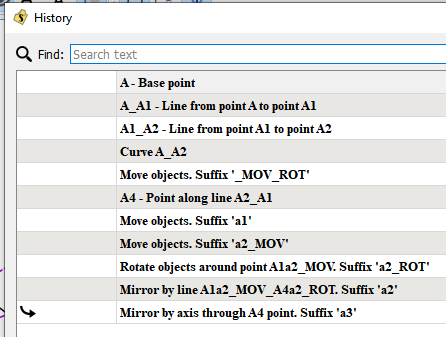


 Very well done!
Very well done!
Ummm… Leave my suggestions for now. It was just me wanting everything on my plate. I tend to want my cake & to eat it, too.  What you are doing now is already a HUGE time & accuracy saver for med, personally, & I’m sure a number of other people. So you have my most humble thanks.
What you are doing now is already a HUGE time & accuracy saver for med, personally, & I’m sure a number of other people. So you have my most humble thanks.

Well, besides adding more functionality to the app, that was the main goal for myself… the workflow is just too slow for me to use it on a regular basis at my shop. It just takes too long to enter a pattern. Just trying to reduce a lot of the typing and mouse clicks. ![]()
Yes, I think that it’s much easier to grab a pattern that’s already been designed & just quickly adjust it by hand. Especially when you’ve been doing it for 40 years or so.
 I used to grab my daughter & make her stand still while I draped the fabric on her, pinned & penciled in markings & then cut the fabric, made her stand still again while I checked it, did the adjustments & there, she had a new outfit.
I used to grab my daughter & make her stand still while I draped the fabric on her, pinned & penciled in markings & then cut the fabric, made her stand still again while I checked it, did the adjustments & there, she had a new outfit. 
But now she refuses to stand still for me.  I wonder why?
I wonder why?
One of my employees use to make costumes for his niece and nephew when they were kids. He did the thing where you make a dress form by placing a tshirt on them, wrapping them up with duct tape, cutting the tee and tape off, tape it back, add some PVC structure, and fill it with spray foam. That way he could then drape on the form. We still use the form from his niece from time to time when we need to check a kids size. ![]()
The times I wish I could use Seamly is when I have to grade a dozen or more of a given jacket. That’s where the pay off is… when you have to grade (and plot) a bunch of sizes. I can’t justify the time it takes to enter a pattern yet.
Fnally think I got this one finished… first had to figure out how to get rid of the old move origin point when the origin is changed in the dialog - had me stumped for a bit.
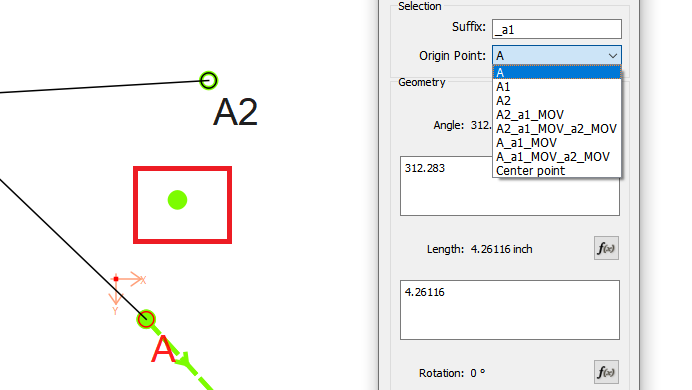
Then while doing multiple iteration of the move tool I noticed I broke the point name suffix as the suffix was coming out the same. Had to change the suffix deeper in the code… in the process to make things easier I had to add the additional suffix types to the 2 mirror tools. Also added _M and _R as move & rotate options.
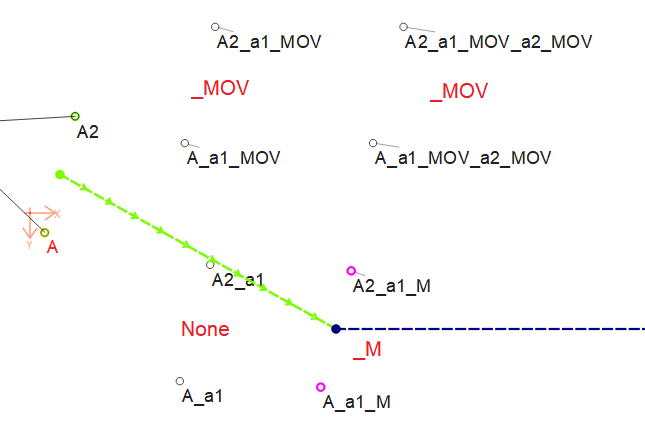
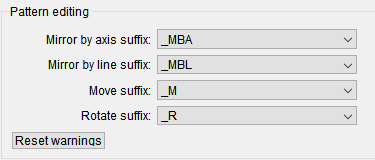
Of course one is free to edit the suffix in the dialog.
Definitely need to figure out adding color to the destination objects to improve readability.
Just got a chance to download the latest release and test the new move and rotate. As usual, @Douglas, it’s amazing  I love it! Closed a dart without creating a zillion additional points and line <3
Thank you so much for your work with this!
I love it! Closed a dart without creating a zillion additional points and line <3
Thank you so much for your work with this!
That was the idea. ![]()