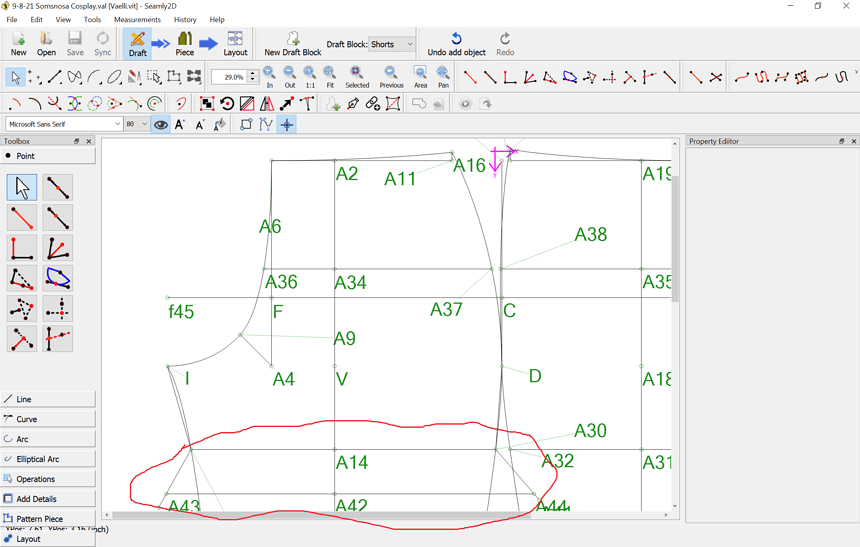I’m looking to design a pair of rolled up hem leather shorts for a cosplay. I wanted to draft the hem directly into the pattern instead of adding as a seam allowance. I’m having a hard time figuring out the angle that the hem should flare out in order to roll up properly on the shorts. How can I figure this out? Please and thank you!!
Hello and welcome to the Seamly2D forum, @Vaelli
I would normal create nodes above the hemline and draw in a line so that I can see where the turn-up will appear in the finished garment and then use the Mirror Objects by Axis tool to copy the 2 new nodes and mirror them below the hemline and draw in the new lines using the Line between 2 points tool:
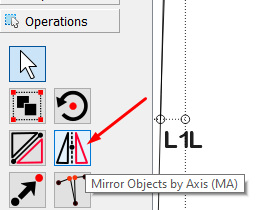
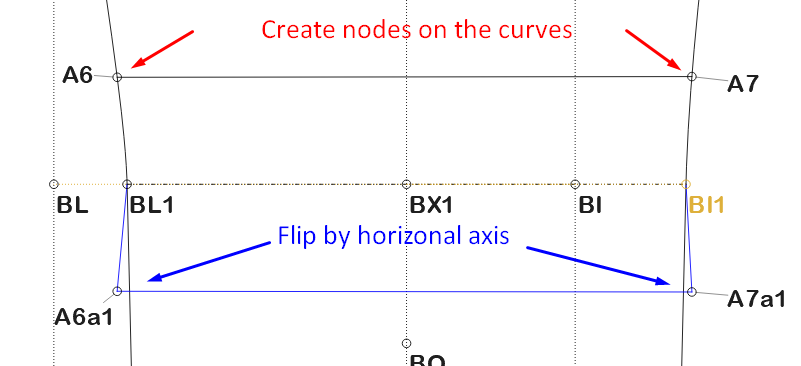
This method works very well with light-weight fabrics, however, since you are working with leather, you may wish to extend the width between A6a1 & A7a1 so that it doesn’t cause gathers once turned up.
To do this, you can add a new node to the left of A6a1 of 0.5cm (or whatever will suit the thickness of the the leather) and the same to the rights of A7a1, and then draw in the lines:
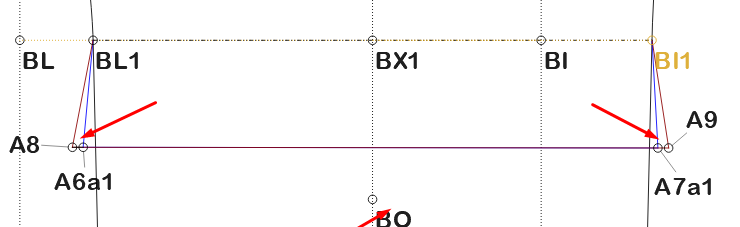
Actually you would want the width of the bottom of the hem to be less… as it’s going to be on the inside… and a function of Pi. Given c=2 * pi * r… approximately each 1/2 of the seam would be ((2 * pi * r) - (2* pi * (r- thickness) ) ) / 4 less.
The flip method only works if the hem is straight. If a hem is curved, then a different method is required. That being said I just had a light go off, and thought of maybe a way to add a new seam allowance type to automatically add a “tapered” hem as seam allowance. I’ve seen other programs that have a drop down hem tool that deal with this, but it seems it would be easier to just add it as a seam allowance… since you’re only going to have to then apply a zero SA on the hem edge.
Thank you so much for the help!!
The hem is actually going to go on the outside! A Rolled up hem! Thank you!!