Hi everyone, My name is Irit and I am new here. I drafted a pattern of a shirt+sleeves. When I want to go to DETAIL MODE the software says: “You can’t use Detail mode yet. Please, create at least one workpiece.” Can any one explain what I did wrong?
Before you can use detail mode, you have to create a workpiece.
You have to use the workpiece tool for this.
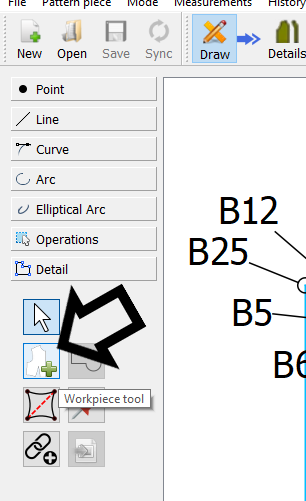
You need to select your points and curves in a clockwise direction. If your curve has the arrow pointing in the other direction, you can use shift to be able to select the curve.
Hi @Irit and welcome.
You need to create at least one pattern piece using the ‘Workpiece Tool’ under Detail before you can switch to the Detail board:
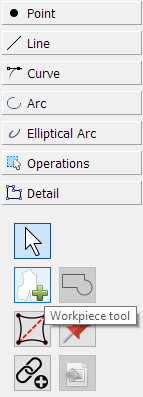
You select the points and curves in a clockwise direction around the cutting line of the piece. The curves must also go in a clockwise direction (if the arrows on the curve shows anti-clockwise, hold down the shift key while selecting it to reverse the direction) and don’t select the same point at the start and the end, just hit enter. (While you are selecting, a red line will highlight the area you have selected.)
Click on ‘OK’ in the box that pops up and you are done. You may now go to the Details board.
You may add extra points to the piece, pins and internal paths later by changing back to the Draw board and using the other tools in this tab to select them.
By right-clicking on the pattern piece in the Details board, you may click on Options to fine-tune your pattern, add seam allowances, labels, etc.
I hope this helps.
Susan has created a very nice, short pdf tutorial in the banner at the top of the page which gives a very short ‘How to’ on creating a simple quilt square which covers all the steps to creating your first pattern. It’s well worth a read.
Hi Grace, Thank you so much for your help - it’s eye opening.
Hi Avi, Thank you so much for your clarification!
Hi @Irit!
Thanks for posting your issue to the forum. I hope this cleared things up for you. Please keep in touch and post any questions or comments to our community, we’re happy to help!