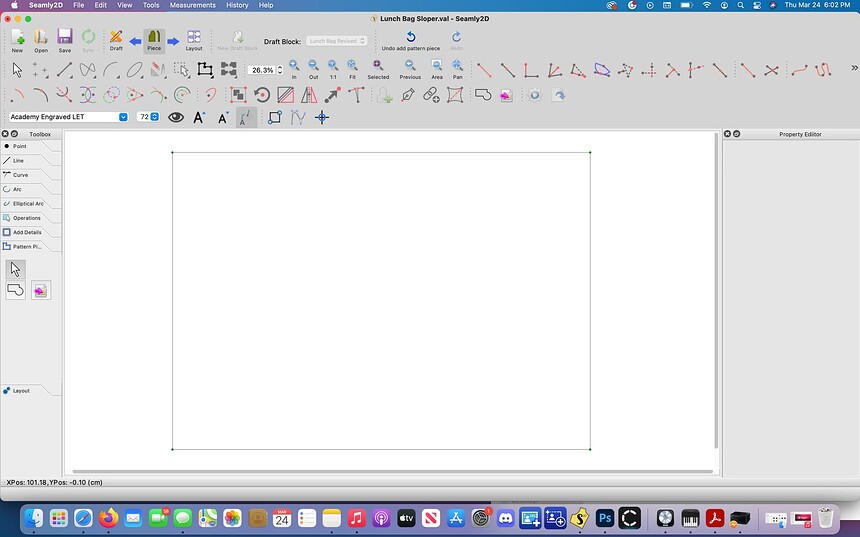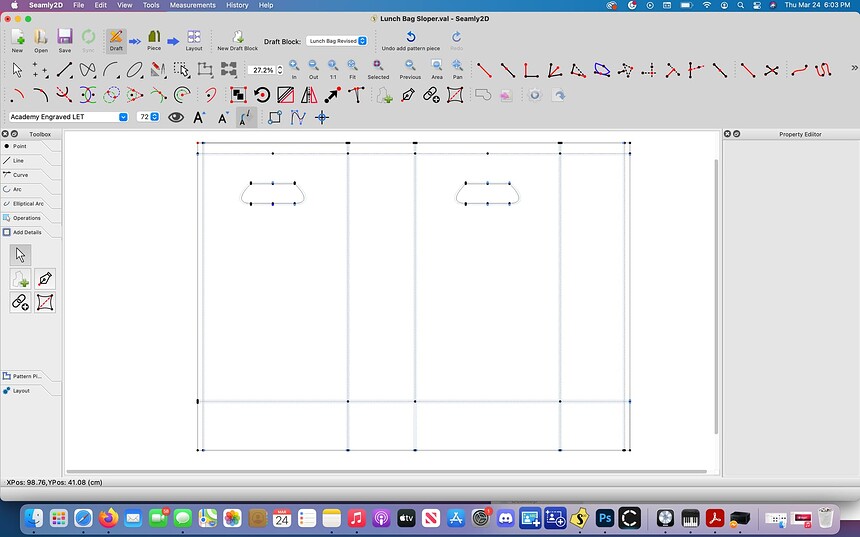I’ve got a lunch bag pattern that I am trying to make and would like to know how to add the cut-out handles to my pattern piece layout. I’ve attached a screenshot of the pattern below. Any help is appreciated.
1 Like
Welcome to the Seamly forums!
In the “Add Details” toolbox I see open there, choose the “Internal Path” tool on the lower right. (The star-square with a diagonal red line.) Once you trace out your path, & press Return (or Enter) you will have to choose which pattern piece it belongs to.
I hope that helps! Someone who isn’t falling asleep at the computer will be by eventually to clarify anything LOL

1 Like
That works perfectly. Thank you
2 Likes