my history dialog has disappeared. how do i get it back?
It’s normally greyed out in Piece mode. Are you in Draft mode? The can normally be accessed by Menu > History > History or Ctrl-h.
i opened and closed it a few times and then it reappeared. I was in draft mode. i think there might be a problem with the file as it needs to be opened and closed occasionally.
it’s a very convoluted pattern at this point. i’m going to chalk it up to learning.
aritzia sunday best bubble dress.sm2d (36.8 KB)
Ummm… You didn’t include the measurements file ![]() Please send it and I’ll have a look after loadshedding.
Please send it and I’ll have a look after loadshedding.
Did you look at the file in the other topic… I fixed point A16.
The History window is non modal - which means it can stay open while you still work on the pattern. Because It’s non modal it has the “minimize” button. At least on Windows. It will shrink down on the status bar. Clicking the maximize button opens it up again.
![]()
You got there. ![]() Didn’t really need point A31, but since it’s there I added it to demonstrate an anchor point and anchored the grainline to it. It’s something you should get in the habit of doing. It keeps your grainlines and labels in a relative position when changing sizes.
Didn’t really need point A31, but since it’s there I added it to demonstrate an anchor point and anchored the grainline to it. It’s something you should get in the habit of doing. It keeps your grainlines and labels in a relative position when changing sizes.
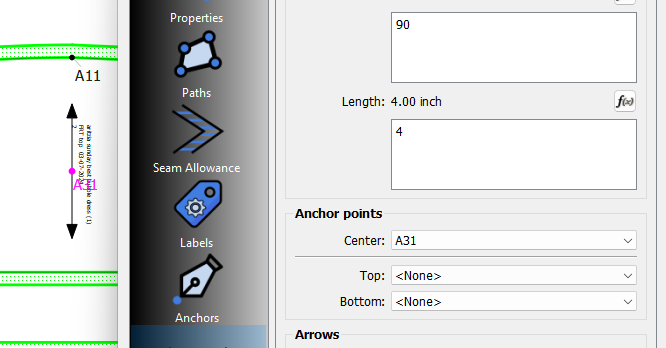
that’s very useful! makes sense to anchor labels and grainlines. it was driving me crazy.
I generally just use a center anchor for labels and most grainlines, but there are times when using the top & bottom anchores are useful for a grainline - like when you want it to conform to an angle.