Les liens sont en haut de cette conversation. Juste défiler vers le haut.
Merci à tous pour vos traductions merveilleuses !
Bonjour Grace,
Merci pour les fichiers , par contre je n’arrive absolument pas à ouvrir la lesson 1 Bodice and Sleeve un message apparait avec les indication suivante ""version non valide version maxi supportée est 0.4.8 As tu fais autre traduction du E-Book?
Hi @boutondor, je ne pouvais pas reproduire cette erreur. J’utilise la version de décembre 2017. Quelle version de Seamly2D utilisez-vous? Rechercher dans aide/a propos et nous dire la date de la construction.
I couldn’t reproduce this error. I use the version from December 2017. Which version of Seamly2D are you using? Look under Help/About and tell us the date of the build.
la version Seamly2D est 0.6.0.1
I understand that you are looking for the lessons that I used Google translate to convert from English to French. Please bare in mind that I don’t know very much French and that I used a translator to convert them, so you may have to read between the lines a bit 
Je comprends que vous recherchez les leçons que j’ai utilisées sur Google pour convertir de l’anglais au français. Gardez à l’esprit que je ne connais pas très bien le français et que j’ai utilisé un traducteur pour les convertir, vous devrez peut-être lire un peu entre les lignes. 
French-Tape-Conversion-Chart.pdf (762.4 KB)
French-Lesson-1-Notes.pdf (2.0 MB)
Lesson 1 - Bodice and Sleeve.val (62.6 KB)
Aldrich Women - 8 to 18 - 32 to 42a.vst (2.5 KB)
This is a very basic easy fitting blouse and is only meant to teach how to use Seamly2D to create a pattern. The instruction are in Winifred Aldrich’s book Metric Pattern Making for Women’s Wear.
Ceci est un chemisier facile à installer et est uniquement destiné à apprendre à utiliser Seamly2D pour créer un motif. Les instructions figurent dans le livre de Winifred Aldrich intitulé Metric Pattern Making for Women’s Wear
I hope this helps you.
J’espère que ceci vous aide.
Merci beaucoup Grace, mais je n’ai pas pu ouvrir le fichier lesson . Y a-t-il un mode emploi complet du logiciel ? merci
@boutondor, perhaps I can help. @Grace is in another time zone and may be asleep by now. what program do you use to read a PDF file?
@boutondor, peut-être que je peux aider. @Grace est dans un autre fuseau horaire et peut-être déjà endormi. quel programme utilisez-vous pour lire un fichier PDF?
Thanks, @kmf, yes, it’s after midnight here.
@gold button, is it the pattern file that you can’t open? or is it the pdf document?
est-ce le fichier de signatures que vous ne pouvez pas ouvrir? ou est-ce le document .pdf?
Je peux aider les personnes francophones, je suis français et je vis près de Paris. Une traduction serait en effet bienvenue pour les pays qui parle très mal l’anglais comme la France.
Short summary : I think most users in France, excepted young graduated peoples, will have issue with English, some countries in north europe have a very good level but not in France. I think also many users are not familiar with CAD and geometry …
The automatic translation is quite funny …
Hi @fabrice I’m just waiting for the new wiki to be available, then I’ll put it all on the wiki under the tutorial section with new pictures, etc., and it will be in ordered step-by-step mode. Then your help with translating will be very valuable, please. This was created for a ‘live’ tutorial in English for the local ladies. I only did the translation for a friend in France, who knows my French is very limited, to get her started. The English versions are available here on the forum in this topic: New member, any spanish speakers? - #8 by Vero
If you’d like them in MSWord, I still have them in that format ![]()
I had your BUST file in Multi size with Valentina but I can’t open it with Seamly2D, would you also have the skirt in several sizes because all my files are obsolete
Seamly2D will open .val files upto ver 060. If the file was saved in Valentina as ver 061 (or later) after forking, it will not open in Seamly2D as the schemas diverge at that point. It’s possible it may open if no new Valentina features were used, and you edit the version number in the xml to ver 060. Just make sure to make a backup before manually editing the pattern file.
I made these a long time ago, so I can’t really guarantee the usefulness of the pattern or the measurements. Perhaps you can just check them against the measurements that you normally work with.
*** These files have been removed ***
Bodice, sleeve, skirt & trousers included ![]()
I can translate from english to french… as long as you give me the documents to translate.
@Grace, could you point me the Lesson and Tape-Chart in english ?
I really to help with the program’s translations, but I have been unable to understand how QtLinguist works so far…
I think that would be great. I know that docs can be translated using sites like Google Translate, they often produce translations that are not semantically correct for the sewing and garment segment. That’s why I think it’s important that we have users than are familar with the app and accepted sewing terminolgy.
Can I assume you’ve at least been able to open Linquist?
For the most part it’s reatively simple to just add translations. You can more or less disreagard all the checkmarks & question marks colors… as they indicate the state of each translation. Like is there a translation, has the translation been checked (finished) by someone as to the accuracy of the translation or maybe translated by not checked (unfinished).
In a nutshell… Open Linquist. Then use File->Open to load in *.ts files. In this case I loaded the French ts file - seamly2d_fr_FR.ts. The seamy2d part indicates it’s the translations for the Seamly2D app gui. the “fr_FR” part is the locale - broken into language_country - so this is French in France. For example we also have en_CA and en_US… which is English in Canada, and English in United States. The en_US having no translations as all the gui is based on en_US.
So once it’s open you got this:
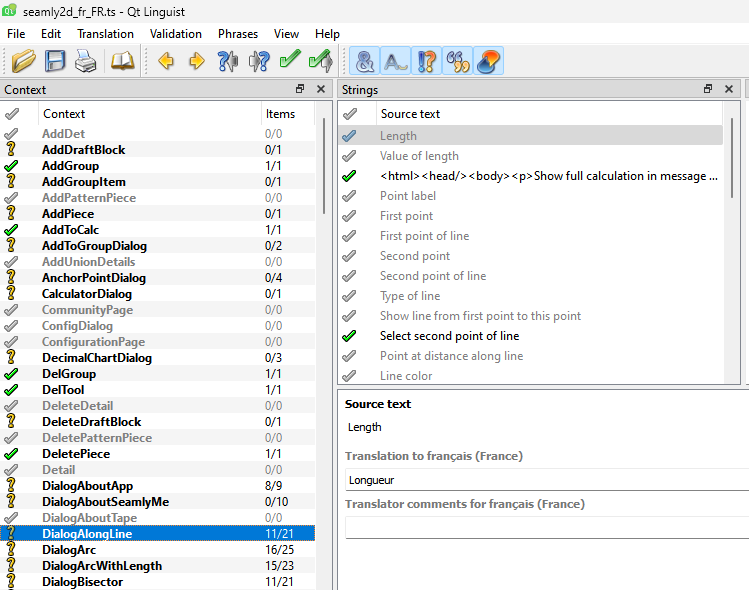
The 3 boxes to be concerned with are Context, String, and Source text. The context indicates which part of the app the text strings are used in. I selected the DialogAlongLine dialog context. This if for all the strings that appear in the point along line tool dialog. To the upper right there is the list of all the Strings in the selected context and below that the Source text for the selected string.
In this case I selected the string Length… which then displays the source text “Length” and the translation “Longueur”. This one has a translation so it’s ok… unless you would think there’s a better translation.

So basically you need to be concerned with the strings with a question mark - meaning there is no translation. So here “Linetype:” is selected, but there is no translation.
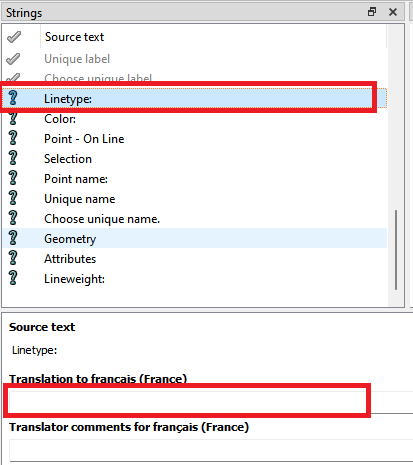
So all you need to do is type in a translation. Move to the next question marked item. and so on. Down the Context list, down the String list… eliminating as many question marks as possible.
Then you just save the ts file. That’s it. Repeat the process for the measurements_fr_FR.ts… which probably doesn’t need much updating. I can send you the current fr_FR TS files, and you could then just send the TS files back to me and I can merge them into an lupdate (Language Update).
Just to put it in perspective why it’s easier to use Linquist… you could just edit the xml file, but then you have to deal with editing this… where you can see Color: has a “checked” translation, while Linetype: has no translation.
<message>
<source>Color:</source>
<translation>Couleur:</translation>
</message>
<message>
<source>Linetype:</source>
<translation type="unfinished"></translation>
</message>
@Blueleto, those were written in 2017 and are totally outdated, and I think they were translated to Frensh way back then. I’m working on a new set of tutorials at the moment, it’s just taking some time because it’s a busy time of the year for me at work. As soon as I have something down, I’ll let you have it for translating.
Thank you very much for your offer.
I was able to open it as long as I was working on a Linux station. But I’ve been working on Windows since last september and have to reinstall many tools… I have a QtAccount but find myself completely dumb with finding how to download the open source licensed QtTools file. I’ve been trying to do so for months and litterally abandonned each time out of frustration. Some friends at the local LUG proposed to help, but this is still postponed.
I installed a standalone version of QtLinguist just to get the same window as in your screenshot, bugged : it stucks on the upper half of my screen with the menu bar OUTSIDE of the screen ![]()