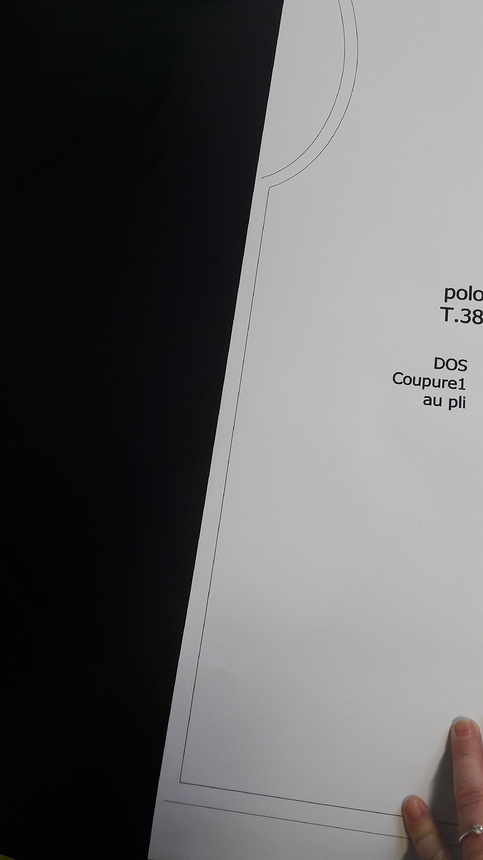Hello, I just update Seamly 2D but printing is impossible. I don’t understand the problèm nothing happend Do you have a solution I need it today. If not, I would like to have back the précedent version. Is it possible ?
I think more information is needed to figure out what went wrong. In the meantime, if it is urgent, you can always export your file to svg, and import it into in inkscape or illustrator, to print from there.
Yes, please let me know what operating system you use (WIndows, OS X, Ubuntu, Fedora, Suse) and which version. And are you printing from the File/Layout/Print?
I tested the latest Seamly2D on my Windows 10 box. It printed fine, but please tell me your operating system and version. Can you tell me which menu options you use for printing?
Expand this video for better resolution:
Hi Yes i have uninstalled seamly and the printer, after that i install seamley and next the printer. It was okay like that, i don t know why.
I just have problem of marges wich does not exist before. I have to find how to fix it.
Are you having problems with margins?
hello, So this is the problem. Before, when I was printing, the marges was the good one, but know. I can’t change the marges (it does not work)…I try with 2 different printer and 2 different computer
I have seen this problem too in the last version of Valentina before the fork, and the first version of Seamly2D. It’s something we need to fix soon.
hello,
ok actually, for limiting the problem I change “longueur de décalage” it’s better !
Thank you again for everything !
I onder ifyou need help for translation. Because I see that a lot of word are not translate so if can help, let me know
I’ll try that, also!
Je vais essayer ça, aussi!