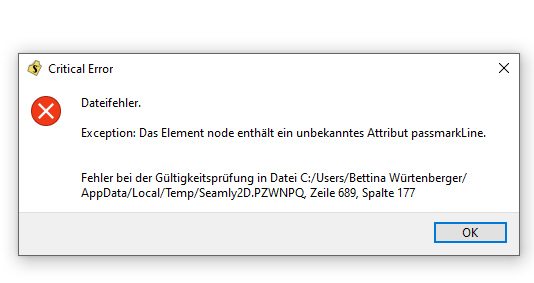2021-007-Müller-Kraft, Ute_Indina-Gr.46.val (172,4 KB) 2020-Größentabelle Bettina.vst (3,4 KB)
Ich habe mal wieder uniontool verwendet - mit folgendem Ergebnis. Ist da was zu retten?
![]()
2021-007-Müller-Kraft, Ute_Indina-Gr.46.val (172,4 KB) 2020-Größentabelle Bettina.vst (3,4 KB)
Ich habe mal wieder uniontool verwendet - mit folgendem Ergebnis. Ist da was zu retten?
![]()
trying to open that in Linux I get an error message which starts like this:
Error parsing file.
ExceptionObjectError: Error creating or updating union details
ExceptionBadId: Can't find object, id = 2079
tag: tools in line 986
& then goes on until it’s completely off the screen, (luckily, I remembered that esc closes windows.)
After using texedit to remove the error sections until it loads without error, this is the resulting file: 2021-007-Müller-Kraft, Ute_Indina-Gr.46.val (166.9 KB)
I wasn’t paying enough attention to make a guess as to what I may have destroyed.
Zusammenfassung: Nach dem Löschen aller fehlerbehafteten XML-Abschnitte ist von der Datei Folgendes übrig geblieben: 2021-007-Müller-Kraft, Ute_Indina-Gr.46.val (166.9 KB)

Hmmm… I wonder if it has to do with the missing /record closing tag(s)?
<iPaths>
<record path="2082"/>
</iPaths>
I also find the element tag < tools >" confusing? They’re ALL tools! To be consistent IMO it should be < piece … type=union> … as in the Union tool is in the Piece tool group. Note I dropped Detail from unionDetail… a union is NOT a detail. A detail is something you ADD to a pattern piece, NOT a modification to pattern pieces.
I get the feeling the next update to the schema is going to require a lot more conversions to previous patterns… which by the very nature takes longer for the pattern to load. I’m wondering if a standalone file conversion app would be a good idea? For one it could be set up to be non destructive of existing files, and always save as a new file name.
That being said… the Union tool definitely needs some work, as it seems to act flakey under some circumstances.
Doesn’t the / at the end mean the same thing as </record> since there’s no intermediary content?
Die Datei ist soweit wieder da, bis ich versucht habe den Abschluss der Hose vom Vorder und Rückenteil mit Hilfe des Uniontools zu verbinden…Vielen Dank, muss jetzt nicht wieder von ganz vorne beginnen:)
Disregard… I must of had a Brain fart… LOL
I did however find the smoking gun as far as the Union tool errors. It has to do with the several references to < path… >
< path cut=“false” id=“2079” inUse=“false” lineType=“dashLine” name=“Unnamed path” type=“2”>
Specifically the “inUse” attribute and the “Can’t find object, id = 2079”.
There are 3 states possible. 1) The object doesn’t exist. (response should be “Can’t find object”) 2)The object exists and is inUse=“false”. 3) The object is inUse=“true”. In this case it is clear that the object exists and is in the inUse=“false” state… which should NOT be “Can’t find object”. Something is not being checked correctly and/or the references are not being updated properly as objects are created / deleted. In other words there are 2 checks that can be performed. Does the object exist? Is the object in use? The app seems to be mistaking the object not being in use as not existing. The reason for the inUse attribute is to be able to check and not delete objects that are in use… not to check if the object exists. Doh.
In the short term the fix is to simply find the id’s of the “missing” objects and change the inUse attribute to “true”. In the case there are 2 in this pattern 2079, and one other… I can’t recall now which one, edit the attribute for 2079 try to load again and it will pop up which other object is not found… edit that one and the pattern should load - without deleting anything.
So… it should be < path cut=“false” id=“2079” inUse=“true” lineType=“dashLine” name=“Unnamed path” type=“2”>
hmm. I wonder if this is related to the same bit of spaghetti which sometimes has deleted pieces still keeping draft points from being erased?
War das vielleicht der Fehler:?
Nach dem zusammenführen befinden sich 4 Punkte im Detail. zwei habe ich gelöscht, weil mir die Anzahl der Punkte zuviel war:)
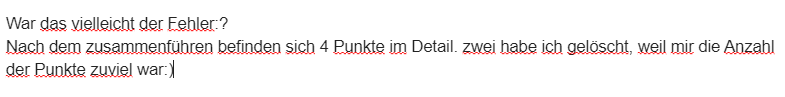
Based on what Scholli reported… I would say it could be related… in that it appears that objects are not being deleted properly and / or the use references are not being incremented / decremented properly.
This particular error also seems to revolve around the union tool?.. like the internal path was deleted after the union of 2 pieces?
If we could determine what steps were taken so as to be able to reproduce the error, it would help in being able to debug the issue. It’s quite possible that a different set of steps is leading to the same error in parsing the pattern file.
Würdes es helfen, wenn ich so eine Situation noch mal herstelle und dann Punkt für Punkt einzeln abspeichere?

Absolutely. Basically would just need the file before an error occurs, and the file that causes the error… and if you can describe what you did that caused the error. This would help pinpoint the area of code causing such errors. Thanks.
uniontool error_danach.val (193,3 KB) uniontool error_davor.val (193,3 KB)
Ich habe am Hosensaum vorne und hinten einzeln den Bund abgenommen: Punkte 124-125-29-28 hinten und Punkte 127-126-16-15 vorne
Diese habe ich dann an den Punkten 124 und 28 ( hinten) mit 126 und 16 (vorne) zusammengefügt. Anschließend die Punkte 124 und 16 im Hauptmenü gelöscht - aufgefallen ist mir, dass der Punkt 16 bereits vom Programm gelöscht, Punkt 124 aber noch da war - siehe Datei uniontool error_davor.
Der Fehler der in diesem Moment angezeigt wurde und den ich hier vor ein paar Tagen veröffentlich habe, hat sich diesmal nicht gezeigt:(
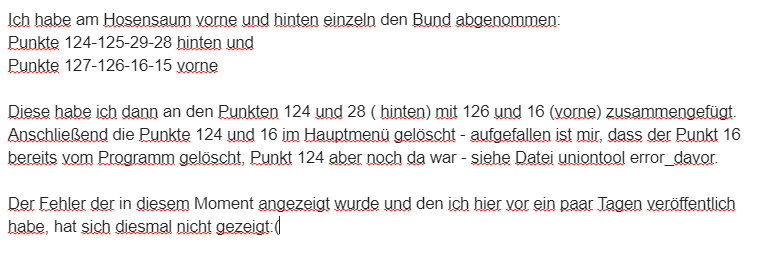
Ich kann mal wieder eine ältere Datei nicht öffnen. Gibt es keine Möglichkeit wie man sich dabei selbst helfen kann?
2020-018-Krauss, Karin-Paula-2020-003-000-Grundschnitt.val (102,7 KB)
2020-Größentabelle Bettina.vst (3,4 KB)