I create a front sloper and a back sloper for a bodice. I create the front first, then the back. Then I modify depending on my design. It seems I’m unable to use measurements on the front pattern during modification that came from the back. Is this because those points were made after the front pattern? Is there anything I can do to remedy this? I don’t want to measure my lines because I use grading and the values would be off depending on the size.
Hello @apimm
Yes, that is exactly the reason. When Seamly stores the nodes and lines, it stores them in the exact order in which they are created, so anything made later cannot be used in parts that were made before.
There is a bit of a work-around in that you can use the History item where you can select a place in the history and create things there, but this is very sensitive. I strongly suggest making a copy of your existing pattern before attempting this.
There are a number of topics on the forum explaining the use of History. Here is but one: “Temporal” dependency among objects. By design? - #3 by Grace
But I must say, once one has mastered the art of going back in History, it’s a very useful tool that I use all the time.
I hope this helps you and please don’t hesitate to ask if you don’t understand anything or need any further help ![]()
In addition to what @Grace said, Pattern Piece A can never take a measurement off Pattern Piece B, even if B was actually made first. The reasoning for that is a bit less apparent, but I believe it’s related.
I’ve taken to putting a whole garment on one Pattern Piece if I can, so it looks like it came out of Burda or something; saving other Pattern Pieces for other garments in the outfit. I separate out what I’d think of as the pattern pieces during the tracing process.
Thank you so much for your reply! It seems I can only open the history tab for each piece separately. How do join them?
Oops! I missed this part. The reason is that, in the file, the 1st drawing board will be listed first with all its nodes and lines below it. And the 2nd one will be listed 2nd with all its bits below it.
At anytime that you add to the later drawing boards, it will always be listed in that drawing boards list, so that they can never become part of the 1st drawing board.
If you send me the files (.val & .vit) I can try to join them for you, but there’s no way to do this inside Seamly that I know of.
waooooooooooh now Seamly2D invented the way to go back in History… It’s not very contributive, but it made me laugh…
Haha, yes. I always chuckle when I reply with it 




I have to add the front dart and back dart measurements together to make new darts and divide by 4 so that my new front and back darts are all even. Is there another way to do this? I’m using multi measurements so I’d like to uses formula instead of exact measurements if possible. If not I’ll just have to change it for each size before I save. Thanks for all your help!!!
Hi @apimm
Unfortunately, this is very hard to answer, since it could be a width that’s specific to the pattern that you are making or the pattern system that you are using, but normally, the waist darts are the width of the bust minus the waist measurements, divided into the number of darts you want all the way around - so you can play with this as a starting point, if you wish.
Otherwise, if you know what the widths are for each size, you could use these Known codes to use in the formulas:
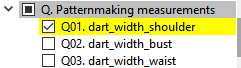
Or you could create your own codes in SeamlyME.
Another option would be to use the Menu > Measurements > Variables > Increments to create a “pattern specific” code what you could either use a formula or manually edit the amount each time you change the size.
I hope this helps you 