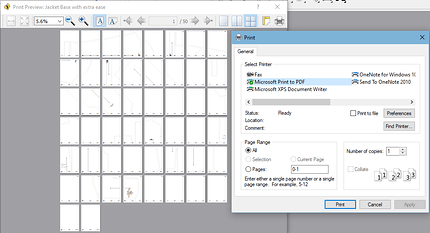Bonjour, j’ai un problème quand j’enregistre une copie de chaque page de mon patron en pdf toutes les pages enregistrées sont la même page (page1) alors que je change bien ma sélection avant de faire enregistrer copie ( je sélectionne bien les autres pages) je ne comprends pas ??? Est-ce que quelqu’un a déjà eu ce genre de problème ? Bonne journée à vous
Hello @ingrid
Wow! no! I’ve never heard of such a problem. Is it doing this in Seamly2D? or are you using an external program to create your PDF?
If it’s from Seamly, can you send me the pattern & measurements file so that I can test it on my system?
And then it will also help if you could place a screenshot of the About Seamly2D so that we can see which version you’re working with & also let us know which operating system you are using, please.
j’utilise seamly2D et la transformation en PDF sur Inkscape car c’est un format A0.
Yes, that isn’t so easy. On Inkscape, it will create that one page over and over again, unless you move the pattern on and set the page to A4. It’s quite complicated and not a tutorial I’m ready to create today. 
What you can rather do is… once you have created your layout on A4, go to File>Layout>Preview Tiled PDF. Here you can view all the pages tiled, change a few settings if you wish and then print to PDF. Where you choose the size of the paper in the layouts, is only to find the size paper that will fit your pattern on and not the size of the paper that you are actually going to print on.
There are other more complete tutorials on the forum that go into more detail, so I’m not going to repeat it all now, but with this, you should be able to find your way now.
Please leave a message if don’t manage and I will go into more detail tomorrow. 
merci beaucoup pour votre réponse