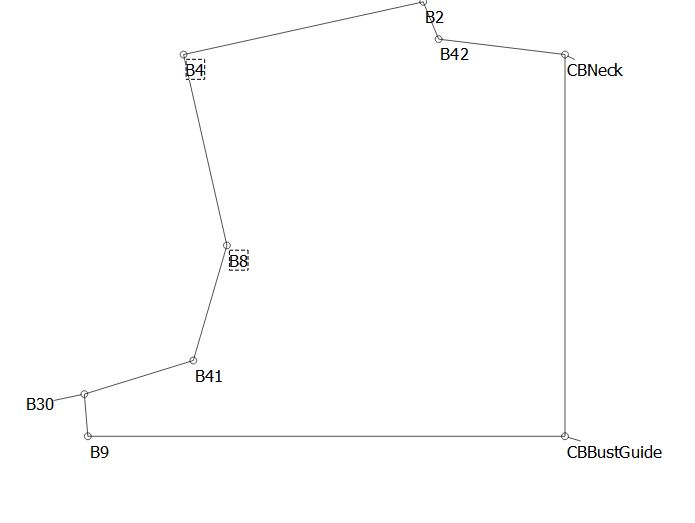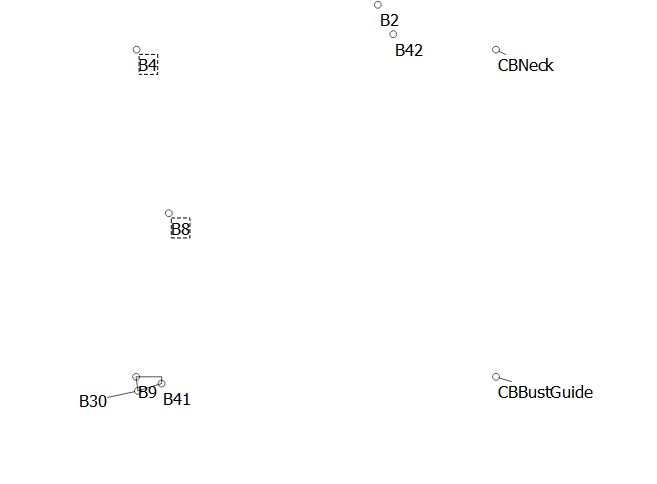Hey, so I updated and I’m having an issue that I didn’t have in the previous version(s). When I set a pattern piece using the workpiece tool and go to the details, it used to resize automatically if I went back to swap between measurement files. Now when I switch, only the points remain, not the lines or curves, so I have to delete and redo it using the workpiece tool. Is there a workaround for this that I’m not seeing or is anyone else having this issue?
Hello, @dllsfan
Please can you tell me what OS you’re working on and the version of Seamly2d - which you will find in the Help > About - so that we can text to see if we can also create the same problem.
In the meantime, try to zoom in and out. I don’t know if that will help, but sometimes it does 
I’m not seeing that problem in Seamly release date 20201005 on Ubuntu 20.04.1 LTS
(I did, however, see what happens when one loads an empty measurement template instead of a filled file. Thankfully, I thought to check my VIT before posting an error  )
)

Thank you both so much— I actually thought I deleted my question because I figured out what I was doing wrong 
I was starting on a point that fluctuates instead of a stationary one and it was throwing off the linework. I guess now people will have an answer if it happens to them lol
Oh, great! Yes, thank you for sharing that. I didn’t think of it. It also sometimes happens when you choose your starting point again at the end when creating your layout.