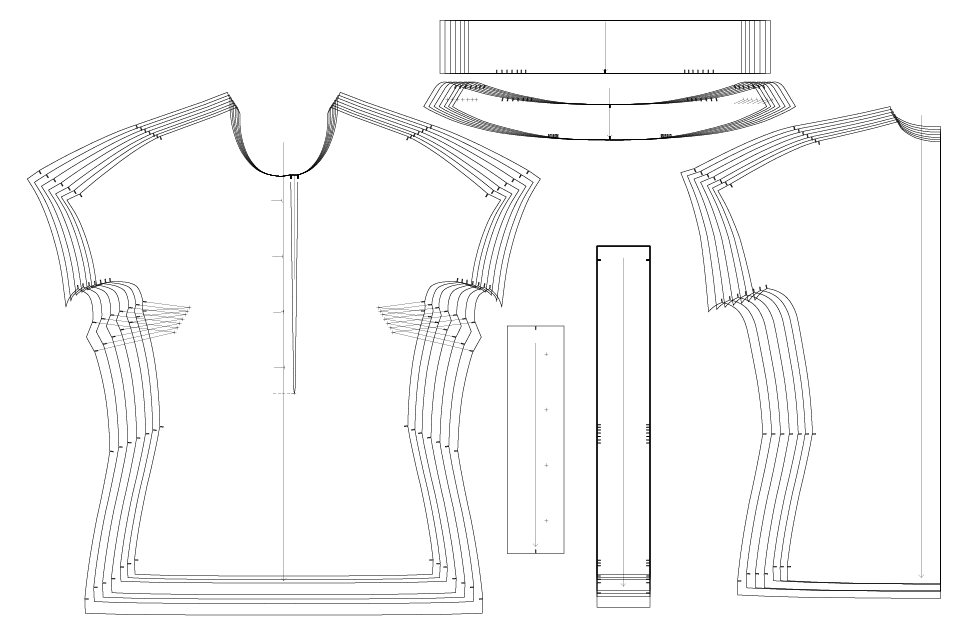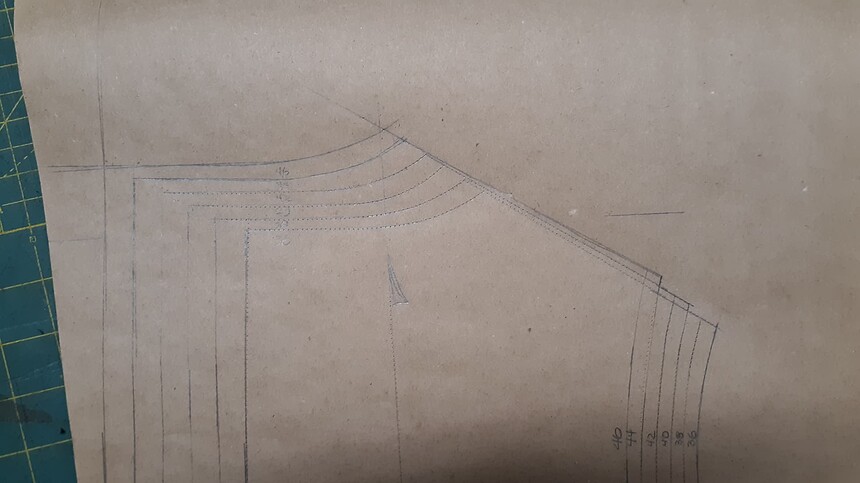Hello everyone, I’m new. I have a question. Is it possible to load several sizes from one pattern to one sheet? and then print that? By this I mean several sizes that have been graded and saved at SeamlyMe. I would like to print all these sizes on one paper. how can I do this?
Hello & welcome to the Seamly2D forum, @Mahojoon
No, this isn’t possible. The easiest way to do this is to export each size to CSV and then to import them into a spreadsheet. I’ve never thought of printing my measurements files ![]() , probably because I always create them in a spreadsheet before putting them on SeamlyME.
, probably because I always create them in a spreadsheet before putting them on SeamlyME.
Thank you for your answer. I think I worded my question wrong. What I meant by that is grading finished patterns and then uploading and printing them together on 1 draft block
Ahhh… No, I do that in Inkscape. I export each size to .SVG and do the nesting there.
Not at this time. We need to implement a nesting feature / module to do this.
I was literally about to ask this? So I would definitely use it!
But why and in which situation would you use it? For cutting the fabric it is so much better to have only one size on the paper.
Quite a few people create patterns to sell on the internet, now days. And normally, they include a number of sizes over a specific size range to be included in the pattern, in the same way that Butterick, McCalls, Simplicity do in their printed patterns.
Thank you very much, I’ll take a closer look. I haven’t worked with inskape yet. Am I making this look more complicated than it is? So just save the individual sizes in svg and then upload them to inskape?
That would be a great feature. Thank you for your answer
For the reason @Grace pointed out. Besides, if you need more than one size you can save on paper used to plot / print. A lot of times if I have multiple sizes on a pattern I will use (wax) tracing paper and a tracing wheel to mark the fabric for cuttting so it doesn’t matter how many patterns are nested on the paper. If you don’t have a tracing wheel and tracing paper - you should.
Here’s a cheap tracing wheel I use with some yellow paper. Thr paper comes in like a dozen colors.
Also, if you’re familiar with grading, and a pattern is done using standard measurements, and you have at least 2 or 3 sizes nested; it’s easy to grade that pattern up or down right on the pattern pieces. The nest should make apparent what the grade rules are.
Well, other than the fact Inkscape is kinda of quirky - compared to industry standards like Corel Draw or Illustrator - yes. Seamly2D can also export other formats so you don’t neccesarily need to use SVG’s with Inkscape - it’s just a good “free” option. You can just skip creating layout in Seamly2D, and export each size of your pattern pieces in piece mode. Then import each size into Inkscape. Then using the align tool you can align them (maybe centered to each other?) to create a nest. You can then save and print from Inkscape.
LOL, it’s not that easy, but it’s the 1st step. I normally export directly from the pattern piece mode which, as @Douglas mentioned above, now handles a lot of other formats besides SVG. I prefer using Illustrator because of its easy way of creating the PDF pages, while Inkscape is very time consuming for this and its security options. But Inkscape is easier to use to actually do the grouping, layering and aligning of the pattern pieces and doing the actual PDF is possible in Inkscape.
Considering they’re both Adobe products, one could expect this.
I would attribute this to Inkscape being quirky… that is it’s rather non standard way the interface works. It’s not very intuitive. I’ve only been using it, because it handles SVG’s better than the version I have of Corel Draw.
Could you be more specific about it’s security options?
That being said… a few other options may be the open source LibreCad or QCad (which LibreCad is based on). They both can handle dxf files. Albeit you may loose some of the properties you’d get with an Svg export- which may or not be a good thing depending the intended use. Also CAD programs have their own quirks when compared to vector programs.
Speak of the devil… today’s project at work was modifying an existing (nested) vest pattern I have. The pattern is a 36-44. We need a bunch of sizes… including a 46. I was able to trace it with the tracing wheel, and simply add the 46 grade. Besides saving pattern time - we need to cut and make around 3 dozen period suits in a month’s time - I can save a lot of paper, hangers, and storage space.
BTW… here’s my passmark punch. LOL
In Illustrator, you hat the option to save to PDF with a password which prevents someone else editing your pattern.
Ah. Got it. Stops the casual user, but not a user with Acrobat DC. They can open the file in 4 easy steps. ![]()
As Grace already said, this option makes sense if you sell your patterns and offer them in certain sizes. But I also find the option very good to see a direct comparison of the different sizes, for example whether all curves fit and work or whether something needs to be changed in larger sizes
Maybe with the pro edition, but normally you would still need the password to edit it.
Yes, I totally agree. But normally, if you use formulas in the curves, they do resize beautifully. ![]() The problem with the larger sizes is still one that I’m working on - especially when the bust size increases from a B to a J
The problem with the larger sizes is still one that I’m working on - especially when the bust size increases from a B to a J ![]()