Finally. I made a passmark!
Several screenshots:
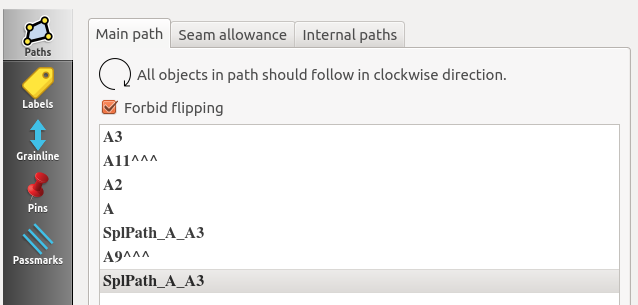
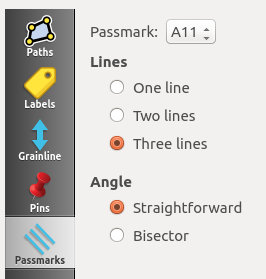
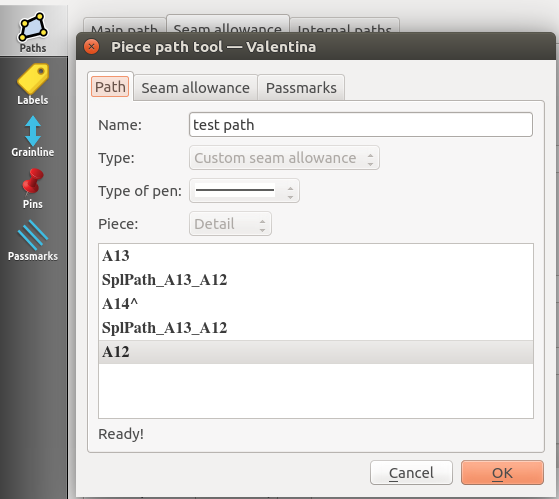
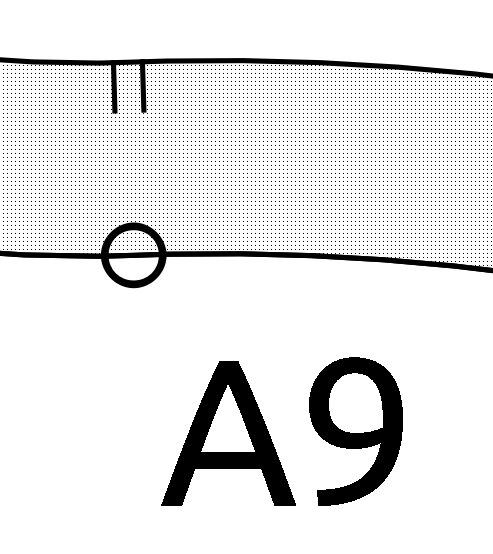
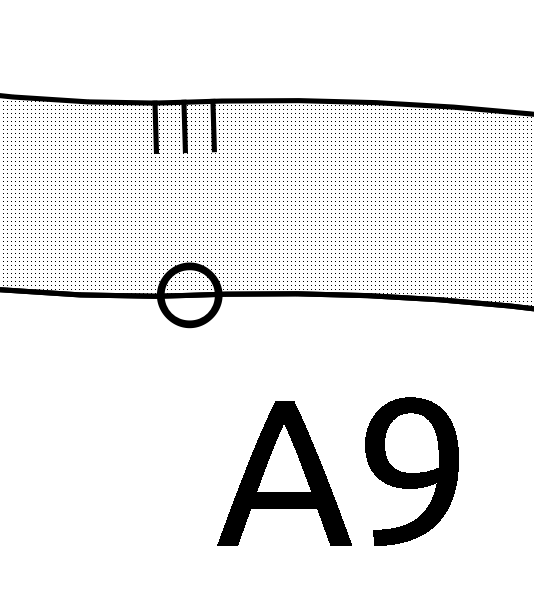
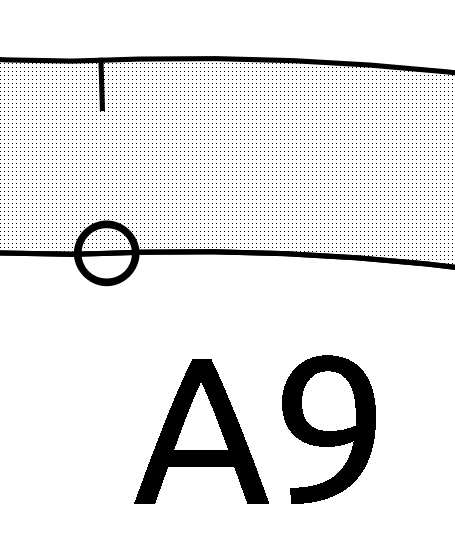
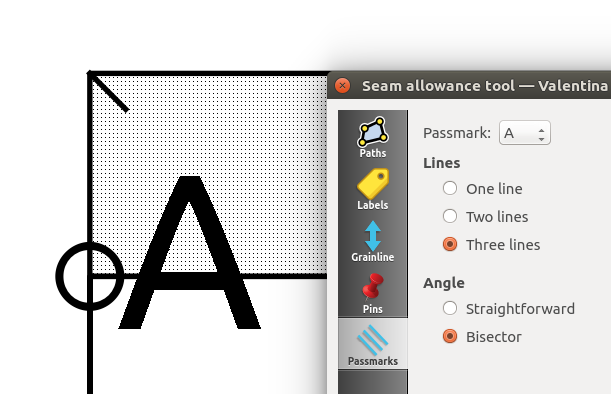
These changes will be available in next test build.
Finally. I made a passmark!
Several screenshots:
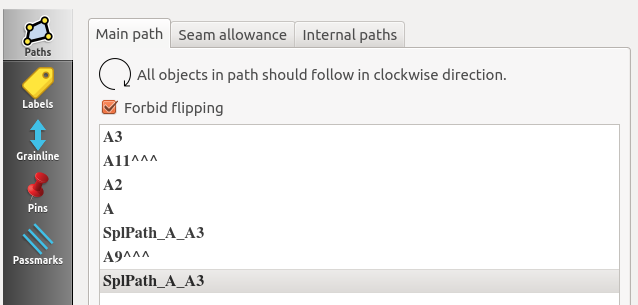
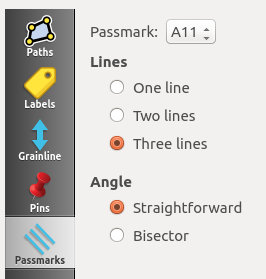
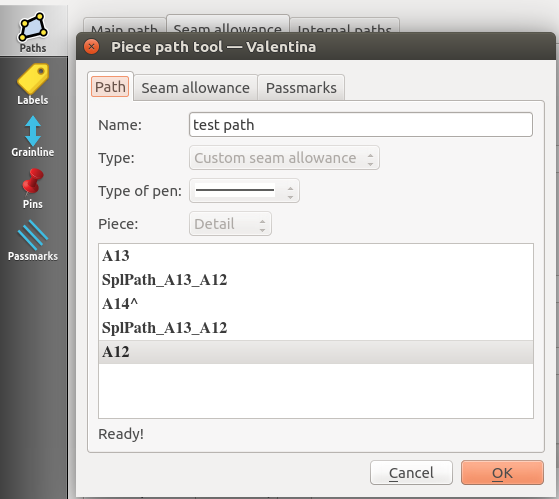
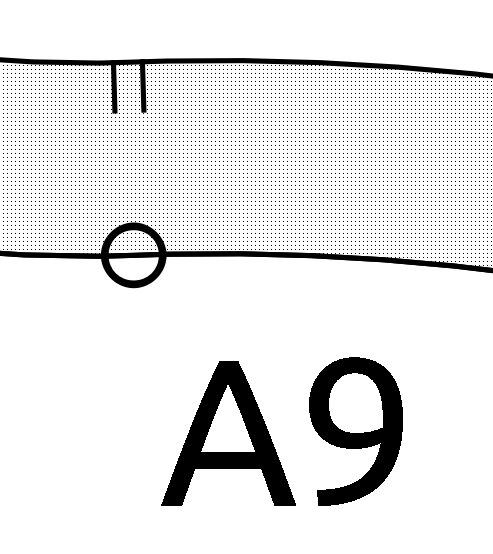
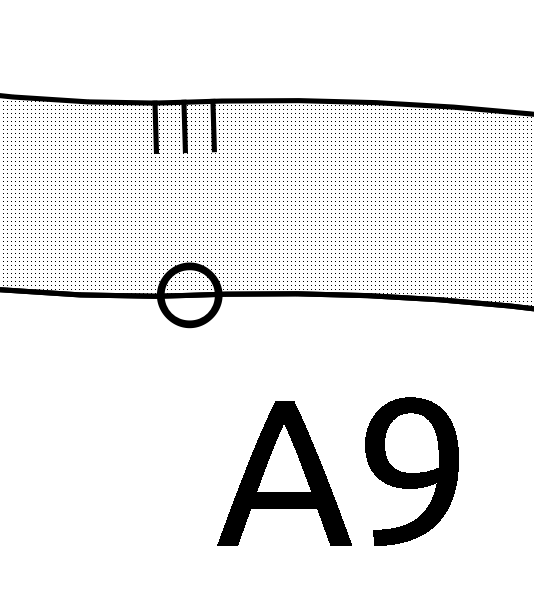
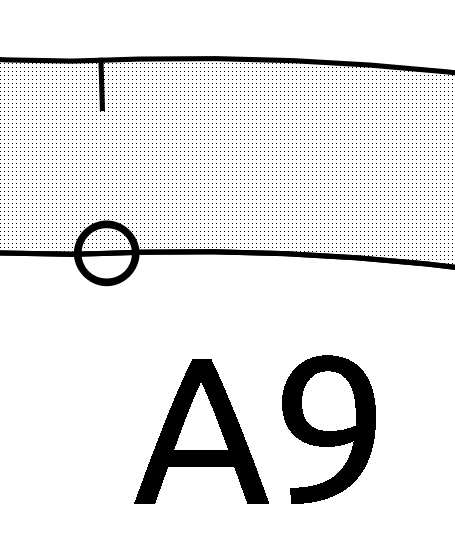
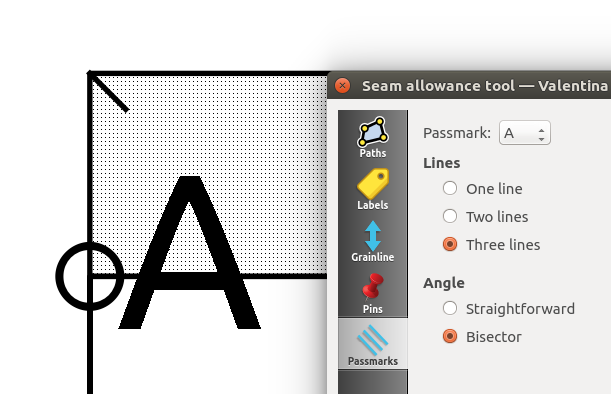
These changes will be available in next test build.
Excellent! That is going to be so helpful!
I want to give this a bizillion likes!
Super! Très chouette nouveauté !
Really looking forward to the passmark feature! Looking good and simple to use from the screenshots.
Well done! I love it 
It looks fantastic!!! thank you for the hard work.
thank you for the hard work.
Super Roman. Thanks.
Just in time for me for a big project. 

Is this mean you already tried or just judging by screenshots?
Looks so promising in the pictures. I will use in the men jacket, where I have hoped to have passmarks.
I will test it on Tuesday.
Perfect. Say immediately if you will meet bugs. I will try fix them as fast as possible.
Great work. This is so good! I tested the internal paths and the passmarks. Internal paths are working great, but the passmarks don’t show unfortunately. May be I am doing something wrong.
Please, send me the file.
You forgot to add measurements file Maten boek costumière.vit.
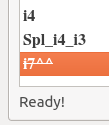
Do you know what means strikeout font?
Is it this: the point is a point mark with a double line? But on detail mode and layout mode I see no line or double line.
I think you don’t understand what’s it means.
The strikeout font means this node is excluded. Excluded node will be not shown on a detail. Find correct position for the node in a list and change status to not excluded.
Again. You don’t see a passmark because your point is excluded. And is not visible on the detail.