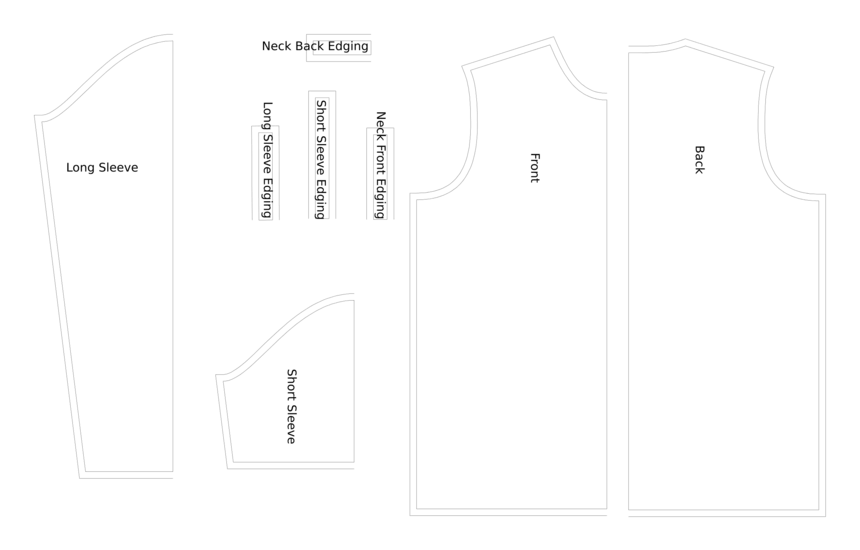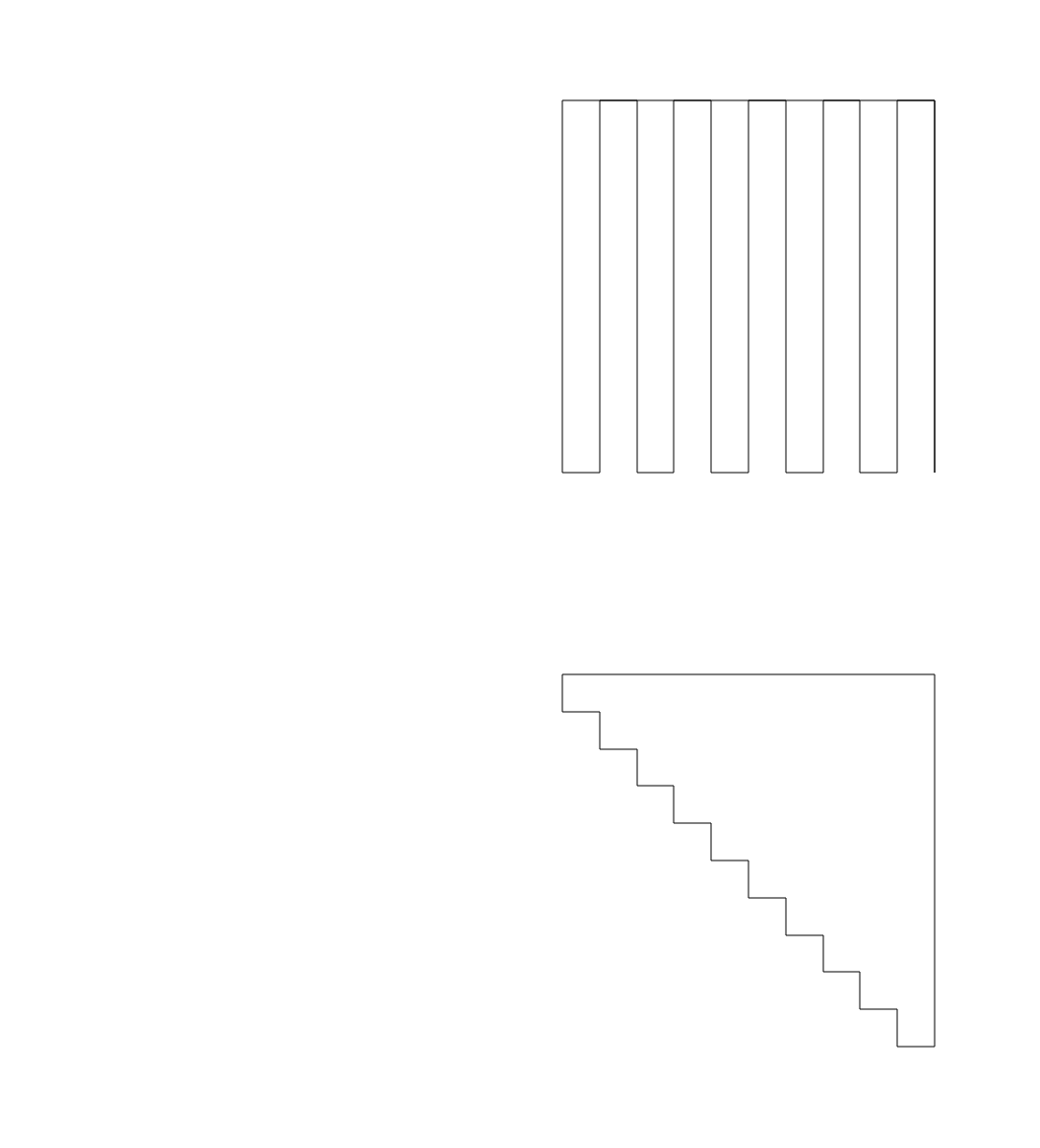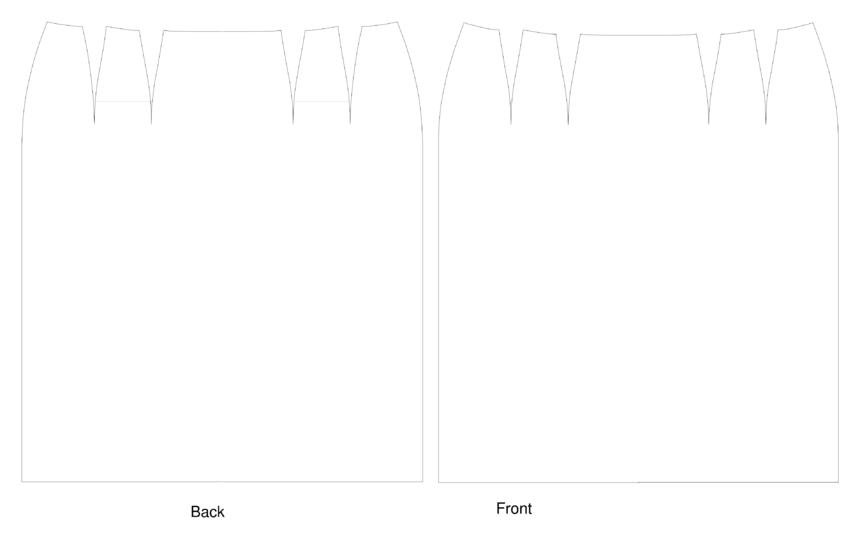I know It’s happened to me, but there seems to be a problem with png’s displaying in the forums - such as those from a (windows) screen capture. They upload, display in the preview, but then dont show after posting. Can anyone else confirm this is an issue?
I have seen that issue and it does not appear to be consistent. There is probably a pattern about when it happens, but I have not discovered it. I just started exporting my screenshots to a jpg file and stopped having a problem.
Also, I don’t know if you have discovered that < b r > works in the forum to insert a line break. Actually you do not include the spaces, but I had to in order for the tag to show up. I had some luck using forced line breaks to cause the png file to show up. That did not always work either.
Life is too short. I started using jpg
I thought it was just an issue with png’s, but another user said they used a jpg and it wasn’t showing up either. ![]()
Okay, let’s post some example .png files here, and I’ll direct the Discourse support people to this thread so they can see for themselves.
Here’s my .png example, hope it DOESN’T work  Ugh it sems to be working on upload (207/10/08, 11:20 PST) . I’ll check again in a few minutes.
Ugh it sems to be working on upload (207/10/08, 11:20 PST) . I’ll check again in a few minutes.
Here’s a .jpg:
Displayed on upload a few minutes ago, but now not displaying. It displays when I click on the edit pen icon. But I click Save then the .jpg image goes away. And a few hours later (2017/10/08 14:57 PST) clicking on the edit pen icon doesn’t display the image anymore.
BluJazClub.jpg
BluJazClub - 471x838 in (upload://fTxzpJHb9e9OjOQ4SXMYMy4Lwx.jpg)
![]()
Here’s an .svg, which isn’t displaying correctly on upload (2017/10/08 11:25 PST) :
Logo-400.svg, 500x377 in (upload://vV2kqp94XodzHtRWyekld9ibchs.svg)
i see your pngs. intermittent problems are SO much fun to track down
I was able to see all of the images except the one that you said was svg, which showed up all black
Yeah I can see them too! What about the .jpg?
Ditto here.
No display for the jpg.
The latest update for our Discourse forum software utilizes an update from Ruby which fixes the download problems for .txt, .val, and .vit files. It also fixes the problem with displaying bitmap images (png, jpg).

The problem with displaying SVG images which contain bitmaps still exists, this is a separate issue.