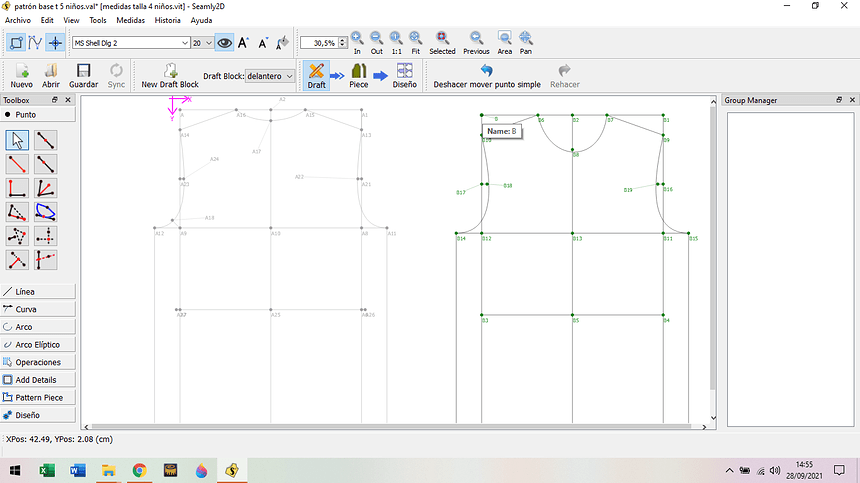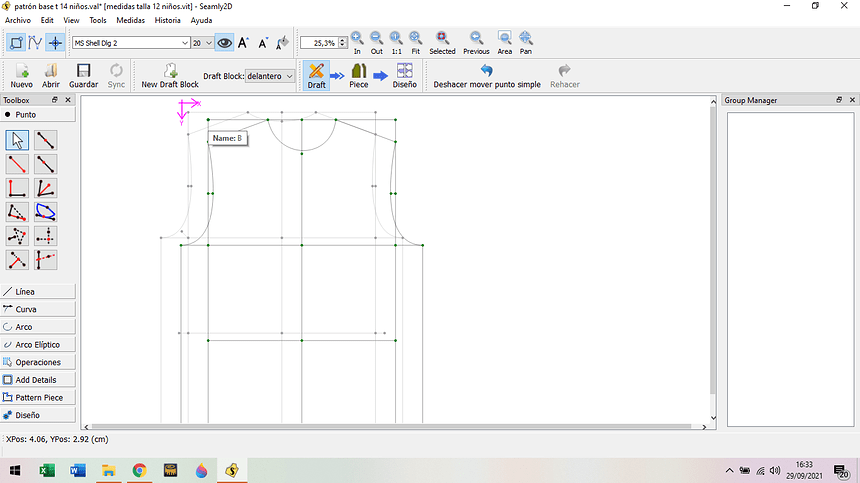Hola,
No se si alguna persona ya ha comentado esto, mi sugerencia sería que cuando dibujas un patrón “Draft” y lo puedes arrastrar con el ratón del primer nodo de dibujo y moverlo por la página y eso me sirve a mi en ocasiones para cuadrar el patrón delantero con la espalda e incluso dibujo sobre un patrón teniendo en cuenta esas medidas. Se podría hacer que los patrones pudieran rotar por el primer nodo de dibujo, para poder darles inclinación.
Gracias por la atención un saludo.

Can I assume you mean being able to rotate a draft block around it’s basepoint?
It’s possible, but it depends on the way the graphic items are added to the draft scene. I haven’t looked at the code that closely, but IF all of a draft block’s tools are children of the basepoint tool , it’s a simple matter of just rotating the basepoint graphic item, and the children follow. Thing is I don’t think that’s the case… I think the graphic scene is the parent of all the tools, which means they are independent of each other. You would have to determine which tools need to be rotated, and rotate all of them them independently, while ignoring other tools that don’t have a rotation, but rather are based on tools that can rotate. In other words… not so easy to do.
Hola Douglas,
No se si me explique bien lo que preguntaba, es si se puede rotar todo el patrón desde el primer punto de su base pero rotándolo de manera que se pueda inclinar.
Un saludo, gracias.
Pilar

Hi @pilar
Je ne comprends pas pourquoi vous voudriez incliner ou faire pivoter l’ensemble du motif. Je pense que si vous inclinez la ligne de grain sur le motif, cela montrera de quel côté doit être le grain du tissu lorsque vous le découperez.
I don’t understand why you would want to tilt or rotate the whole pattern. I think that if you tilt the grain line on the pattern, it will show which way the grain of the fabric must be when you cut it out.
Cependant, vous pouvez utiliser l’outil rotation sous opérations si vous le souhaitez.
However, you can use the rotate tool under operations if you wish.
Hola a todos me atrevo a intervenir por primera vez, creo que Pilar se refiere a rotar el patrón de forma que se pueda pegar por el hombro, por ejemplo, para dibujar un cuello. Gracias por vuestra inestimable ayuda a los novatos.
Hello @PepaCarro and welcome to the forum.
Aaaahhh… Thank you very much for explaining. I seem to recall doing an explanation on this for the shoulder seam on a men’s shirt.
As I see it here, it won’t be possible because the front and the back are on different drawing boards. They will both need to be on the same drawing board to do this.
Hola PepaCarro y Gracia, Los patrones se pueden sobreponer, de manera que puedes ir dibujando el segundo patrón encima del primero si interesa, si se pudiera rotar, tendría más posibilidades de dibujo por ejemplo para dibujar un cuello como comenta Pepa o en el caso de dibujar mangas japonesas, sobreponiendo el patrón de manga. Al menos yo le veo posibilidades en ese sentido no??
Gracias, un saludo Pilar
Si @pilar , definitivamente si, lo he pensado en varias ocasiones, el hecho de poder rotar el patrón evitaría tener que salir del programa (por ejemplo a inkscape o ilustrador), para hacer ese tipo de operaciones.