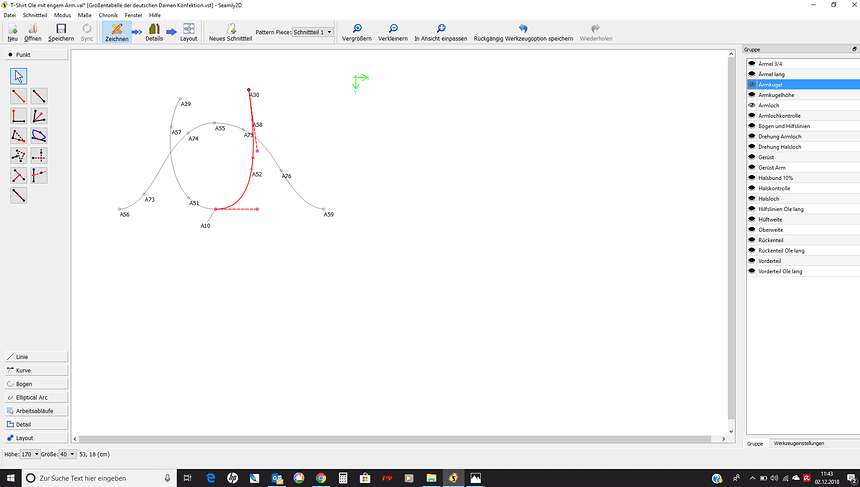Thank you very much, @marydonata55, for your feedback. I don’t make many tailored articles for any industry, just for my family, but my problems have never been with fitting in curves, but more with my experience with pattern making  I do so get things a bit out sometimes
I do so get things a bit out sometimes 
I suggest to see my video on YouTube about curves. It is in Italian, but you can watch it without my voice. @luca_lavore is Italian, so he can watch and understand it. https://youtu.be/nnXMN5a5Whs
I watched @marydonata55 videos, very helpful for italian speakers. I think the point is what pattern system we use, and the complexity of it; the system we use in our atelier had refinements for over 20 years and it is very demanding in terms of precision. Especially when we have to work with very fine wool fabrics, to have perfect cutted pieces is very important because that fabrics can’t be “modified” by ironing (as heavier wool could). We haven’t tested yet our seamly model by cutting and sewing, so my doubts are just theoretical.
I can imagine that one wouldn’t want to cut directly onto expensive fabric if one isn’t certain that the pattern is correct. I can only suggest, again, that one should create and print the pattern and perhaps place it over a previous pattern and check it that way for correctness. Once you can trust that the paper pattern measures correctly, then one can trust that future patterns will also be correct.
So we want a “French Curve” tool to allow creation of a curve using the angles as the connecting lines or curves.
This “French Curve” tool would:
- accept user input of two points
- calculate the length of the connecting line between the two points, and calculate 1/3 the length of this line to create the control handles
- calculate the angle of the lines of curves feeding into these two points
- if there isn’t a connecting line or curve at one or both of the points an error message is displayed.
The user can drag the points to lengthen/shorten the control handles.
Yep! that’s what I’d suggest. It’d create the curve therefore eliminating the need for an image overlay and having to fiddle with handles.
Already there’s a change to the design of the “French Curve” tool.
If one of the curve points doesn’t have a connecting line or curve
- the control handle will point towards the opposite control handle’s endpoint, or…
- the control handle will end at the x or y (horizontal or vertical) line of the opposite control handle
In the UI there can be an option to:
- point toward the opposite control handle’s endpoint
- select the x or y value of the opposite control handle’s endpoint
- enter an angle or formula to calculate the angle
- enter a length or formula to calculate the length
This will allow the tool to replicate the behavior shown in this image from @Scholli :
https://seamly.discoursehosting.net/uploads/db1488/original/2X/a/a6aed6e8813648fbf517bc26c7d8f06d9cd74cff.pngI picture a French curve tool a different way. First part of the tool would be to “aquire” a curve from an existing pattern which can then be stored in a library. Second part of the tool would be the ability to “apply” a stored curve to another section of a pattern whether it would be between a start and end point or just to true up a rough existing curve without having to mess with control points at all.
As an aside, but in conjunction with a French curve tool, there should be several automation tools one could apply to curves to smooth them out - again without having to mess with the control points. For ex: One option could be to automatically apply a 90 deg angle from an adjacent seam line at the endpoints. In other words the program desperately needs tools to streamline inputting patterns WITHOUT having to open a dialog box all the time and typing in numbers or selecting from a drop down box.
Hi kmf, The curve tool would indeed be a great help, But I wonder if it would be possible to be able to join different parts in drawing mode (for example joining the back and front legs of a pant to make a legging) and also to copy a piece of pattern to make a new pattern piece in the same file and make some changes (for example a different neck or collar); May be it is possible yet and it is because I did not find how to do it. Thank you Jeanne
@Douglas - You’re describing a “Lesbian” rule, which behaves differently than a “French” curve. To continue discussion of a tool to mimic a Lesbian rule please start a new thread… Thanks for understanding! ![]()
please see THIS thread Union tool, or Combine Tool for discussion on the union tool @picholine, @slspencer, @Grace
Sorry , where do I start a new thread ? Thks
@picholine, for this particular issue, I already started the thread for you. click on this Union tool, or Combine Tool
I will send you instructions separetely on how to start a new thread so you will know how to do this in the future
Thank you very much , that’s very nice of you
Please note that there is an issue description recently opened on GITHUB to address the need for this tool. Ideas and descriptions about how the manual tools are welcome on this thread so they can be considered when the new tool is created.
Ich arbeite mit der Bezierkurve.
Eine Sache ist jedoch sehr umstädlich: Ich erstelle immer eine Gruppe in der ich Kurven und Nähte kontrolliere. Leider kann man eine Bezierkurve nur sehr umständlich korrigieren.
Wenn man die Möglichkeit hätte nachträglich Punkte auf eine Kurve zu setzen die Hebel haben. Dann könnte man der Kurve besser eine unterschiedliche Richtung geben.
Man muss sich nicht im Vorfeld überlegen wo man die Punkte plaziert. Bei der Bezierpunkte gibt es auch nur zwei Punkte. Es ist auch schwierig die in alle vier Richtungen zu bewegen.
Where does this stand almost 2 years later? And also the thread on a user feature request that would let a user to specify the length of a spline in order to create the desired curve,
Adobe has had a french curve tool out there that lets users of Illustrator (and I think Photoshop) bring in their tool into the design workspace, rotate it around until it hits the two points, and then create the spline curve connecting the two points. Despite being not being commercial and relying on volunteers, this has been done before.
The Kolson method is called out as a way for creating bezier curves but one has to figure out angles as well as lengths.
So have these user requests been forgotten, put on the back burner, formally planned in the development road map, or internally decided against implementing?
Hi @DaBose! Yep we still want this… Feature: "French curve" tool · Issue #187 · FashionFreedom/Seamly2D · GitHub Know anyone who wants to implement it?
Huh? Since when did Adobe Illustrator become “non” commercial and relying on volunteers? It’s one thing to program a “french curve” tool in a drawing program, quite another to do it in a pattern making program with a parametric paradigm. If it’s that easy please volunteer and help program it for us. ![]()