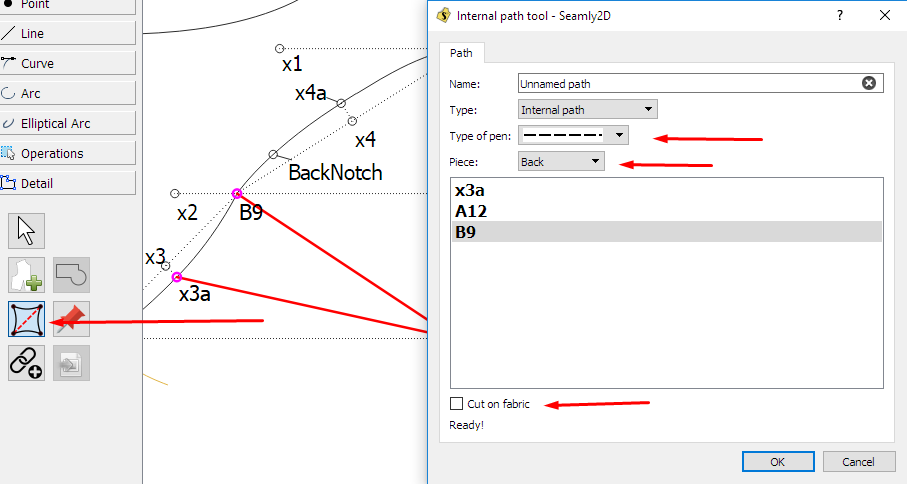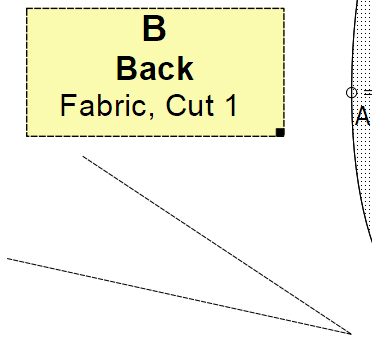Hi all,
I have a question regarding the “detail” phase of pattern making:
In “draw” mode, I have created a pattern piece that has another set of points as top stitching. I want to include this second set of points in the first pattern piece as markers, much like passmarks, so that as a result, I can print a pattern piece including a dotted line. I hope my description is clear enough…
Now my question: Is there a way to add the second set of points as top stitching in my pattern piece? I cannot find anything in documentation, and I’m not sure whether Seamly’s current features let me do this. I have a screenshot of my initial riddle, but i don’t know where to upload.
Version Valentina 0.6.0.0a on MacBook Pro
I’m sorry if this is a double-post, and thank you guys for helping out!
sunny day, c.