with the tool I cannot go from A2 to A18 then to A20. A2 - A18 it’s OK but A18 - A20, I can’t do it. I have tried twenty times. Can you tell me where my mistake is? Thank you.
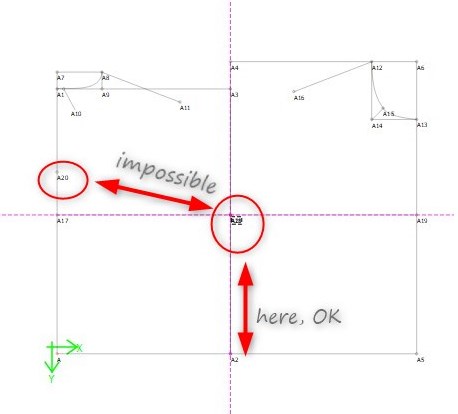
At 38:02 of the video you linked in the other thread, right?
She didn’t actually click on A2, she just showed that the point would be in line with A2, (I re-viewed that clip about a dozen times to be sure what was going on.) When using the “Point from X and Y of two other points” tool, click on a point in line with the X (horizontal) axis, & then on a point in line with the Y (vertical) axis. there might be a reason A18 is preferable, but it looks like you could use A4, A3, or A2 as well.
I hope that helps!
![]()
Thanks Pneumarian, I will try again because I did not quite understand what to do.
In the video, she is using the Point from X and Y of two other points tool:
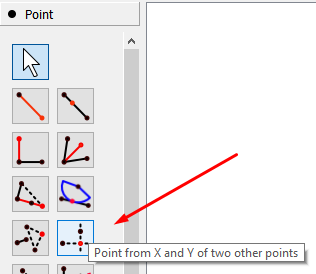
You first need to select the vertical axis node and then the horizontal axis node. So you first need to select A18 and then A20. This will place the node on the line above A20. You can either select A2 or A18 first. The result will be the same node in line with A20 as the vertical axis is the same.
