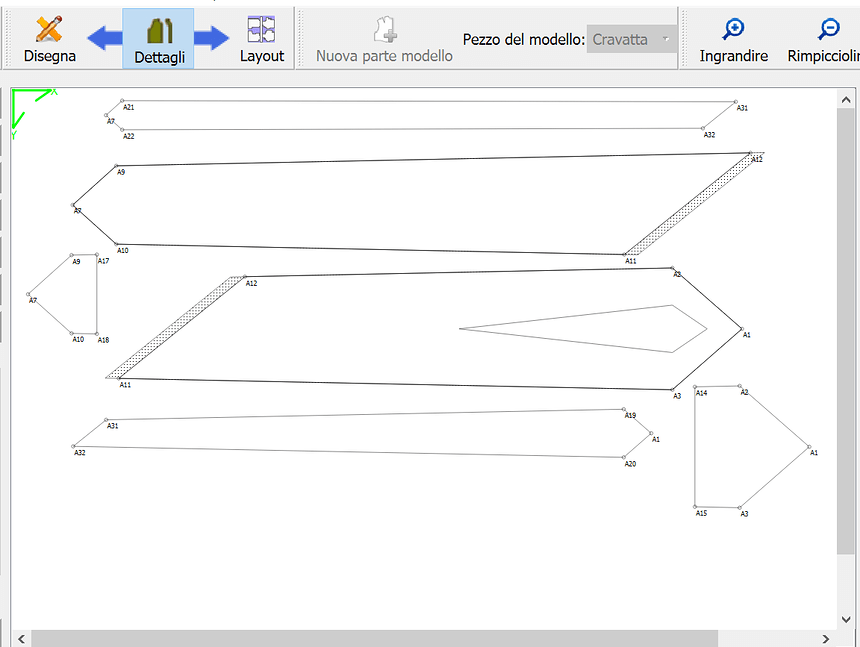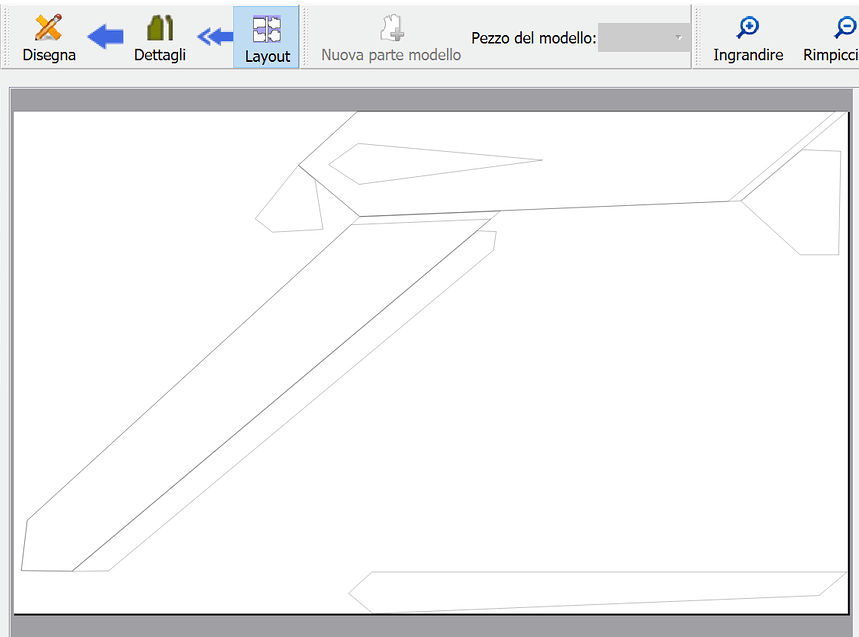So, I have always ignored the problem, but now I would like to understand why when I create a layout this delirium happens.
I always try to arrange the model in details in the best way but once I export the layout all the work done becomes useless, even selecting various paper formats and with all the possible settings changed, how can I do? Since now I export in .svg directly from details mode, beacause I always use a plotter to print, but if i haven’t a plotter and I want to print in A4 how can I do?Yes, it’s a problem. I play with things like rotation 90 degrees, various widths of paper, remove margins, etc. until I get something that I’m happy with. I find that working with the roll paper settings are generally the best. It doesn’t help to arrange the pieces in details, since the layout section is meant to lay out the pieces to the best use of the fabric/paper.
I am traveling and have only my phone,so I can give you,a better answer next week when I have my computer. the short answer is that if you make sure the margins are set properly you get a really usable “frame” around each page and it will row and column printed on it. I use tiled preview then print only the pages with content
if you search this,forum for “print” “tiled” and “margins” you will find old threads that should be useful