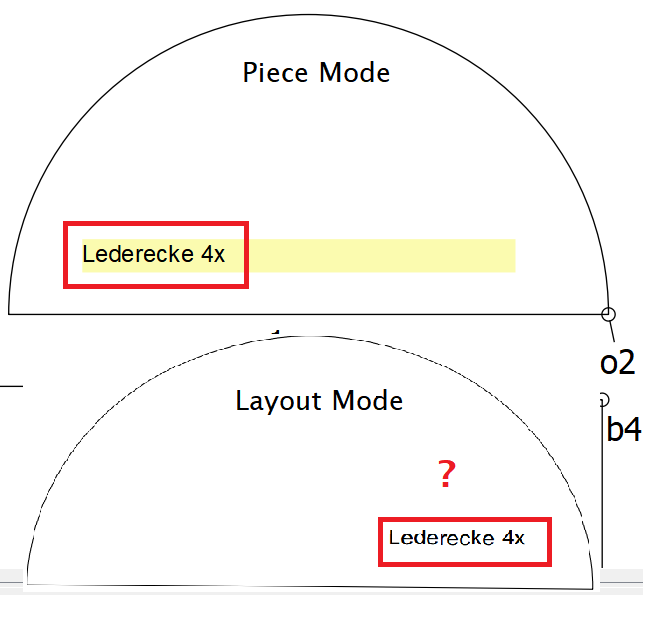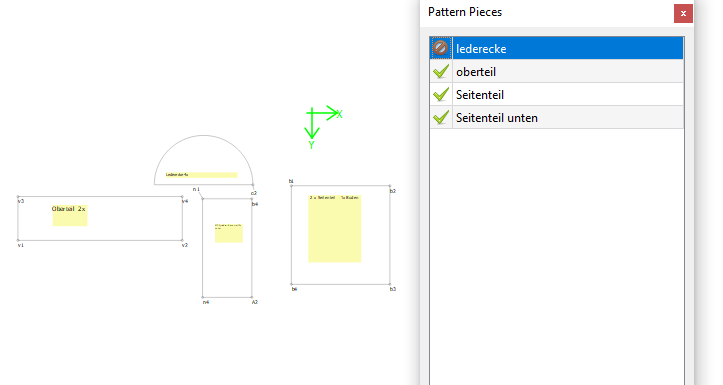
Lederecke soll nicht im Layout erscheinen.
Im Layout erscheint die lederecke, aber viele Details fehlen.
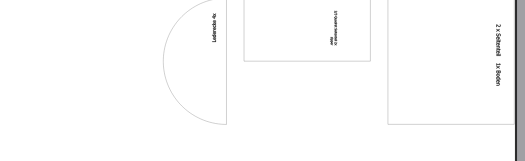
Bitte was mach ich falsch. Lerne noch.
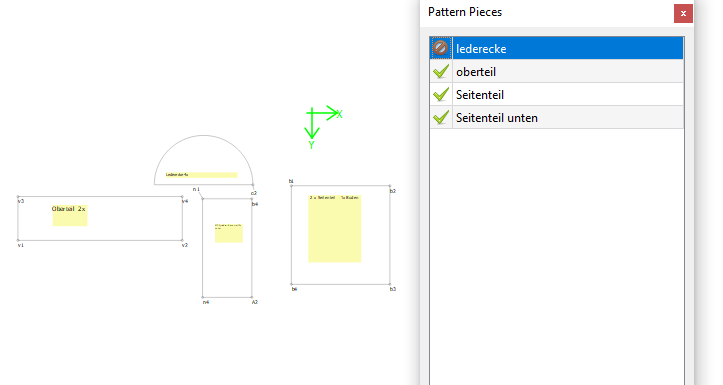
Lederecke soll nicht im Layout erscheinen.
Im Layout erscheint die lederecke, aber viele Details fehlen.
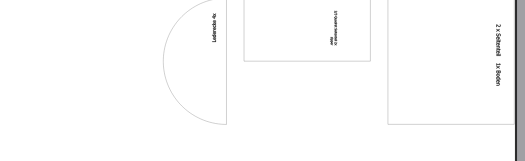
Bitte was mach ich falsch. Lerne noch.
Welcome @Ulrike! Thanks for coming to the forum!
GT: Willkommen @Ulrike! Danke, dass du ins Forum gekommen bist!
I can’t see the writing very well in those small pictures, but I think it’s the semi-circle which you meant to not be used, not the long thin rectangle, right?
GT: Ich kann die Schrift in diesen kleinen Bildern nicht sehr gut sehen, aber ich denke, es ist der Halbkreis, den Sie nicht verwenden wollten, nicht das lange, dünne Rechteck, oder?
The easiest solution is if you traced off & filled out the pattern pieces seen in the layout, & then went back & traced off the long rectangle & tried hiding the semicircle before going back to the Layout mode.
GT: Die einfachste Lösung ist, wenn Sie die im Layout angezeigten Musterstücke nachverfolgt und ausgefüllt haben, dann zurückgegangen sind und das lange Rechteck nachgezeichnet haben und versucht haben, den Halbkreis auszublenden, bevor Sie zum Layoutmodus zurückgekehrt sind.
In that case, you merely click the “New Layout” gear in the “Layout” toolbox. (Layouts aren’t saved in the .val, so quitting & re-loading Seamly will also have the same effect.)
GT: In diesem Fall klicken Sie einfach auf das Zahnrad “New Layout” in der Toolbox “Layout”. (Layouts werden nicht im .val gespeichert, daher hat das Beenden und erneute Laden von Seamly den gleichen Effekt.)
@Douglas, I’m thinking that it would be a good thing for the layout to update automatically whenever changes occur in the Piece view. Possibly a “Changes have been made to the Pattern Pieces. Make a New Layout? [okay] [no]” dialog box if it wouldn’t do to just assume that the user will want it updated, with the same settings.
GT: @Douglas, ich denke, es wäre eine gute Sache, wenn das Layout automatisch aktualisiert würde, wenn Änderungen in der Stückansicht auftreten. Möglicherweise wird das Dialogfeld “Änderungen an den Musterteilen vorgenommen. Neues Layout erstellen? [Okay] [Nein]” angezeigt, wenn nicht einfach davon ausgegangen werden soll, dass der Benutzer die Aktualisierung mit denselben Einstellungen wünscht.
If that’s not what’s going on here it’s probably a bug, which we’ll need more information about your system to fix.
GT: Wenn dies hier nicht der Fall ist, handelt es sich wahrscheinlich um einen Fehler, für dessen Behebung wir weitere Informationen zu Ihrem System benötigen.

Danke für die Antworten. Seamly2d: Release 20201221 Es ist ein ganz einfaches Muster. Tasche 1.vit (673 Bytes) cad Leko Tasche 1.val (10,4 KB)
I will have a look and see what issues there may be.
Makes total sense. Just off the top of my head would probably need a status flag for whether any pieces have been changed, which can be checked when entering the layout mode… if changed then like you suggested throw up a “New layout?” dialog box.
That being said I’m not sure where the issue is… I can’t reproduce it on the Windows build. Plus I’m confused as to why the label positions seemed to be flipped?
@Ulrike… can you provide some more info - like OS used… and can you provide a screencap of the paper setup?
Ditto, but with Linux. I really feel like changes must have been made in the Piece Mode without calling up a New Layout.
Hallo, windows 10
Hab heute so ein Ergebnis…das Schnittmuster wird im Layout gedreht. Screenshot zeigt einen Ausschnitt aus der svg Datei, geöffnet in Inkscape.
Today I have such a result … the pattern is rotated in the layout. The screenshot shows an excerpt from the svg file, opened in Inkscape.
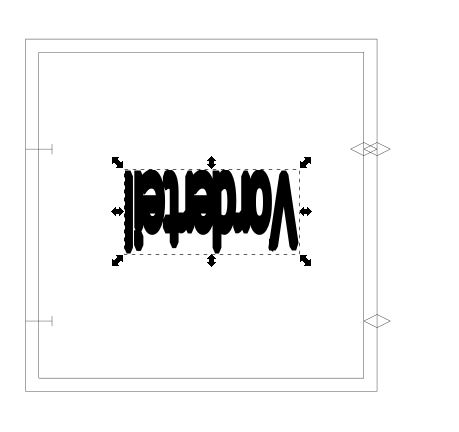
Ah yes. I get what you mean. If you don’t create a new layout you’re looking at an old one, regardless of which pieces you then choose to make visible.
Still doesn’t explain why the label positions are flipped. I even checked forbid flipping, created a new layout, and still got the same result???
Unless you check “forbid flipping”, the app may flip a piece to better fit it into the given size layout. This is for pieces that a definite left or right sides to them.
I forget if there is a way to stop pieces from rotating in a layout? Just keep in mind that a layout is strictly for printing, and the idea is the app tries to fit the pieces into the least amount of paper.
If you are wanting the pieces to appear in the layout exactly as they appear in Piece Mode click the Export Pieces tool in the Pattern Piece toolbox.
GT: Wenn Sie möchten, dass die Teile im Layout genau so angezeigt werden, wie sie im "Piece"modus angezeigt werden, klicken Sie in der Toolbox “Pattern Piece” auf das Werkzeug “Export Pieces”.
Is the label not rotated in the options settings? And was the .svg created from the Piece board or exported through the Layout board?
Yes still got the same result. My solution: das Schnittmuster hat jetzt eine “Fold line” 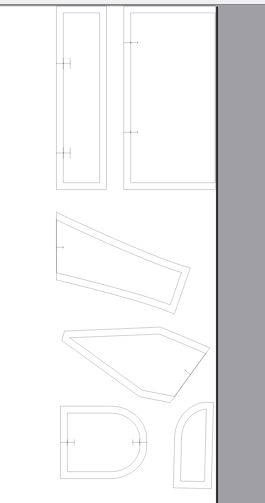
I still don’t understand what’s happening with the label between the Piece mode and the Layout Mode?
As you can see the text is correct, but the position is flipped… or maybe left justified in Piece mode and right justified in the layout?. Normally I anchor (pin) labels, so not sure what’s going on?