HI. I have a problem to create a label in the detail mode. The label doesn’t appear in my pattern piece after I filled all in the information box. I added a pin to place it and I don’t understand because it actually worked with grainline. Thanks!
I’d like to help you but will need a screenshot or the .val and .vit files to see what the problem is.
For now, I can only suggest that you check that you have placed a check-mark in the ‘Detail Label Visible’ box and if the dimensions of the label are big enough.
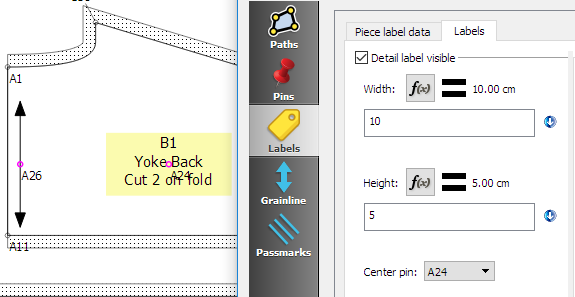
Thanks for your answer Grace. It is now working! It was just because I hadn’t filled the template up in the piece label data!
Great! I’ve made myself ‘Master Templates’ for them so it’s just a matter of loading the one I need  - one for ‘On Fold’ and one for ‘Not On Fold’. It makes life a lot simpler
- one for ‘On Fold’ and one for ‘Not On Fold’. It makes life a lot simpler 
Just yesterday I discovered that if you add “words: on fold” from the template editor menu it appears only when the piece is marked “on fold”. Magic!
Ah! I’m going to test that out. Then I only need 1 template 