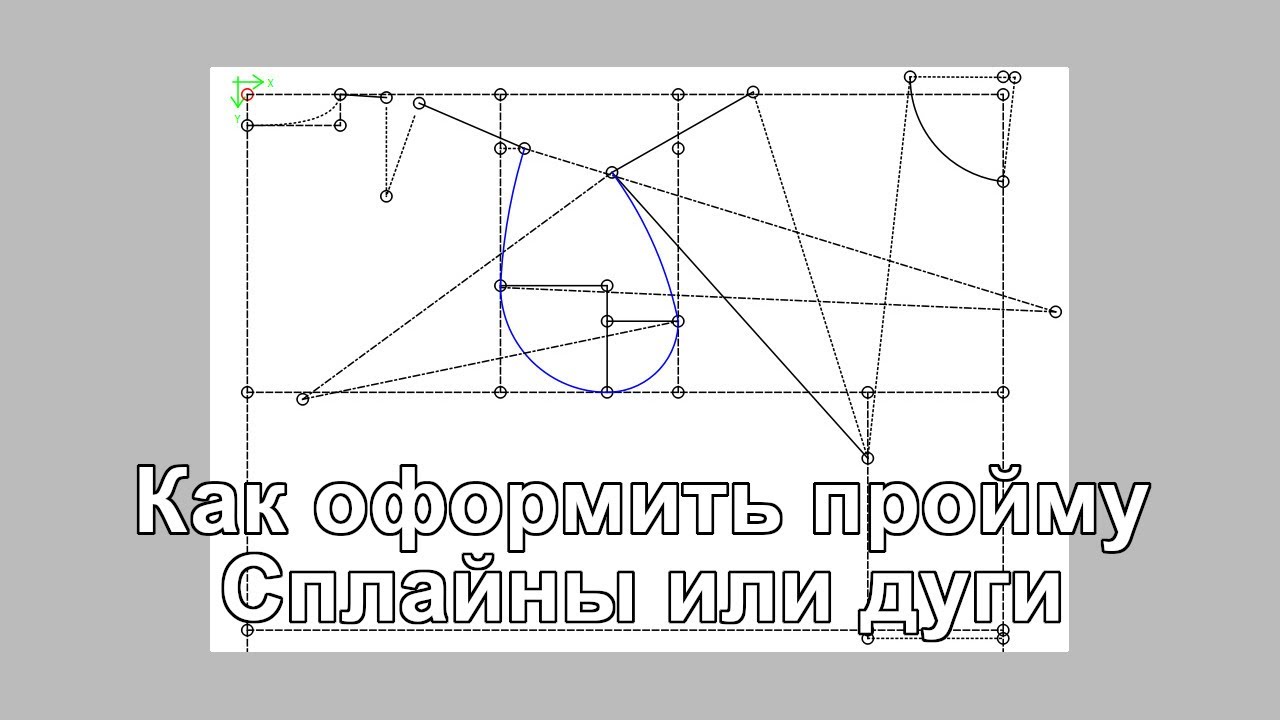Hi, I’m making a raglan sleeve top, and there is a curve at the underarm. I am working with multisize because I am grading the pattern. The problem is that the curve doesn’t keep the same shape and length across the sizes, because the 2 ends of the curve change position depending on the size. I am not sure it is possible to control that. Maybe I’m not making this curve in the right way? Can someone help me with this please? Thank you in advance!
You have to use formulas for the control points so that they too scale with the measurements. If I wasn’t busy @work I’d find some links… just search here for curve control points and smooth curves and you should find some more info on using curves. Or I’m sure someone else here will jump in with some examples. ![]()
Olá , É possível sim , descobrir como fazer essa semana . Vi num vídeo em russo . Não falo russo apenas legenda o vídeo para entender .
Ela faz no Valentina ,mas é possível fazer no seamly .
In this post there’s an example of how I formulized the curve control points - as well as a method I used to input & grade an existing men’s jacket pattern to standard Wolf dress form sizes.
HI @Camimade! Please post your pattern and we can help you with it.
It’s hard to describe because there can be complications (like Raglan sleeves), but once you see it you’ll know!
Hi everyone, thank you all for your responses. I have managed to place the control points of the curves so that the curves keep their shape across sizes, using more relevant tools and formulas. I really appreciate your reactivity to help me. ![]()