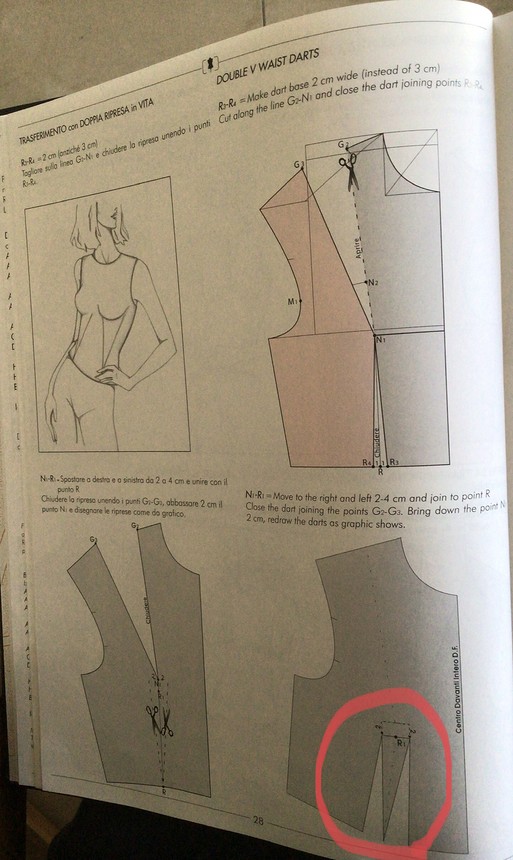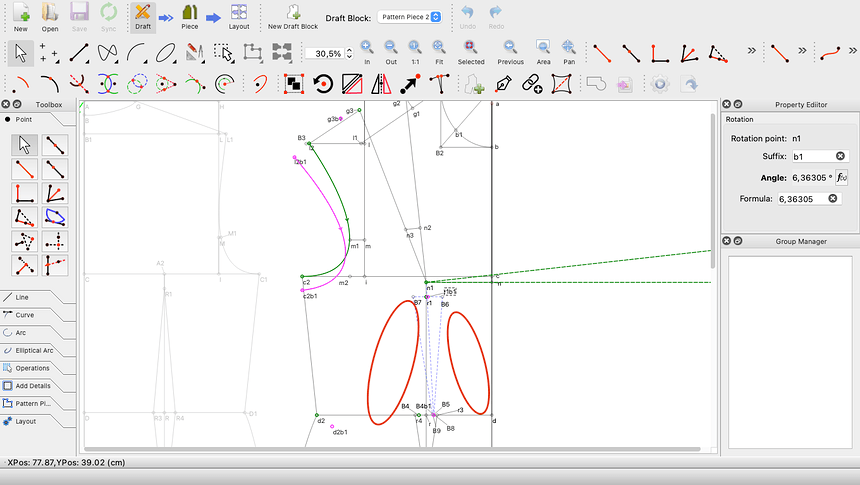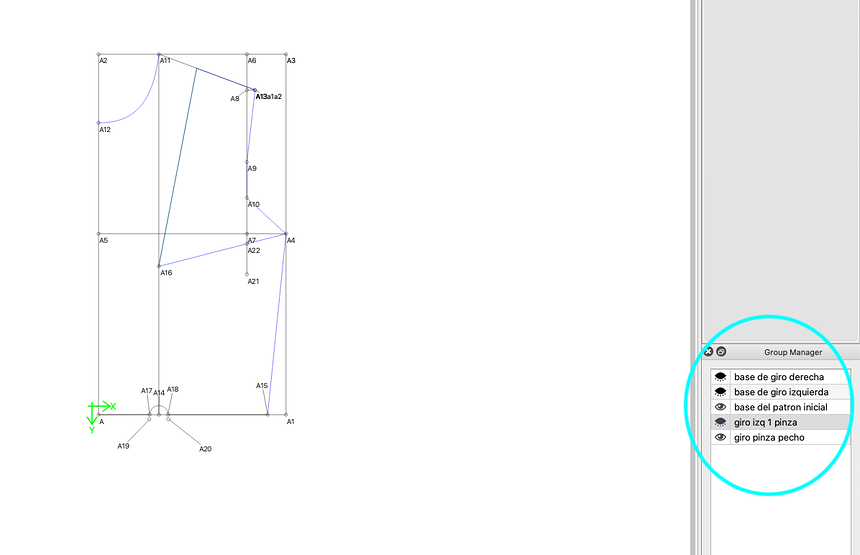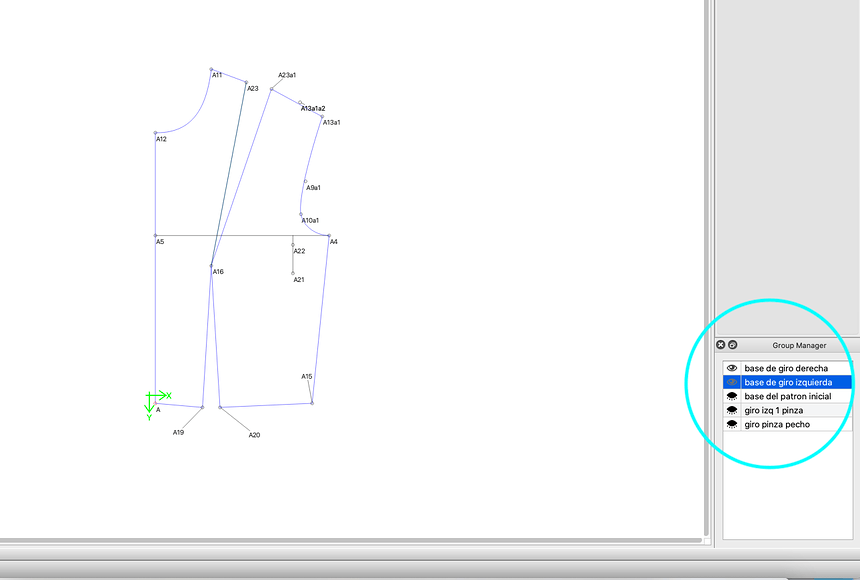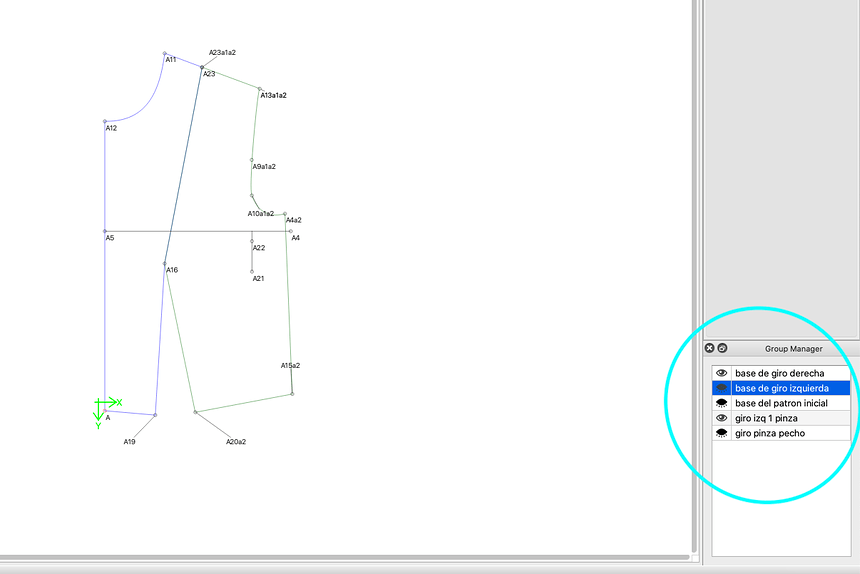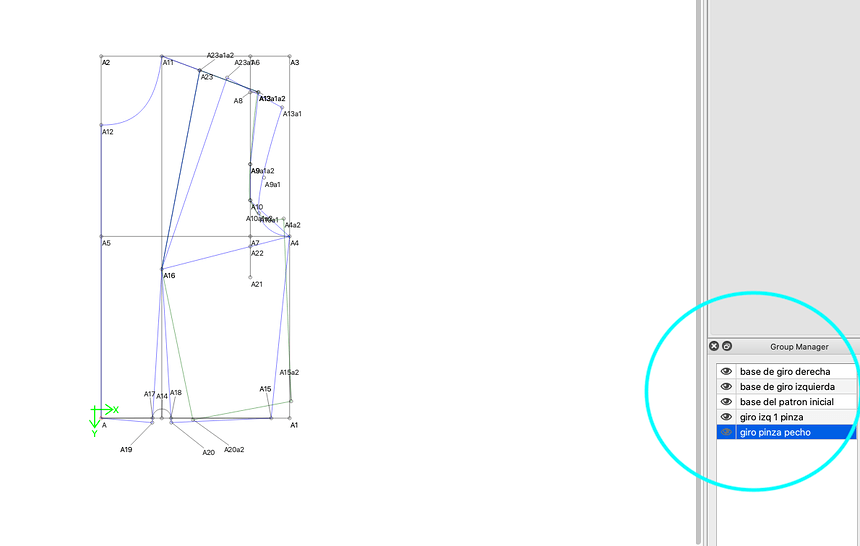Yo lo haría de esta manera.
1-hago un grupo con los puntos y curvas que quiero girar( parte izquierda) y otro grupo con los puntos y curvas fijos (parte derecha).
2-selecciono los puntos y curvas que quiero girar, los giro y completo las líneas que no se han dibujado y los dibujo en en otro color .Creo otro grupo con los nuevos puntos y curvas.
3-selecciono el grupo que he creado punto 1 y lo pongo en modo invisible. De esta forma no nos confunde al hacer las siguientes maniobras de de girado .
4- las nuevas pinzas que quieres crear las realizaremos de la misma forma. Creando grupos, girando y dibujando en otros colores.
De esta forma consigues que a la hora de sacar el patrón quede limpio y no te confundas con los puntos que no necesitas.
Espero haberte resultado de ayuda. 
I would first rotate the outer sections (side seam, armhole & half of shoulder to close the shoulder dart and open up the waist dart wider.
Then place a node at the 2 points where the new darts will end & then draw in the outer dart legs as shown in the image.
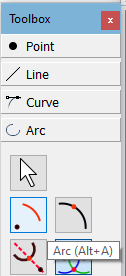
Using the Arc Tool, draw in an arc from the left node created above with a radius the same length as the outer line starting at 270° and ending at 0°. Do the same on the right, but start at 180° and end at 270°.
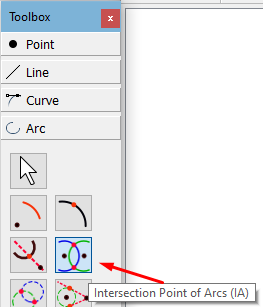
Then, using the Intersection Point of Arcs Tool, click the 1st arc and then the 2nd arc to place a node at the intersection of the 2 arcs and draw in the 2 inner legs of the 2 darts as shown in the image.
To keep your work tidy and make things easier for you, I would definitely place the different parts and rotations into groups which can be hidden to avoid later confusion as @Maite suggested. 
@Grace , yo lo que hago es con la herramienta de giro, una selección múltiple y luego lo vuelvo a dibujar![]()
Thank you for your time to help me I appreciate I will try it soon when i come back home.
Yes, I would only do the rotation once, since to do that once, I normally need to practice a few times to get it perfect. ![]()
The main thing is to have the shoulder dart closed and added to the waist dart, which will form the armhole correctly and the side seam. After that, what you do with the waist dart is totally according to your artistic genius, just as long as you maintain the fabric to fit in all the right places.
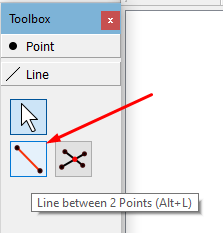
You use the Line Between 2 Points tool. 
I translated your email it is clear Now i am trying but probably my brain is small Thank you for your help me God bless you