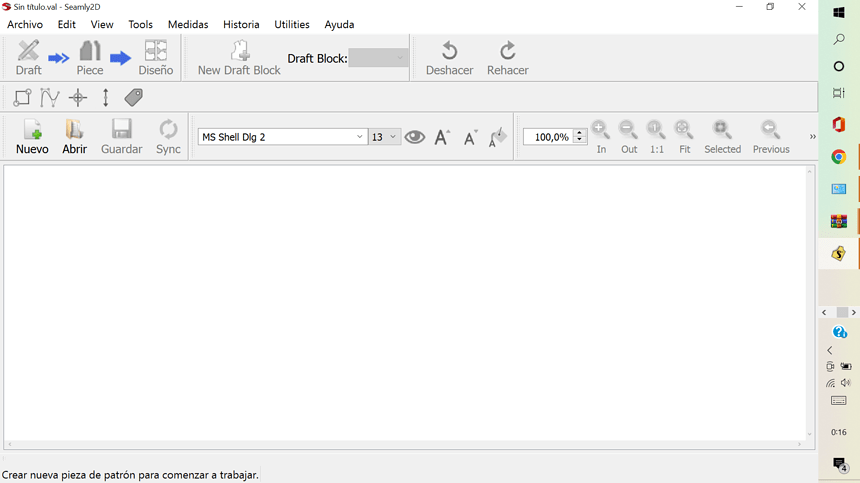Help!! i want to dowload this app for windows but i cant find the site where to do it, when i press on the windows logo on the download area of the page it sends me a message on the mail, the one i open and then end up in the comunity page where im am now writing this. Pls help i would love to download this app!
Hello and welcome to the Seamly2D forum, @eze
I have tested this and received the email. I can only think that you have clicked the wrong link  The link below the message will download the program:
The link below the message will download the program:
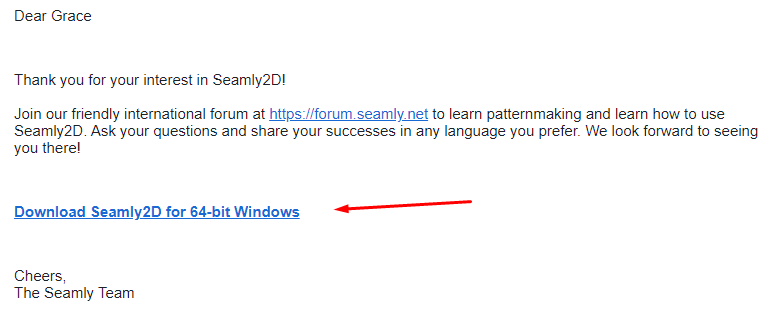
I hope this helps you.
thank you so much!!! i really feel like a fool fight now haha 


 No need. I did the same thing a while back, just not telling anyone
No need. I did the same thing a while back, just not telling anyone 
Hi,
I can’t see the Mac icon in the download page, do you know where I can download the Mac version?
Regards
Hi! @crossover glad to see a new interested face! & thanks for bringing this issue to our attention!
Hopefully @slspencer can get the link to the public release fixed soon, but if you’d like to try one of the weekly releases, just download one of the Seamly2D.zip from the Releases · FashionFreedom/Seamly2D · GitHub
![]()
Users can also download weekly releases now from my fork… which once I figure out the workflow between my local and the main & fork repos - will probably be an upstream fork, where I’ll push new features before we merge them into the main repo. There’s also a couple current 32 & 64 bit Windows builds - which haven’t been available for awhile. The only caveat is that they’re not code certificate signed, so you’ll get the “unknown publisher” in the installer.
Thank you so much!, When I read this the link was available, but now I have another place to get the app, thank you too @Pneumarian!.
Regards
Hi @Douglas , is there a thread to retrieve what’s new in each weekly release ? And for example, what could be test in ?
That’s a great question. I know Susan will put a post at the top on occasion when there’s a new / test release, but I haven’t really looked to see if there’s a specific thread of “What’s new” in a release. If there isn’t a topic, I will create one, and try and stay on top of new features, or bug fixes.
That being said, generally a new new weekly release is built automaticaly and available, but to be honest unless anything has been added or fixed the release will be the same as the week before. Plus, sometimes a new build will simply be done code refactoring, which on the surface won’t be anything new to users. Which is why I like the idea of putting new items in a topic (thread) here. Also we need to be more vigilant about updating the build log on Github - myself included. … which for those familiar with navigating the repo they could find the log and see what’s new there.
Thanks @Douglas for the answer,
to be honest I don’t have enough time to navigate in the repo to look at what’s done and what’s new  at work we use a week template file included in the build generator to put send a post in the tool we used to announce new build. At work we use MatterMost and when a build is done we send a web hook to the appropriate channel that put a ftp link to the app to download, with the serial and a MD5 sum to verify and a PDF file generated with Latex that explain what’s new with content extract from the week template.
at work we use a week template file included in the build generator to put send a post in the tool we used to announce new build. At work we use MatterMost and when a build is done we send a web hook to the appropriate channel that put a ftp link to the app to download, with the serial and a MD5 sum to verify and a PDF file generated with Latex that explain what’s new with content extract from the week template.
But I know it’s not so simple to put in place.
Everything need to have a look on, to be able to know if it’s possible regarding time and cost 
Hola , tengo un problema , me he descargado el programa y las herramientas se me ven muy grandes es como si estuviera todo aumentado , lo he desinstalado muchas veces y vuelto instalar pero es imposible , hay alguna solución para esto ?
Saludos
First thing I notice is you have the toolbars showing the text underneath the icons - which takes up a lot more space. You can go into the application preferences, look for the toolbar option to turn the text off. This will reduce a lot of space the toolbars take up.
Secondly… you can completely hide any or all of the toolbars either by 1) Clicking anywhere on an empty space in the toolbar area with the right mouse button. You can then toggle which ever toolbars you want to show or hide. The app will remember the configuration next time you start the app. 2) Go to the view menu->toolbars, and again you can toggle which toolbars to show or hide. By doing this you can eliminate at least 1 or 2 rows of toolbars (or status bar) to save space. 3) You can toggle the scrollbars, also saving more space. You can also set the width / height of the scrollbars in the app preferences.
Also, I can’t tell from the pic, I’m not sure what OS screen resolution and scale settings you have set. The scale could be 125% (or more) which will enlarge the app. Setting this to 100% would adjust this.
Hola ,
El caso es que la resolución de la pantalla de mi ordenador es del 100% y la interfaz de Seamly no la respeta el programa descargado se ve en aumento del 125%, eso es lo que no puedo ajustar.
Gracias!!!
This is a screenshot of my program on a Lenovo laptop with Windows10, as an example. I haven’t installed a new release since the one on 2 May 2022, but I have Seamly maximised and the toolbox & property editor docked. I have a bare minimum of tools visible at the top and I’ve dragged the sections to fill only 1 row.
Please let us know which OS you’re working on so that we can find someone with the same to see what’s happening.
What is your screen resolution set at?.. not the scale, but the resolution. For example mine is set at 1920 x 1080. With Windows OS, it will suggest the best resolution and scale - deviating from these may result in an unexpected display in some apps.
Like Grace suggested, if we have more info of what OS, resolution and scale, and build date of the app we can find someone to try the same settings.