Hello
How can I add the equation of the step attached below.I need only half 6 which is 3 to develop the needed point Thanks
Hello
How can I add the equation of the step attached below.I need only half 6 which is 3 to develop the needed point Thanks
Assuming you have created a measurement file (.vit) and have added sone measurements like waist (waist_circ?) and hip (hip_circ?) measurements… I would also add a custom measurement named “ease”.
Given a total ease of 2 inches or approx 5cm… and given when you draft you’re only doing 1 / 2 the pattern so everything is divided by 2…
((hip_circ + @ease) / 2 ) - ((waist_ circ + @ease) / 2)
What I normally do is create custom 1/2 measurements for things like chest, waist , and hips… for ex: in SeamlyMe I would define @waist as waist_circ / 2. It now simplifies the formulas so the above would become :
(@hips + @ease) - (@waist + @ease).
You could go a step further and create custom measurements with “ease”… so defining 1/2 measurements @waist_ with_ease and @hip_with_ ease the formulas get even simpler:
@hip_with_ease - @waist_with_ ease.
This way you never have to change all the forumlas… just edit the measurements and ease. Don’t want any ease just set it to zero.
Hope this helps… I’m sure some others might have some ideas too.
Thanks for your response. Do you know how to copy a piece of pattern?
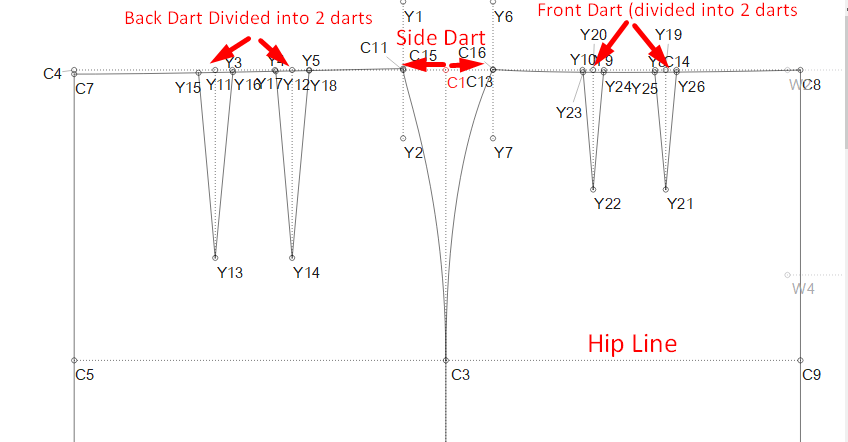
Basically, this is what you need to do… You add darts in strategic places to bring the fabric width down from the hip+ease measurement to fit the waist+ease.
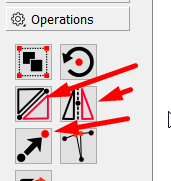
You can use any of these 3 tools to copy a piece of pattern, depending on what you’d like to do. Please remember that by copying a piece of pattern, it remains attached to the original piece, so you won’t be able to adjust any of the copied points, you will only be able to use the copied points to create other points specific to the area where you have copied them to.
Like Grace pointed out you can use the Mirror or Move… and Rotate tools to make copy, but like she pointed out the destination copy will only reflect what the underlying source objects (point and curves) are doing. If you make a change to the source objects the same changes are made to the copy… plus whatever the Operation’s tool is adding to them.
Actually what happens is, if you change a source object, it causes the pattern to be reparsed, thus recreating each tool from the base (starting) point - as per the history… so any copy is the same as the source with what ever changes an ops tool makes - such as mirroring the objects.
I am really great full for your detailed answers