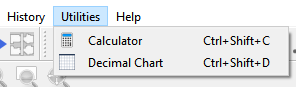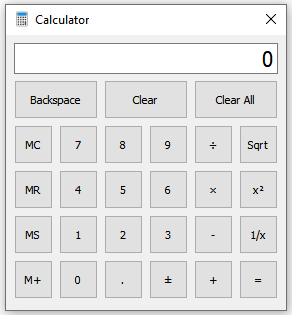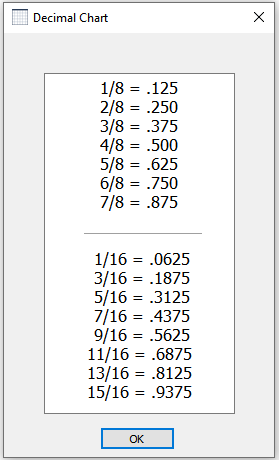Hola, Muchas gracias por su aporte con el zoom , realmente se nota la diferencia!!
Es importante para trabajar con comodidad. Sobretodo un 10/10 con la opción zoom área.
 , súper útil.
El único problema que le veo, es que, cuando hago girar la rueda del ratón siempre va hacia arriba, aunque lo este haciendo en la dirección contraria.
Por lo demás, en los pocos minutos que lo probé todo Ok
, súper útil.
El único problema que le veo, es que, cuando hago girar la rueda del ratón siempre va hacia arriba, aunque lo este haciendo en la dirección contraria.
Por lo demás, en los pocos minutos que lo probé todo Ok  .
Si aparece otro problema lo reporto. Muchas Gracias por todo. Saludos
.
Si aparece otro problema lo reporto. Muchas Gracias por todo. Saludos
You just need to open up the Application Preferences and save them so the new scrolling default settings take effect. If you just save and make no changes the scrolling speed will be set to the slowest value. If the preferences are not saved the speed is read as zero so the scrolling does not function correctly. Will be fixed in next update.
As novas ferramentas de zoom ficaram fantásticas! Obrigada Douglas! Parabéns pelo trabalho! Uma sugestão que teria para a interface GUI seria poder ocultar os labels dos pontos, somente os labels não os pontos como acontece quando usamos o agrupamento. Ou então de poder diminuir o tamanho de alguns labels. Em algumas peças incomoda um pouco os pontos auxiliares terem labels do mesmo tamanho dos pontos principais. Não queria que eles sumissem, só que os labels pudessem ser modificados de alguma forma. Desde já agradeço a atenção e mais uma vez parebéns pelas implementações novas.
Hi Aline,
Just some info for you - I 've been working on my own fork from the original Valentina for about 2 years… and I’ve just recently started to bring some of the features I’ve added to Seamly2D. Showing / hiding the point name (labels) is one of them.
Heres a question… would you find it useful to be able to show / hide as a group option - where you could hide all the objects in a group or just the point names of a groups objects? This would be in addition to showing / hiding ALL point names.
Hi Douglas,
Great! Thank you very much for your fast response.
Answering your question: Yes it would be great to be able to hide all the objects in a group or just the point names of a group’s objects.
Best regards
Regarding the SeamlyMe dialog which pops up when “Add known” is clicked:
Or come up with a different name for the button that better reflects that it is accessing the “Measurement data base,” such as… um… I guess “Add from database” would take more space than we’d like.
On a different set of rails; if we were to combine the two “Add…” buttons into one “Add Measurements” button & put a button beside the searchbox of the “Add measurements dialog” to “Add this measurement” or somesuch…
Actually, it would probably work better to ditch the “Add known” button, change “Add custom” to “Add Measurement,” & have the “Measurement database” be accessible via a button next to the “Name” line, a button which is similar to the formula button on most of the formula lines.
Hello tous,
D’accord avec Aline je pense que ce serait bien de pouvoir masquer tous les noms de points si besoin. Ca permettrait de rendre les pièces plus lisibles une fois le travail terminé. Bonne journée
This will be implemented soon… it will be an item under new “view” menu with a keyboard shortcut, as well as an item in the right mouse button (drop down) context menu.
I just pushed a fix for the context menu issue… I basically just fixed the crashing issue, added a clear button in the search field, ad changed the Dialog title to ME Database - Add known measurement. Oh… and set a minimum window size.
We’ll have to look at cleaning up the ME ui… in testing the context menu fix I found the “Add custom” button kinda of weird. I’d kinda agree with combining the 2 into one “Add measurement” dropdown with “known” and “custom” items. Also I’d add shortcuts to the existing menu items.
Combining the known and custom as you described sounds much simpler to me. Thanks again for all the good work you are doing.
 …
…
Two more GUI improvements I thought were:
- have a night mode in Draw mode. The white background is too bright (maybe a beige or night mode to a darker color)
- being able to print lines in the color selected in Draw mode (or have the option to add color to lines or patterns in Detail mode).
Best, Aline
Yes, and perhaps have the node labels in different colours, as well 
But one thing that I’d really, really like is to have nodes show up if I select one node, so I can see which ones use that node, line or curve in a formula 


Both are coming…
While not necessarily a “dark mode”, you’ll be able to select a background color. This one is going to require updating the pattern schema to allow more colors - specifically the greys.
Also will be adding colors to lines, (text) labels and pattern pieces in the piece mode as well as being able to add hatchings to indicate right / wrong side of fabric. This eventually carry over into layouts.
In other words a visibility by dependency mode.
On that. One dependency issue I keep having is forgetting that I’ve already traced a pattern piece using a node that I’m deprecating. Will there be something, maybe in the “Group” panel, that will show that a traced pattern piece uses that node?

How can I have this on my seamly, I need it so much!
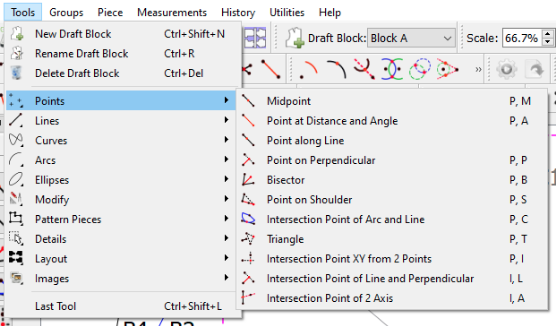
Sorry, I Have succeded downloadding the last version, 6.0.2. It’s a different desk but it seems fabulous, going to try rght now!
I just pushed the changes a couple days ago that incorporates some of what’s in the image you posted - might be available in the next weekly update. What you see is from my fork, and bit by bit I’m adding features to Seamly2D.
Resolved issue #308
Adds a Utilities menu with Calculator and Decimal Chart (inch fractions to decimal) items: