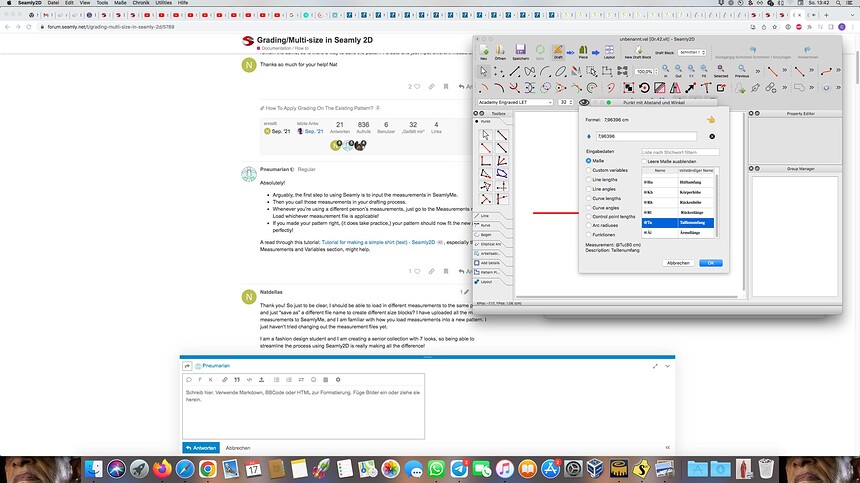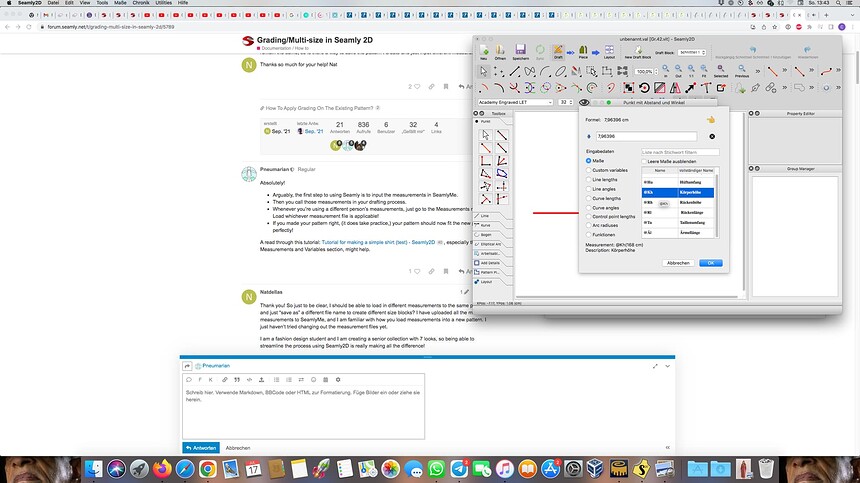Thank you very much. You explained well.
Just a note on the multisize height and size drop downs which appear in the so called status bar area. I’m currently adding some status widgets for the autosave feature… in the process I’m combining the “status toolbar” - where the multi size, and mouse coordinate widgets currently appear - with the actual Qt statusbar() that displays the tooltip messages. This will just get rid of some more redundant code, and give a bit more vertical work space. By nature the Qt statusbar adds “permanent” widgets to the right side of the bar instead of the left like a toolbar does.
Hello, I have been trying to integrate both individual and multisize file from Seamlyme into Seamly2D, but the measurement I put in doesn’t occur in the “f(x)”- field; below the correct measurement is listed, but not in the f(x) field. Also its always the same value no matter if it is waist or breast etc… I am adding also pics so you can have an idea, what did I do wrong? Thank you
Hello and welcome, @Claude
I’m afraid the images are quite a bit blurred when I zoom in to see what’s happening. However, what I can see is that they’re both .vit files, which is an individual measurement file and a multi-size measurement file is .vst.
Here is an image of my f(x) - formula option - menu where the measurement names are listed and I can assure you that each one has its own measurements:
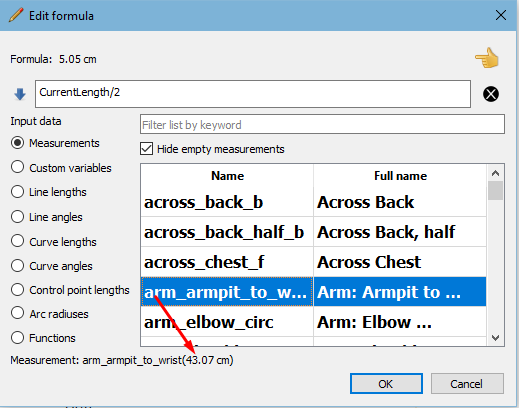
I suspect that the problem may be in your measurement file (SeamlyME), but I can’t be sure.
You can only load one measurement file at a time, in Seamly2D and the pattern should adjust itself to that measurement file. So if you use the same measurement areas in all of your measurement files, you shouldn’t have a problem.
If you can send me the pattern & measurement files, I can have a look for you - you may send them by personal message, if you wish.
Welcome to Seamly, @Claude!
From my limited angle, it looks like you aren’t double-clicking the formula to enter it in the formula field. It doesn’t automatically enter because you might need multiple formulae. For example, you might want to use @Kh/@Tu as part of a formula for a control line on a curve joining those two areas.
I hope that helps! We’ll be happy to clarify any uncertainty.

Ola Graça tudo bem ? Estive dando uma olhada neste poste e achei muito interessante E hoje dando uma observada no youtube vim um vídeo que falava sobre este assunto . até conseguir entender , mas a dúvida foi sobre usar medidas de incrementos e ainda fico em dúvida . Ou seja é o mesmo que variáveis ? Как лучше оформить пройму. Радиусография и сплайны. - YouTube Você pode me ajudar ?
Ok , obrigada mais uma vez.
Só uma pergunta ? Não consigo acessar seu blog.
The internet seems to be a bit slow. It took me a while to go in, but I did get in.
Here’s the link: https://www.graces.co.za/graces-blog.html
My blog will be disappearing in the near future, so I’ve copied the section on Increments into a pdf that you can download here.
HOW I USE INCREMENTS.pdf (426.7 KB)
![]()