Hi 
I’m working on a coat and I went to detail mode with all the separate pieces and I have a problem with the collar. With the method I use to draw pattern, I create half collar then I have to go to whack to cut it all, how can I do it?
Hi 
I’m working on a coat and I went to detail mode with all the separate pieces and I have a problem with the collar. With the method I use to draw pattern, I create half collar then I have to go to whack to cut it all, how can I do it?
Hi @ichogolab - Do you mean, how to use the Flip horizontal or Flip vertical tools?
Whack?  I guess you want to flip the collar, right?
I guess you want to flip the collar, right?
Here I took flip objects by line
click the tool
select the object(s) you want to flip, here I took the curve. If you want to include more, click on every curve and point while pressing ctrl. Confirm with enter Important: do not include the points of the line that you want to take for flipping.
click on the points of the line along which you want to flip the objects.
confirm
Thanks exactly that!
Why this tool (and other) doesn’t work with line but only with curves?
Good question. Probably because from the view of a programmer it doesn’t make to much sense with lines as those are defined trough the points anyway. Curves, on the other hand, are more complicated structures and need to be defined in a special way.
Yeah you probably are right, the fact is that if you have many lines to copy / rotate etc. then you have to redesign all … a fatigue LOL

Do you have an example? Why do you have to redesign? I don’t quite understand that. You move the points; usually they are connected with lines anyway, the moved objects take the properties from the originals (well, most times…  ) so what needs to be redesigned?
) so what needs to be redesigned?
Yes, in this case i close the darft on my shoulder and I had to trace all the lines you saw in purple because it did not copy them
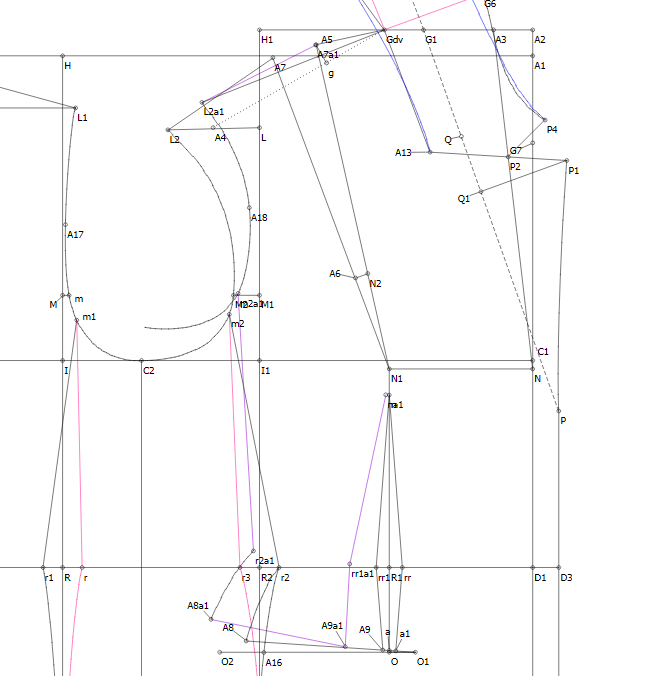
but maybe I’m wrong in something
Ah, I see. Well, I guess we just need to wait  Right now there is no such group-option to group some objects an move them, like in draw or so. But still, at least we don’t need to do every line from the beginning or copy like we had to do on paper
Right now there is no such group-option to group some objects an move them, like in draw or so. But still, at least we don’t need to do every line from the beginning or copy like we had to do on paper 
I know, but in fact I speak only of the lines that I am ultimately using 
this is the finished result
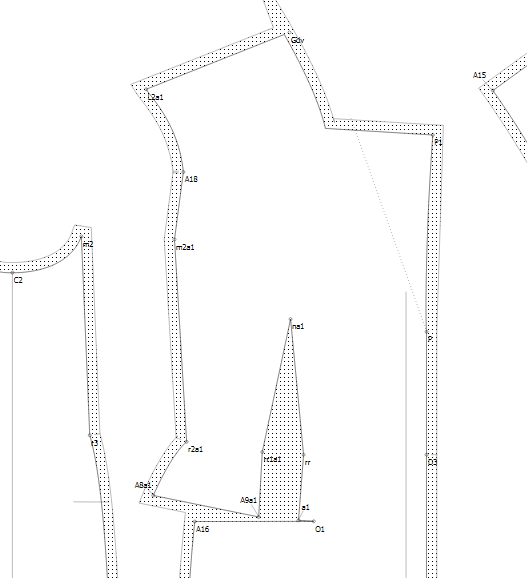 we will wait for new updates
we will wait for new updates 
Lines are not actually objects, but I think this can be made to happen even if they are processed and drawn differently than curves, arcs, etc.
If I understand what @ichigolab was asking I believe someone (@slspencer or @Grace could explain the way to move the lines or groups of lines with the rotate tool which I think will create new points for you to use in creating the rotated lines
No, it won’t copy the lines. When you create the detail, the lines are created automatically, so the lines that you create are only for your visual guidance. While a curve is different. When you create the detail, you have to select the curve otherwise it will only be a line in the details.
Just a note… another CAD use misnomer… the correct term should be “mirror”… that is making a mirror “copy”., not just flipping the object.
ah ok is a matter of my different mental approach to the realization of the patterns then;) thank you
Yep we have to tighten up the vocabulary quite a bit. We did the best we could, which is why community in open source is so valuable. It takes many cycles of feedback to get software right, and meet user’s needs.