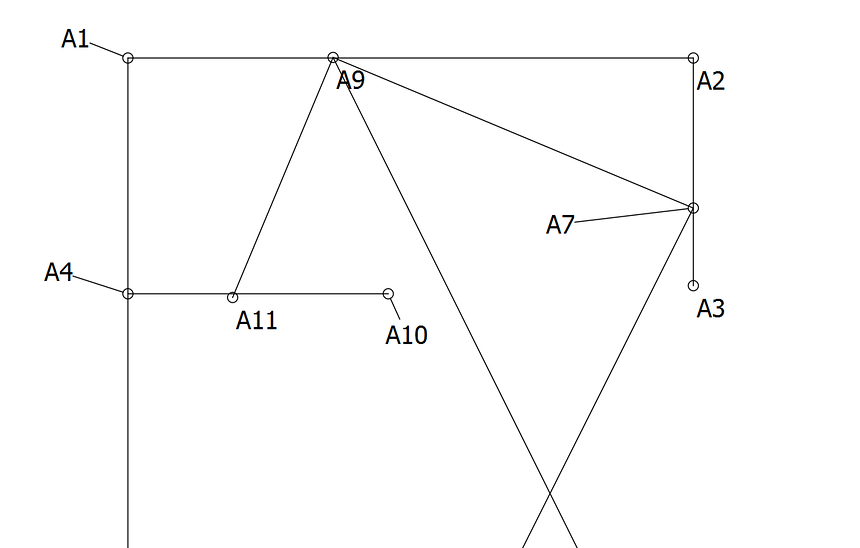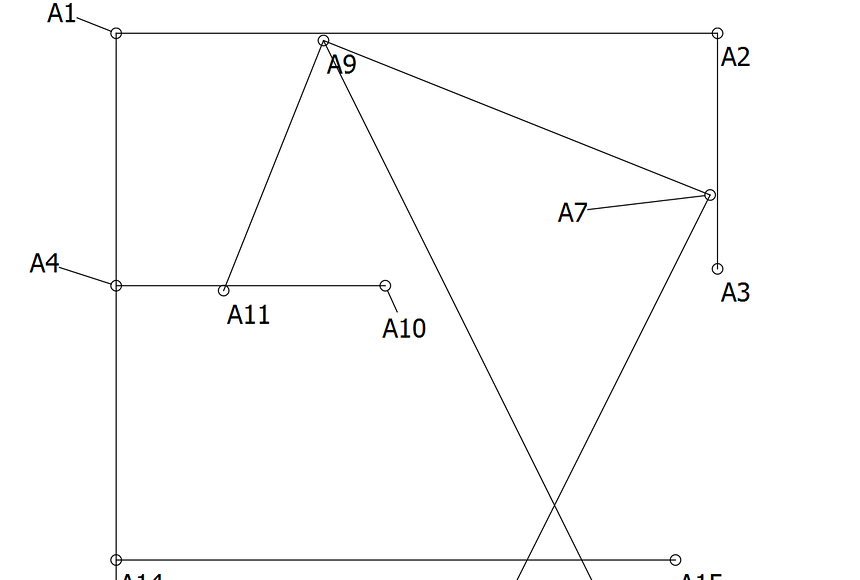Hi, so I’ve been working with Seamly for about a month now, but have had to redraft my blocks 6+ times now because I’ve messed up a few times. I use Helen Joseph-Armstrongs “Patternmaking for Fashion Design” for my PM System. The problem I’ve been having is that I draft the pattern, and unless I mark out the measurement and then mark where the measurement is with the point along line tool, the line will move when I size up the pattern, meaning I have to adjust the angle for every size I work on. But the other (slightly convoluted) method that I’m using doesn’t work either, as the lines between points don’t grown accurately with the sizes. So is there a way to have the line interact with the the points while adjusting accurately with the size changes? Sorry if I’m not being overly clear about my issues.
take a look at the example sleeve block that I created and look at the WIKI that described how it was created (over a year ago and I apologise that it may not be 100% accurate with the current software version). The wiki description may be found here: https://wiki.valentinaproject.org/wiki/Sleeve_Block,_McCunn_System.
This is the pattern file McCunn_basic_sleeve_details.val (11.9 KB) and this is the measurement file McCunn_sample.vit.vit (3.3 KB)
I apologise for not answering your specific question, but I did not understand the question well enough. If you can define for me which two lines bound the angle, then I will attempt to address the issue you mean when you say
“the line will move when I size up the pattern, meaning I have to adjust the angle for every size I work on”
The lines should interact just fine with the points. The curves will be a bit more tricky but if you used formulas, rather than just dragging the handles around, they would also be a lot more accurate.
Can you share your .val & .vst files here so that I can see what you mean, please?
Here’s a couple screenshots of the difference between two sizes. I want the corner points to be attached to their guidelines as the sizes shift, but can’t figure out how to do so. I’m not having as much of a problem with curves, I can adjust them accordingly.
Hi, I can’t see if A7 is attached to a line or not but the only way you can anchor the nodes is to have them attached to lines.
In this small sample, I used the Point Intersect Line and Axis tool:
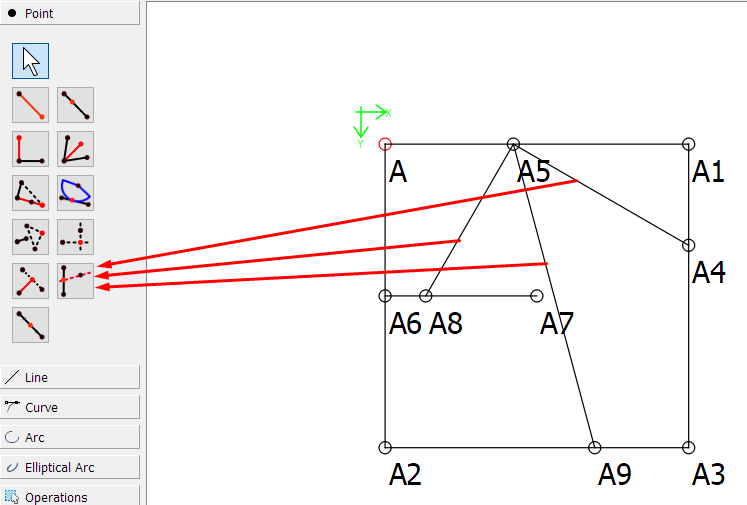
If you resize the length of line at A1, everything resizes and stays attached.
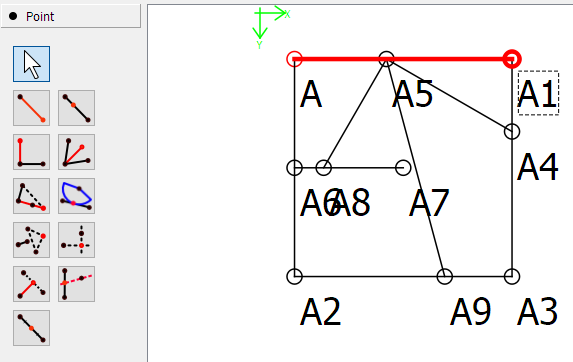
Here’s the file so you can see: Lines and Resizing.val (2.1 KB)
For me to get a better idea of what you are trying to do, please upload the .val & .vit files 
Okay, so it seems that I will just have to manually adjust the angles, but here are my .val files with 2 of my .vit files in sizes 20 and 22. The issue I’m having it that the lines are supposed to be a specific length, and with the point intersect line and access tool, it doesn’t quite do what I need it to do. I’ve saved the files separately to show what I mean, but if you use the size 22 measurements for the size 20 pattern you’ll see the shift I’m trying to explain. size 20.val (3.6 KB) 20v2.vit (3.1 KB) 22v2.vit (3.1 KB) size 22.val (3.6 KB)
Okay, I downloaded the files and did the changes on size 22.val.
I used the “Point at Intersection of Arc and Line” tool.
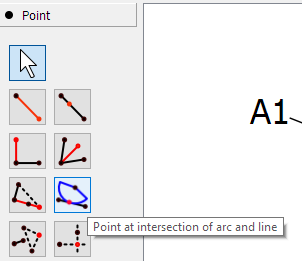
How this tool works is you select the 2 points along a line where you’d like to place a point, then you select the axis (or starting point of the new line). You enter in your formula and you have a node. Then you will need to draw in the lines using the line tool. I’ve labelled the new nodes G1, etc and made the lines Dark Red. (See size 22 a.val (4.6 KB)).
So, effectively, what this tool does, is it draws an arc over the area at the distance from the axis point that you have specified and it places a node where that arc and the line intersect.
On size 22 a.val (4.6 KB), I have done the first point using the long method explained directly above.
I’ve switched the measurements files so you can see how they resize.

Yes! Oh my gods, thank you SO MUCH!! I was seriously discouraged about this not cooperating, especially since I’ve been drafting a coat pattern and have had to redraft it 3 times, as well as the basic blocks 6 times now, it got a bit discouraging, to say the least. Sending lots of internet hugs, you are my saviour!