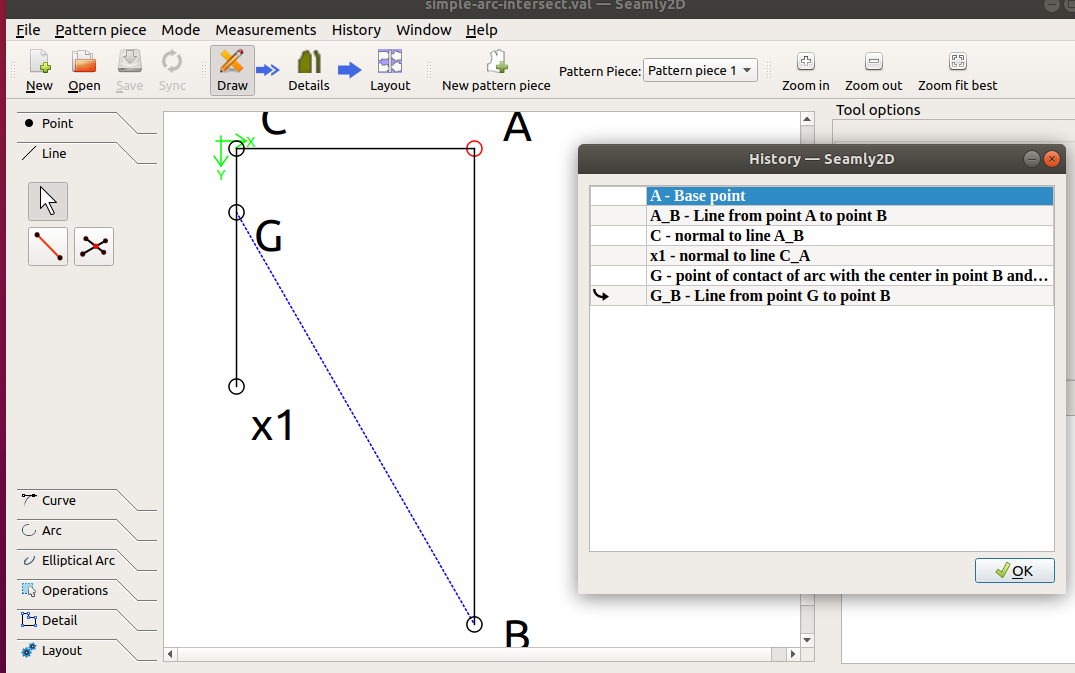Hello and good day. I hope you are all well. I have reached an impasse in translating drafting instructions from paper into seamly2d. You see, I am following along in a book where I am to take a line of a specified measurement and draw it at a certain angle so that the line of specified measurement touches another line while still being that specific measurement. My question is how would I go about doing so? Any help would be greatly appreciated! Thank you for your time.
-Booyou can use the tool “point at intersection of arc and line” which can be found on the “Point” menu at the left side of the screen in the Seamly Program. This screenshot shows a red arrow pointing at the icon
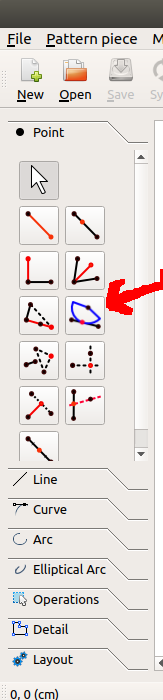
That tool will allow you to find the point at which an arc will intersect a line. Study this example. This screenshot shows the history of the operations
For the purpose of the example, the lengths of lines were arbitrary. I created point B at a 270 degree angle from the origin (point A) using the “point at distance and angle” tool. I created point C using the “point along perpendicular” tool. Line A_C is perpendicular to line A_B. I created line C_x1 using this tool as a perpendicular to line C_A.
It was not clear to me from the directions you posted whether you knew the slope of the line B_G. I assumed that you did not. I assume that when you use the tool, you will already have Points A, B, C, D, E, and F. I suggest that you create a line C_x1, where x1 is at an arbitrary distance from C. I suggest that you could use 0.25*Line_A_B to place point x1. That would be the length of line A_B divided by 4, and would make the pattern resizable for different sets of individual measurements. I suggest that you create point G by using the tool to find the point at which line C_x1 is intersected by the arc with Point B at the center and radius of 17 3/16 (which is 17.1875)
Good luck and feel free to ask for more help if this does not work as planned. @Grace actually has more experience using the tool for patternmaking than I. She and I have just been looking at a different thread here on the forum. I believe the tool will work for you, but there is a known problem with the tool under certain conditions. So, please speak up if it does not work.
simple-arc-intersect.val (1.2 KB) here is the pattern file that contains the example I just described for you
Of course, the one tool I didn’t try!! Ugh, oh my gosh you are a true life saver! Thank you so much for your time and effort, it means so much to me!
-Boo
Hi Kmf! Thank you for the explanation! I stumbled upon the exact problem. I work with the same pattern system. However, 17 1/8 is the length of BG. We only know the length of BG and the fact that it needs to intersect C x1. How would you proceed in that case? Thank you!
The exact same way, only your radius will be 17.125 or (17+1/8) instead of (17+3/16)
Hi Pneumrian! It makes sense!  Thank you for the answer!
Thank you for the answer!