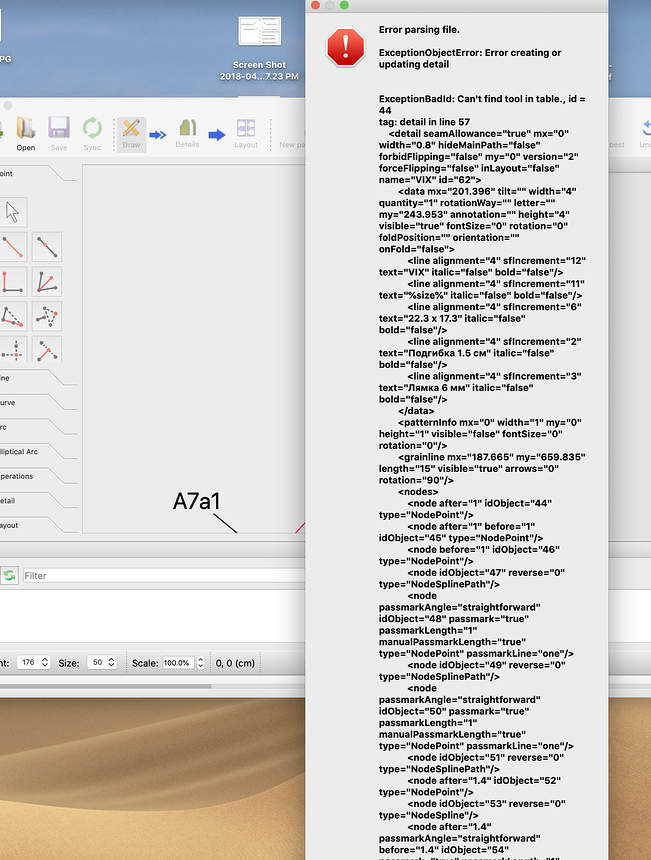Hello During making changes (amending curves) the program stopped responding. After restarting the file is returning the “Error Parsing File” message, see screen shot attached. There was already a lot of work going into that pattern - is there a way to fix it? Thank you!
Hi & welcome, @Natika
Can you please send me both the pattern (.val) and measurements (.vit/vst) files so that I can have a look at it? Perhaps I can help you.
Hi Grace
Please find below the files attached - Many thanks for your help here!
Triangle Top .val (47.0 KB) TOP .vst (1.7 KB)
Hi @Natika
Which version of Seamly2D are you using? or are you using Valentina, in which case, also which version?
Hi Grace, I use Valentina, last Test Builds Version Mac OS X 10.13 I have loaded it 1 week ago
I did not build pattern in this version. Only amended my file with seam allowance. Trying to amend the curve I realised that it doesn’t reflect pattern on page Details. I closed the program. Next opening faced that Error opening
Bonjour, désolée je ne parle pas anglais. Quand il m’arrive ce genre de chose, je fais CTRL Z et ça rentre dans l’ordre.
Pardon, ce genre de “choses”, pas ce genre de “choix”…
Ok, I will download & check it on my pc ![]() I’ll come back to you tomorrow.
I’ll come back to you tomorrow.
@Capucine says that if you hit CTRL-Z, which is undo, it comes back in order, so you can try that if you wish.
Hello & welcome, @Capucine, We are very happy to use the translate services ![]()
Thank you for your advice.
Bonjour et bienvenue, @Capucine, Nous sommes très heureux d’utiliser les services de traduction: light_smile:
Merci pour votre conseil.
Hi @Natika
Unfortunately, I couldn’t repair your file. The problem is with the Detail, so I have deleted the details and rescued your pattern drawing file so that you can recreate the details. I hope that this will help you at least a bit.
Triangle Top 2.val (22.3 KB)
Please take backups often using the Save as and adding some character while creating the Detail so that you don’t lose what you have done before. When you have your pattern complete and working, you can delete all the other backups. ![]()
Bonjour Capucine . Merci pour vos conseils. J’ai essayé CTRL Z mais cela n’a pas aidé. Maintenant, j’ai copié le dossier avec tous mes fichiers de modèle pour le stocker ailleurs. 
Hi Grace. Thanks a lot !!! you rescued me! To make details its more easy than remember how I modified the standard pattern after adjustments. Now I have copied folder with all pattern files. 

You’re very welcome. I add a 1 to the end of the file name using Save as before I do anything that is complicated or known to mess things up. And when I have completed everything and I’m ready to print my pattern, I add the work ‘Final’ to the end of the file name. And then I go to the folder & delete all the others, to keep my working folder tidy.
 I’ve seen the parsing error before as well. Thanks for the information.
I’ve seen the parsing error before as well. Thanks for the information.