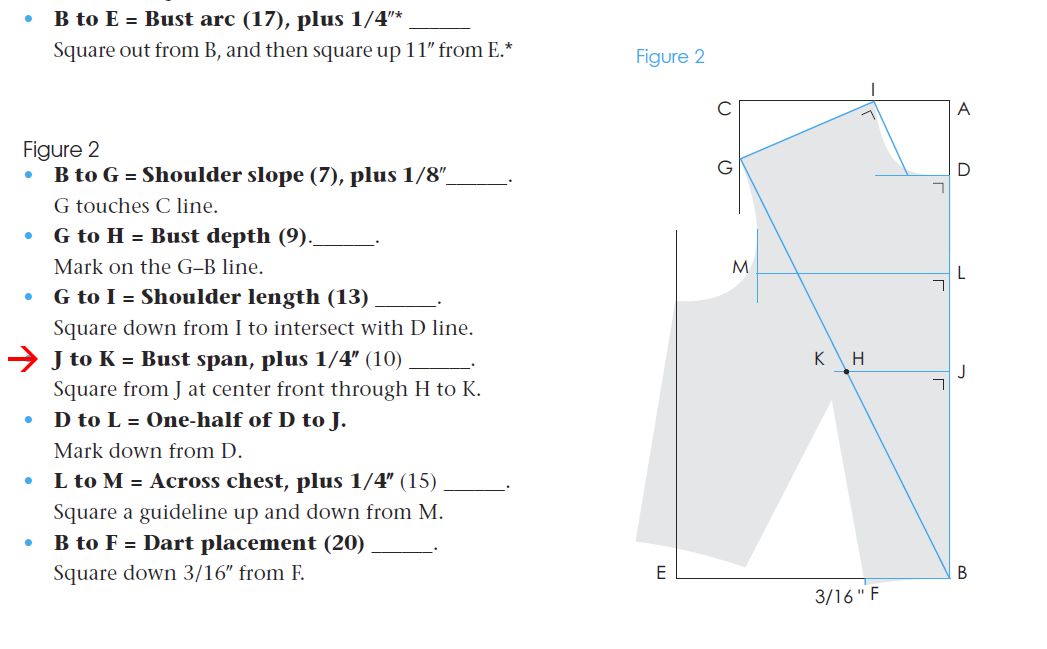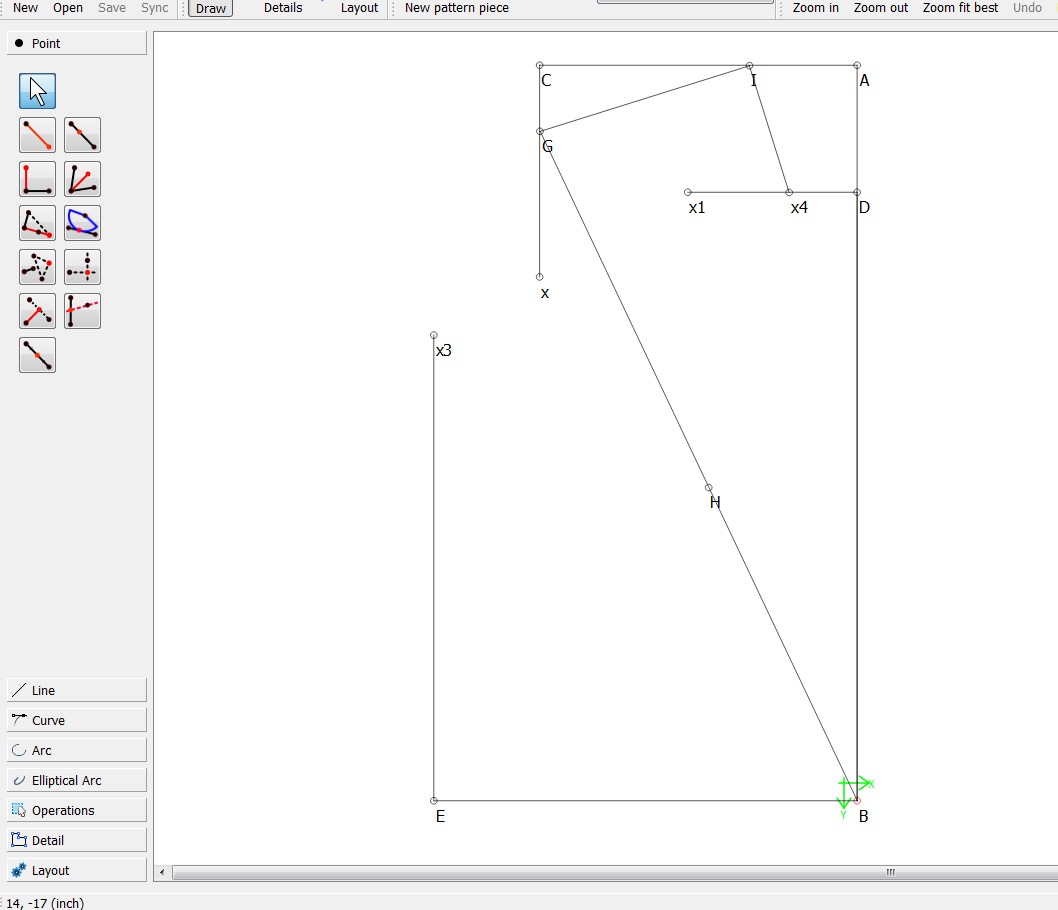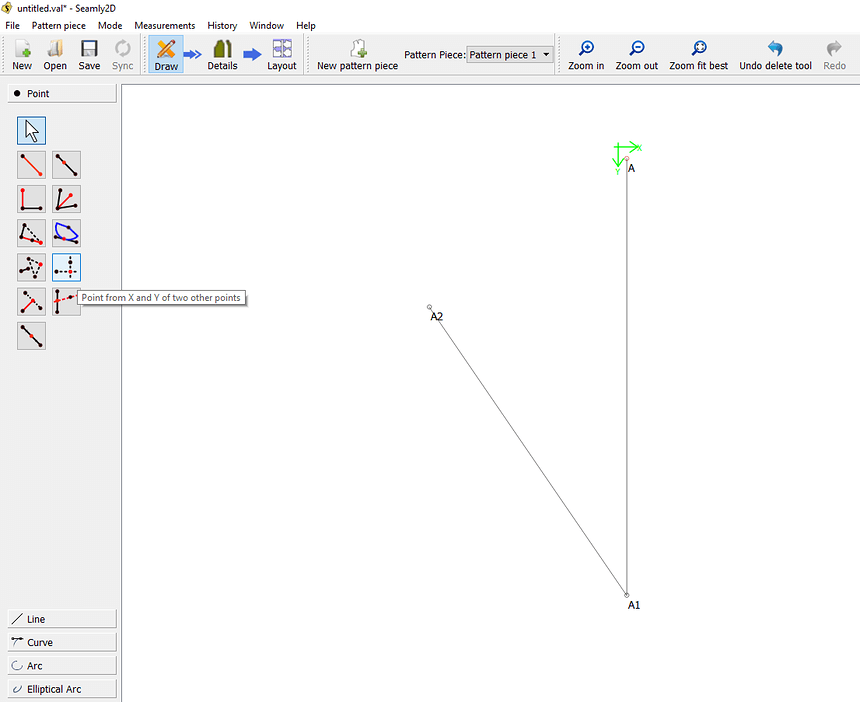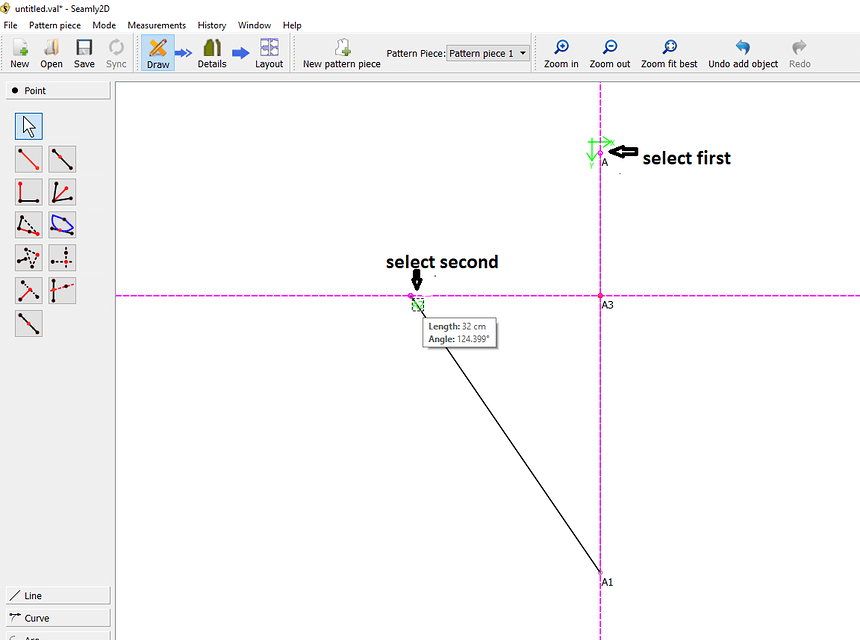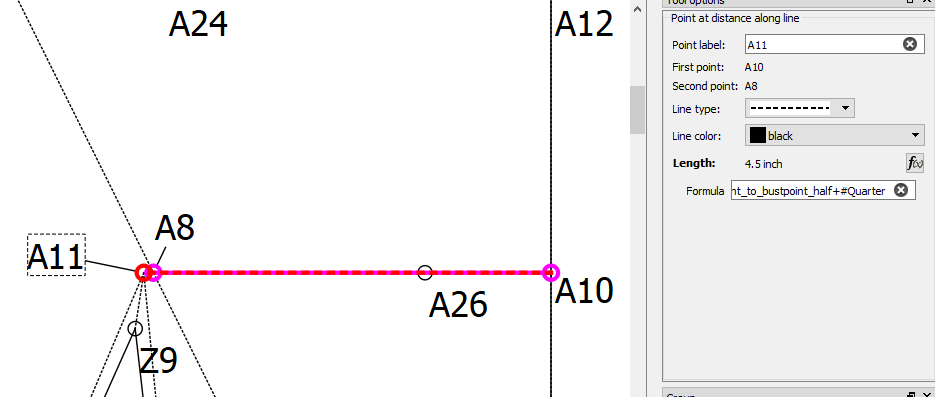To try and teach myself how to use Seamly2D I’m attempting to draw the Front Bodice Draft from the book “Patternmaking for Fashion Design” by Helen Joseph-Armstrong, 5th edition. I’m working on Figure 2 and I’m at the point where I have to draw J to K = Bust span, plus 1/4" which works out to a 4-inch line (using standard measurements for size 8). The line needs to be perpendicular to line AB and will run through point H to make a new point K. There is no point J on line AB yet. I can do it on paper using a square but since there is no point J on line AB until after the new line is drawn, I can’t find a tool that will work. Is there a way to do this? (The first picture is taken from the book, the second picture is as far as I’ve gotten. You’ll have to right click on the pictures to see the whole thing.) Thanks.
If you want to get J on line AB I would use the tool Point from X and Y of 2 other points
Select the tool, select A and then select H and press enter, this should give you J. From there on you can get to K.
Yes, as @AVI says, you first need to create node J. I got it by squaring down from point D and across from point H. I used the ‘Point Intersection Line and Axis’ tool to do this. And then I used the ‘Point at Distance Along Line’ tool to get node K.
I tried the ‘Point Intersection Line and Axis’ tool before but I couldn’t get it to work. Knowing that it does work though, I played around with it and finally figured out how to use it. Thanks so much. Has anyone made a YouTube video showing how each of these tools work?
No, not that I know of. Perhaps you can do it? It would be greats ![]()
I did do this pdf, though: WORKING WITH THE TOOLS.pdf (553.1 KB), it’s only 3 pages and is meant as a quick reference guide to the tools.
Grace. That’s a great pdf. That will help a lot. Thanks for sharing it.