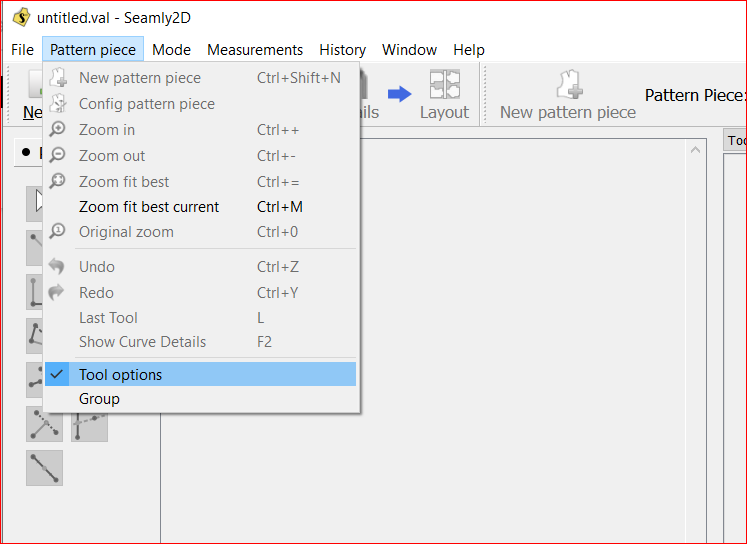Hello all.
I seem to have disabled the right-side information window. Now, in order to change the formula for a line for example, I have to right-click and select “Options.” I’ve searched through all the settings but can’t seem to get it back.
Can someone point me in the right direction?
Thanks!
1 Like
Hi @skinnerjeans!
Welcome to the forum!
If you click on PatternPiece/Tool Options to get it back.
If the Tool Options windows is ‘floating’, click on it’s top bar twice to make it ‘dock’ to the right hand side.
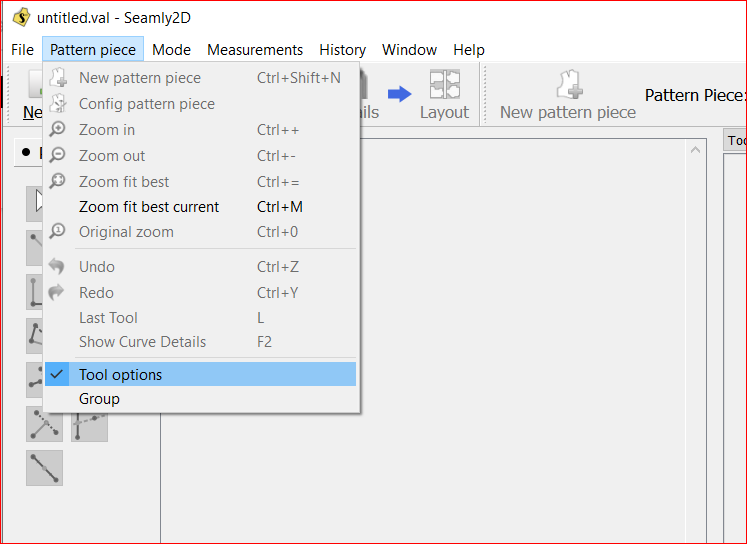
2 Likes
Thanks so much!
I’m really enjoying this program. I have a small denim brand specializing in custom raw denim garments. This program has made my pattern making operation much more efficient.
3 Likes
@skinnerjeans Do you have a website, facebook page, or other way to let us see your work? We get so happy when we see how Seamly2D is used to make creative products!
2 Likes