Hello, Do you know if we can change a line or curve or point in “isolation”? We need to change a contour line of the pattern without redoing the whole part because there are a lot of internal elements! Thanks for the tip if it exists
You can add additional points or curves into the seam allowance (main) path using the “Insert Node” tool.

Once you’ve added nodes you can rearrange the order in the path in the Workpiece tool dialog.
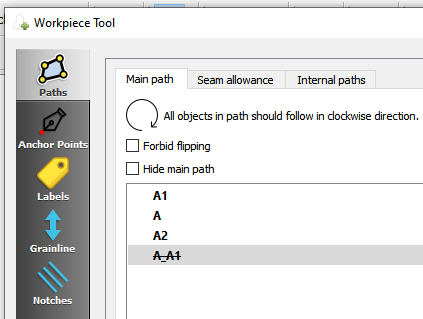
Here I show a node A_A1 that was added… where inserted nodes are always placed at the bottom of the list… if this node for ex: needs to be placed between point A and point A1 - in order to maintain the sequential clockwise order of the path nodes, you can either drag the node to the position you want, or use the up / dn arrows to move it.
If you need to add internal paths use the Internal Path tool to insert a path to a pattern piece.

To my knowledge you currently can not insert new nodes (points & curves) into an internal path… of course that probably adds another item on the to do list.