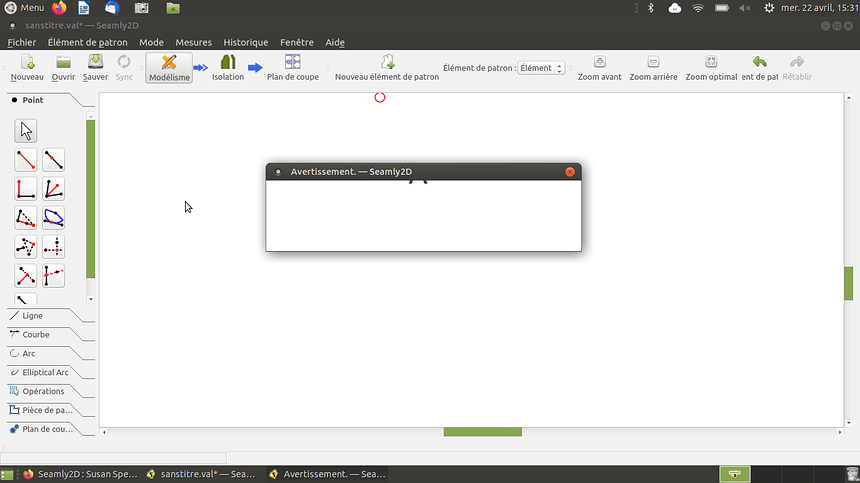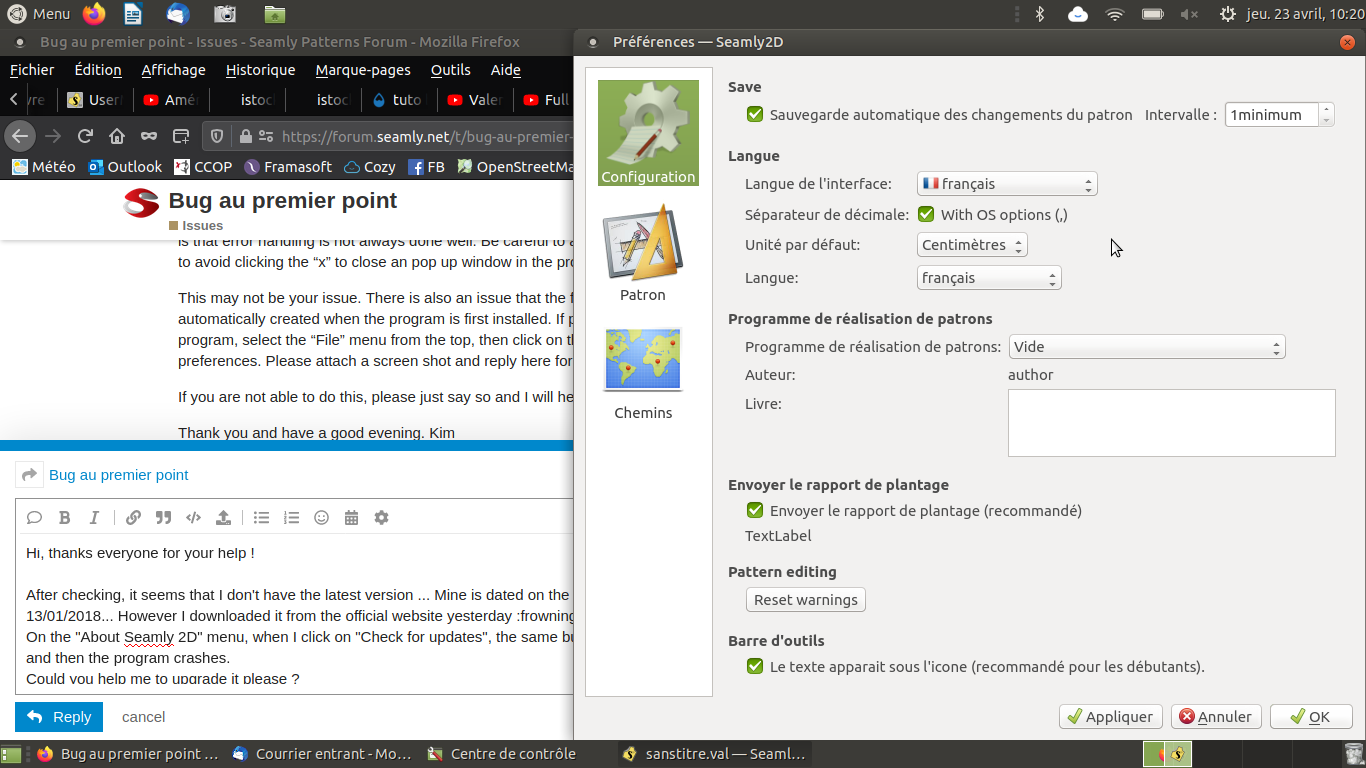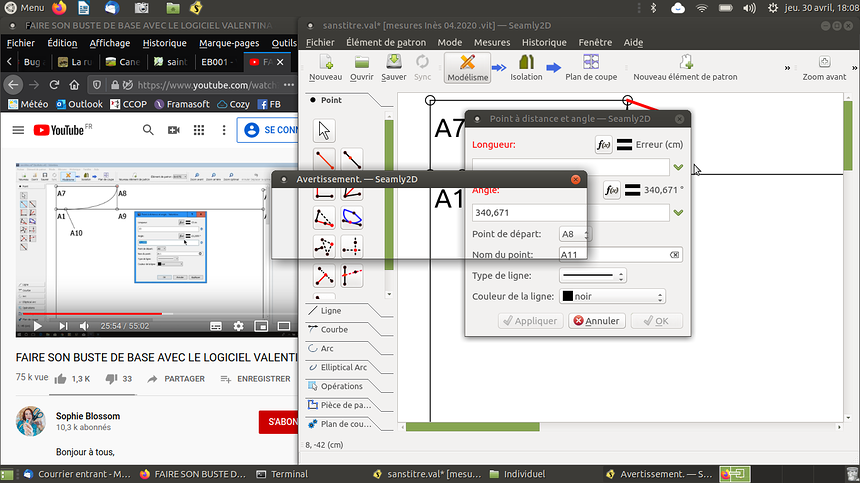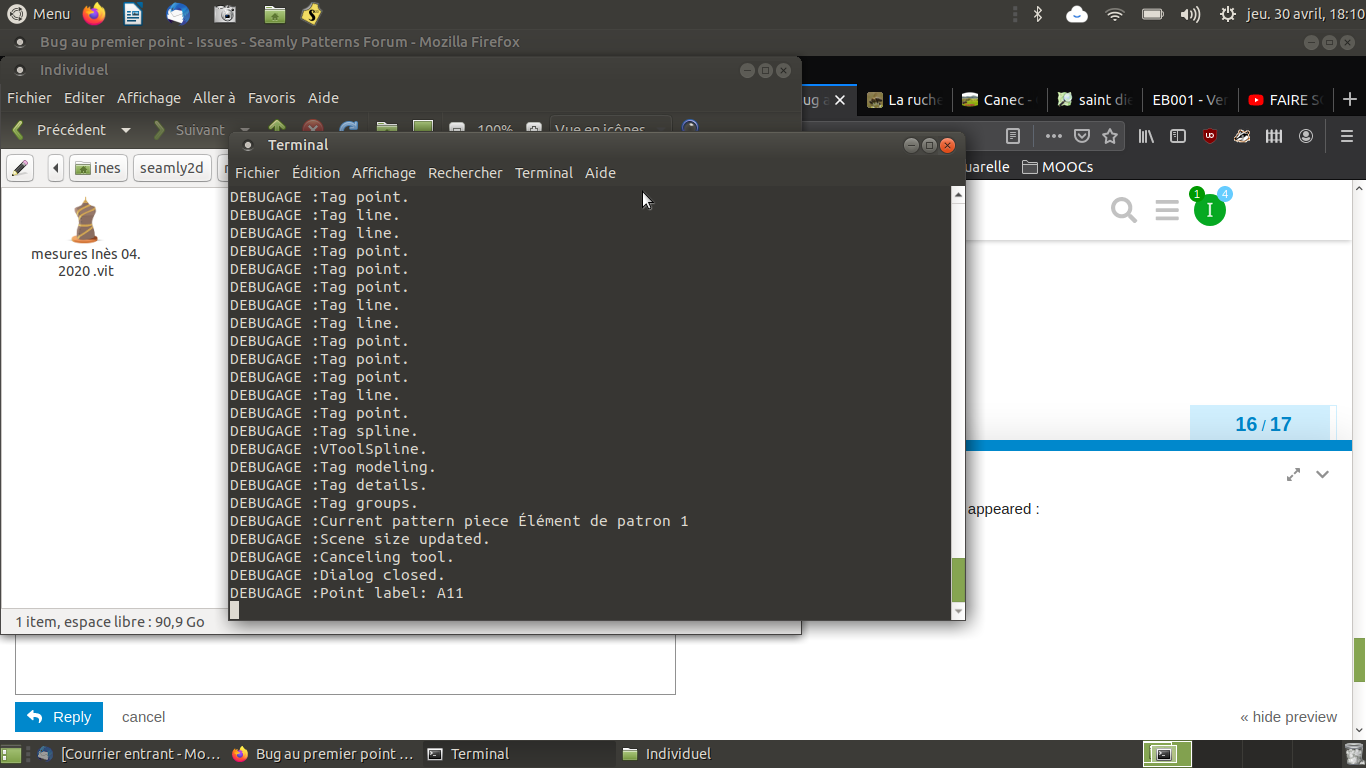I can’t fix it if there’s not a small, specific issue in github for each thing. Each issue should be as small and specific as possible to encourage people to develop a fix, and to allow people to test each merge. If issues are sweeping and broad, its hard to understand, hard to code a fix, and hard to test, and hard to add to the change log. I can’t write this up in a github issue because I am unclear about the problem. It’s better to describe it on github.
Hi, thanks everyone for your help !
After checking, it seems that I don’t have the latest version … Mine is dated on the 13/01/2018… However I downloaded it from the official website yesterday  On the “About Seamly 2D” menu, when I click on “Check for updates”, the same bug appears and then the program crashes.
Could you help me to upgrade it please ?
On the “About Seamly 2D” menu, when I click on “Check for updates”, the same bug appears and then the program crashes.
Could you help me to upgrade it please ?
I’m working with the following version of Ubuntu :
| Description: | Ubuntu 18.04.4 LTS |
|---|---|
| Release: | 18.04 |
| Codename: | bionic |
Here is a screenshot of my issue : as you can see, my only option is to click on the “X”.
Here is a screenshot of the “Preferences” menu :
Many thanks ! Inès
That’s the same setup as I use, except for the cultural settings, with no problem. Maybe the original download has a blemish?
@Pneumarian - Do you use Gnome desktop or KDE desktop? Everything I’ve researched says this is a problem between Qt and KDE desktop which uses X11 graphics. Gnome desktop is based on Wayland graphics.
So if you’re running KDE that means something else besides X11 is the problem.
@Pneumarian If you can, please confirm which desktop you’re using:
There’s a known fix for the QT/KDE non-compatability. We have to re-define a Qt environment variable which will tell KDE to run the app’s Qt widgets (pre-defined GUI elements) with Qt library, and to not try to display them as if they were KDE-native elements…
I’m pretty sure it’s a Unity desktop, so it’s already been made to play nicely with Gnome in spite of being x11. But I think that fix you spoke of might help my Chromebook install run more consistently, whether or not that will help @Ines
Gnome is Wayland, which works with Qt.
Hi all,
I updated the programm so it seems that I now work with the latest version.
But I still have the same issue  Any idea ?
Any idea ?
@Ines, pouvez-vous s’il vous plaît exécuter couture2D à partir d’un terminal de commande?
Dans Seamly2D, créez un nouveau motif et un nouveau point.
Les messages d’erreur apparaissent-ils dans le terminal de commande ?
Si oui, pouvez-vous les coller ici?
@Ines, Can you please run seamly2D from a command terminal?
In Seamly2D, create a new pattern and new point.
Do error messages appear in the command terminal? If yes, can you paste them here?
Just type seamly2d in your command terminal.
I assume you’ve met the terminal, since Seamly isn’t part of any of the regular repositories that I’ve heard. 
I have Windows 10, not Linux. When I want to check if any Seamly2D build is generating syserr messages I run it from a command terminal. In Windows, the Seamly2D path isn’t added to the Windows ‘Path’ environment variable during installation. So typing in ‘seamly2d’ returns an error. Using the entire path will work. But you won’t need to specify the entire path for a Linux environment.
Wonderful, no error message when getting to seamly2d throw the terminal ! !
OK good to know. Still looking into the KDE X11 graphics fix. I need a Manjaro laptop, I’m finagling a little used and underpowered Ubuntu laptop from my spouse, getting there, thanks for your patience @Ines. 
Where do I get this version from? When I try download the windows10-version from the page “seamly.net” I only get a version from 2018. I have missed something, obviously.
I apologize for the delay in responding to your question. I believe that you do have the latest version available for Windows. I will create a separate topic so that the latest available version can more be clear for everyone. This is a screenshot of the most current version (of Seamly2d for windows) available on the seamly.net site
WINDOWS VERSION loaded from seamly.net as of June 2, 2020 >>>>>
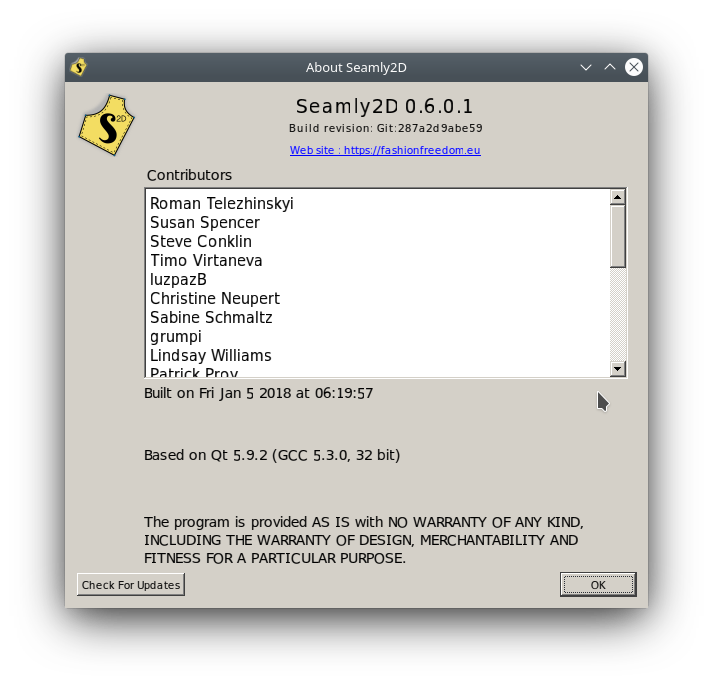
As indicated by @slspencer, there are versions for different platforms and they will not always have the same date. I know there is an effort to create more recent builds for all platforms, but please be patient as all work is done by volunteers.
@Berit, please see https://forum.seamly.io/t/about-the-releases-category/681
for a description of the area on this forum where you will see information about new releases. I have no doubt that when a new release becomes available for windows the information will be posted there
Kindly please have a look in the Releases category, not the ‘About’ section of the Releases category ![]()
And yes we’re about to have some new releases by next week. Hang in there! This is exciting !!!
Thank you. I have downloaded and installed and it seems to be working alright.
@Ines, Please download our latest Linux build. We’ve tested this with Ubuntu 19 & Ubuntu 20, also Manjaro 20.
I created an App folder and saved my Seamly2D.appimage file into it. Right click on the file and set it’s file permissions to executable.
About your previous issue: Qt widgets had a difficulty with some recent Linux distros and this has been fixed.