Hey Folks… just added this feature:
Adding the object name to the following tools in the dialogs and properties editor:
- Line
- Arc - Radius and Angles
- Arc - Radius and Length
- Arc - Elliptical
- Curve - Interactive
- Curve - Fixed
- Spline - Interactive
- Spline - Fixed
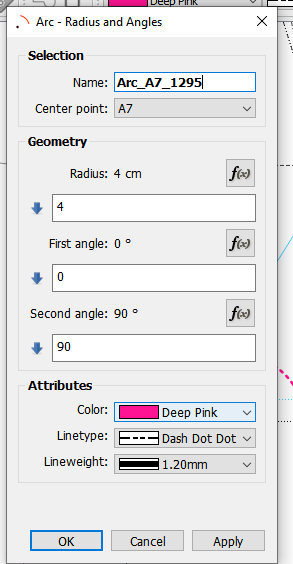
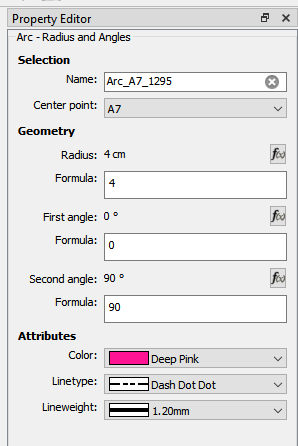
It was a bit of a challenge to get the name to update in both the dialogs and more so in tthe Properties Editor whenever a point in a drop down is changed… but I figured it out. 
5 Likes
Thank you!!! Thanks for fixing this for multiple objects, and figuring out the hard stuff.
1 Like
Well, in a case like this I find it easier to just fix them all, instead of 1 at a time. 
Yeah… the Properties Editor is a strange beast. Again, being a 3rd party lib it’s meant to be used in applications without knowing anything about the app it’s being used in. It builds the editor dynamically so there is no UI form where you can link any widget to any widget. Also since the line tool doesn’t create a GObject it’s name is not stored . It’s also created dynamically… so once I figured out how to do that in the dialog and editor, I applied the same idea for the arcs and curves in the Editor. Voila. Only difference now between the dialogs and editor is being able to edit the points list for a Spllne - fixed or interactive.
3 Likes
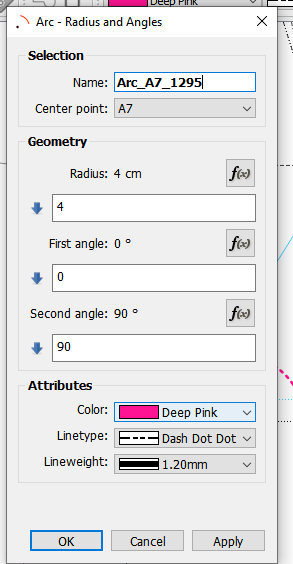
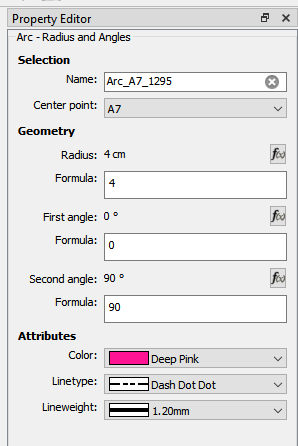
![]()