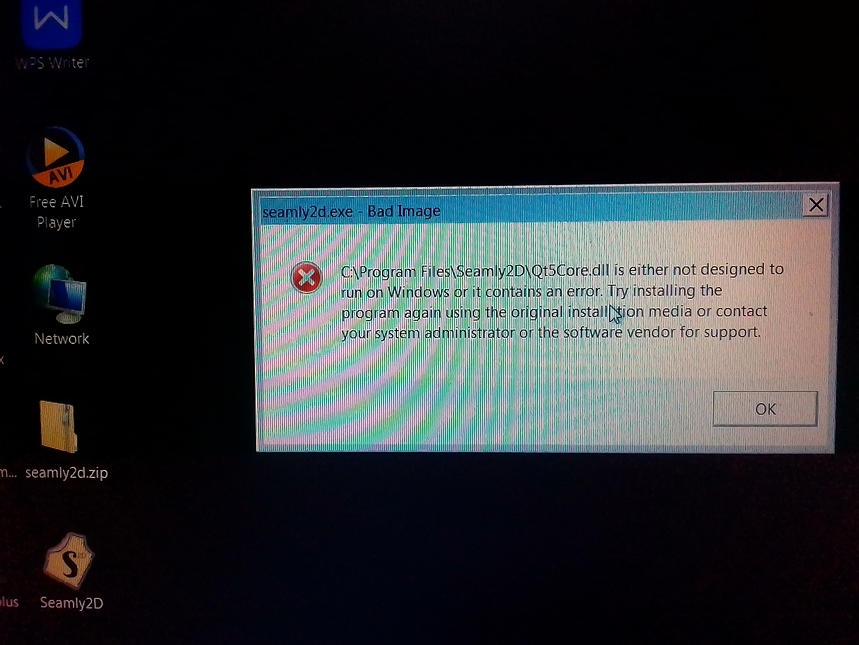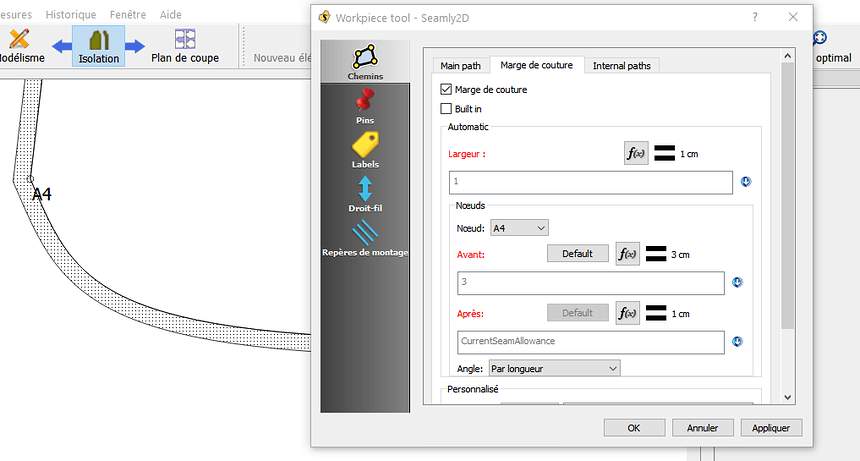About the test release of seamly2d, pls is it going to update the older seamly2d I have on my PC? I notice the old one is not coming up again tell me not compatible with my system
Grace makes my point very nicely, above. Thank you Grace.
@Malcolm What is your Windows version? Have you re-downloaded the seamly2d-installer.exe file and re-installed it? If the qt5core.dll file inside the seamly2d-installer.exe were corrupt everyone would have received that message.
Typically this error message is related to an incomplete application installation. Re-download and re-install the seamly2d-installer.exe file. Click ‘Repair’ and allow Adminstrator rights when prompted.
If re-installing Seamly2D doesn’t fix it, it could be related to a corrupted or incomplete Windows Update on your computer. Just found this: https://appuals.com/bad-image-is-either-not-designed-to-run-on-windows-or-it-contains-an-error/ Check your Windows Updates per the instructions in this article if the Seamly2D re-install still results in bad image errors.
My window version is 7
@Scholli’s file naming issue was moved to it’s own thread so it gets proper attention and can be searched when others have the same problem. Here is the new thread:
Hi @Grace, are you still seeing a lag? I’ve tried to recreate this problem by opening some really huge design files but haven’t noticed any slowness. I’m on Windows 10 64-bit with dual-core Intel i7 CPU and 16G RAM, with NVidia graphics.
Je viens de l’installer. Tout semble d’avoir bien fonctionné. Je n’ai plus le problème de menu tronqué pour la fenêtre “layout”. Je vais voir ce qu’il y a de nouveau (s’il y a du nouveau). Je débute avec Seamly2D et le dessin de patron.
Yes,I have reinstall it. Thank you
Hello Susan, Je pense avoir décelé un dysfonctionnement dans la version de test j’ai voulu ajouter des marges à mon patron et notamment faire une marge plus grande pour l’ourlet
quand je modifie dans la case “après” aucun problème en revanche quand je modifie “avant” voilà ce qui se passe.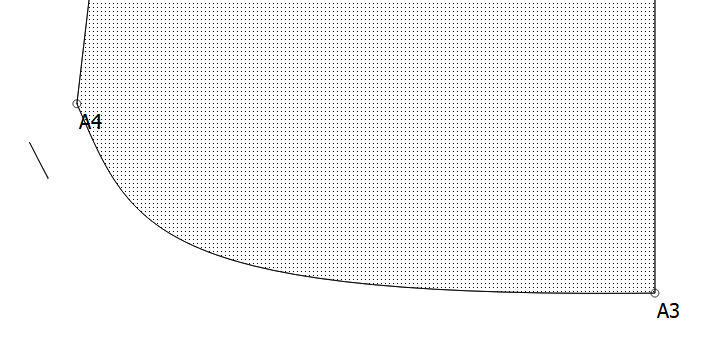 Cette fonction marchait très bien avant et je l’utilisais régulièrement sans problème.
Cette fonction marchait très bien avant et je l’utilisais régulièrement sans problème.
Bonne journée
Claudine
Hi @Clauettedu02, Yes I have confirmed this is a problem on the Windows build. I haven’t checked out the Linux build yet. Would you kindly please create an issue on Github here, and include your screenshots? Here’s the corrected link:
Voilà c’est fait. Bonne journée et bon week-end
@Clauettedu02 We fixed the problem with the seam allowance. I will post the latest Windows executable on our banner, please download and test. Let us know if this fixes it for you - it fixed it for me but one never knows.
Coucou Susan,
Je viens de télécharger la nouvelle version. Mais aucun changement pour moi dès que je modifie la marge avant un point tout le modèle se couvre de points comme ça devrait être le cas uniquement pour les marges. Donc aucun changement pour moi par rapport à l’erreur intégrée dans Github.
Bonne journée
Claudine
@claudettedu02 Would you post your pattern file and measurement file?
Hello Susan
Voici le fichier de modèle. Je n’ai pas associé de fichier de mesure.Robe été Flo.val (20,3 Ko) .
Bonne soirée
Claudine